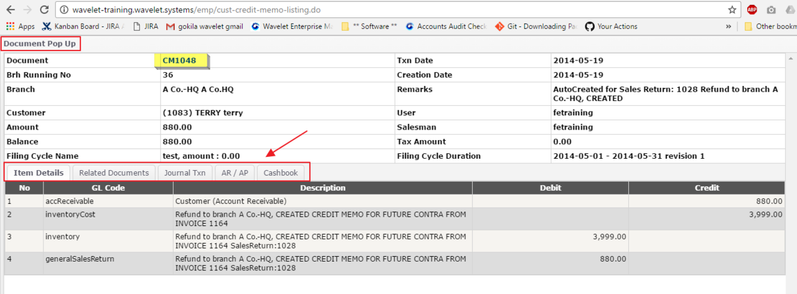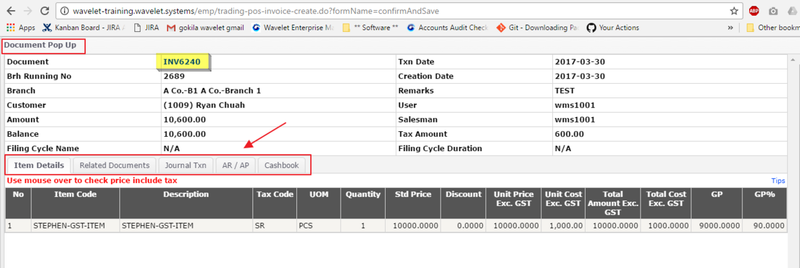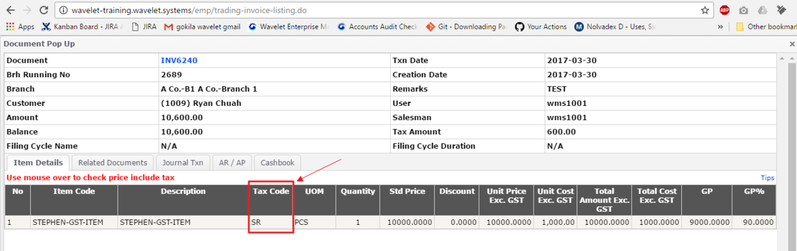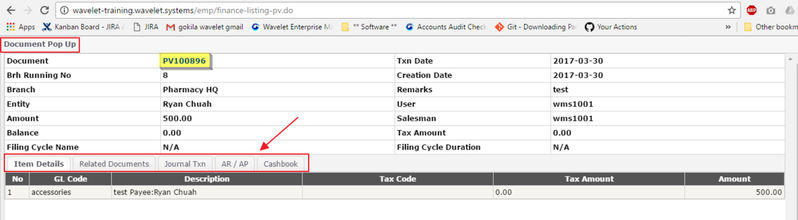Document Popup
Menu Path: Customer > Credit Memo > Customer Credit Memo Listing
Document Pop Up for Credit Memo:
Example:
The document pop up for the CM includes important fields such as Branch, Customer's name, the Amount, Creation date and many others. It also includes other available options for user as in to view the Item Details, Related Documents, Journal Txn, AR/AP and the Cashbook transaction that includes the Debit and Credit Transaction History. For more information, click on the image below:
Take note: Before viewing the relevant Document Pop Up, the user will have to get access into the Credit Memo Listing to view the list of CM created, that can allow them to get access into the document pop up.
Menu Path: Procurement > GRN Listing
Document Pop Up for Goods Receive Notes (GRN):
Example:
The document pop up for the GRN includes important fields such as Branch, Supplier's name, the Amount, Creation date and many others. It also includes other available options for user as in to view the Item Details, Related Documents, Journal Txn, AR/AP and the Cashbook transaction that includes the Debit and Credit Transaction History. For more information, click on the image below:
Take note: Before viewing the relevant Document Pop Up, the user will have to get access into the GRN Listing to view the list of GRN created, that can allow them to get access into the document pop up.
Menu Path: Supplier > Supplier Invoice > Listing
Document Pop Up for Supplier Invoice (SINV):
Example:
The document pop up for the SINV includes important fields such as Branch, Supplier's name, the Amount, Creation date and many others. It also includes other available options for user as in to view the Item Details, Related Documents, Journal Txn, AR/AP and the Cashbook transaction that includes the Debit and Credit Transaction History. For more information, click on the image below:
Take note: Before viewing the relevant Document Pop Up, the user will have to get access into the Supplier Invoice Listing to view the list of SINV created, that can allow them to get access into the document pop up.
Menu Path: Trading > Sales > Invoice Listing
Document Pop Up for Invoice (INV):
Example:
The document pop up for the INV includes important fields such as Branch, Customer's name, the Amount, Creation date and many others. It also includes other available options for user as in to view the Item Details, Related Documents, Journal Txn, AR/AP and the Cashbook transaction that includes the Debit and Credit Transaction History. For more information, click on the image below:
The new enhancement enables the user to view the Tax Code column for the respective Item Codes/Type as displayed in the following image.
Menu Path: Finance > Payment Voucher > Payment Voucher Listing
Document Pop Up for Payment Voucher (PV):
Example:
The document pop up for the PV includes important fields such as Branch, Entity, the Amount, Creation date and many others. It also includes other available options for user as in to view the Item Details, Related Documents, Journal Txn, AR/AP and the Cashbook transaction that includes the Debit and Credit Transaction History. For more information, click on the image below:
Take note: Before viewing the relevant Document Pop Up, the user will have to get access into the Payment Voucher Listing to view the list of PV created, that can allow them to get access into the document pop up.
Related Wiki Pages:
Private & Confidential