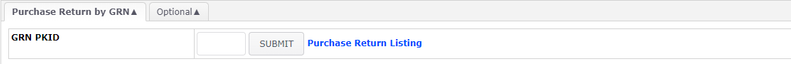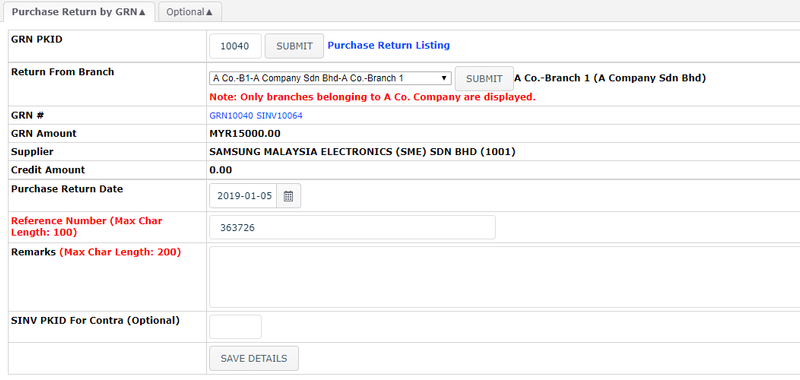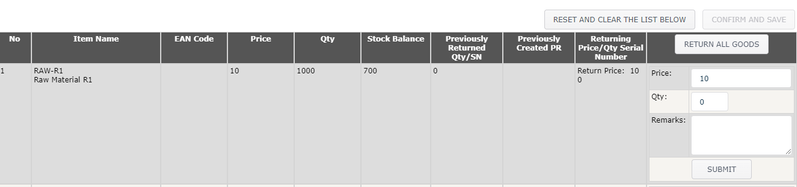Purchase Return by GRN - Procurement
Menu Path: Procurement > Transactions > Purchase Return by GRN
- Key in Specific GRN Pkid → user may refer to GRN Listing
- User may change the Purchase Return Date → base on Trading (Permission)
- Key in Reference Number and Remarks
- Key in SINV PKID for Contra → this function available if 'Auto CM created when creating Purchase Return' is ENABLED (refer to EMP Configuration - Procurement)
- Click Save Details
- Key in the Item Quantity and Item Price or Click on'Return All Goods' and Click 'Submit'
- Click Confirm Save → PR will be created
NOTES:
- Refer to Trading (Permission) to allow user create Purchase Return by GRN
- CM will be auto contra with SINV which keyed in under "SINV PKID FOR CONTRA" field → SINV need to SAME company
- Error Message will shown when the SINV is for different company and when the SINV does not have any outstanding
Related WIKI Pages
Found 5 search result(s) for xxx.
Private & Confidential