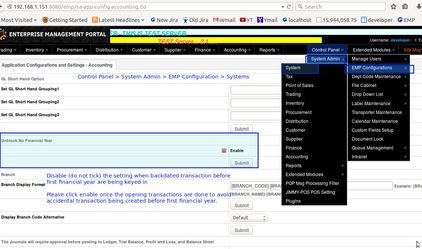Why do I see 'Cannot Key in backdated transaction that falls within financial periods that are locked'?
This usually happen during opening transaction / outstanding invoices for customer or supplier.
It can also happen when we are trying to key in a transaction in a period that is locked OR does not exist.
To set Financial Year and Period, please go to Account > Maintenance > Configuration > Add Financial Year / Edit Financial Year and Period. Add in necessary financial period before proceeding with transaction.
Special treatment for Opening Balance Transaction:
Allow to key in (temporary) through a configuration located at: Control Panel > System Admin > EMP Configuration > Systems : Unblock No Financial Year
Disable (do not tick) the setting when backdated transaction before first financial year are being keyed in.
Please click enable once the opening transactions are done to avoid accidental transaction being created before first financial year.
Private & Confidential