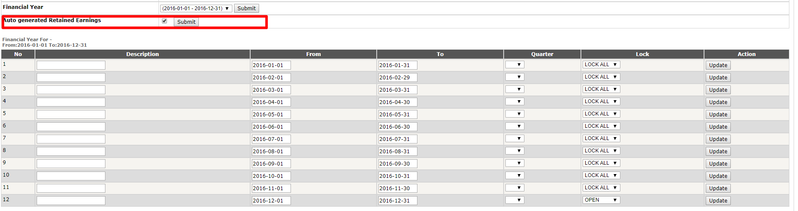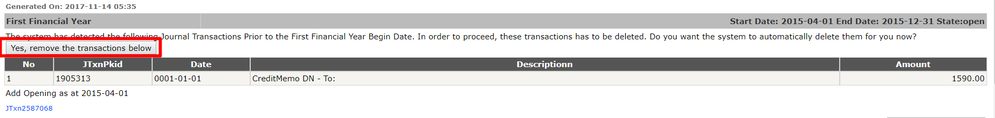What to do if the Balance Sheet / Trial Balance has not balanced
If your Balance Sheet and Trial Balance does not balance please do the following:
Check the Financial Year settings and Auto Retained Earning Configuration
Go to Accounting > Maintenance > Configurations > Edit Financial Year.
Make sure that the Financial Year is created up to date if not create Financial Year under Add Financial Year. If you want the system to auto generated retained earning make sure to tick it.
Check for Imbalance Journal Transaction
Go to Accounting > Journal and Ledger > Error Checking , if there are unbalanced Jtxn, need to ensure all these Jtxn are rectified. You can use the function or raise a ticket to Wavelet to assist.
(A) IF TRIAL BALANCE IS NOT BALANCE
Identify if either of the above has not been done, if it done, try generating the Balance Sheet for the previous Financial Year and then the next Financial Year. If the Balance Sheet is Balanced.
Thereafter, generate the Trial Balance it should tally.
(B) IF BALANCE SHEET STILL HAS NOT BALANCED
Identify the month from Discrepancy.
If before Financial Year, make sure you identify the journal from Accounting > Maintenance > Configuration > Set Opening Balances. If the the transaction is to be saved in a Financial Year and is incorrect.
Please fix the date under Accounting > Journal and Ledger > Edit Jxtn and change the date and confirm and save, else just remove the journal as highlighted below
Generate the Balance Sheet after fixing it.
IF after above step still not balance, Kindly check on the postto_section in acc_glcategory_index
If postto_section = current asset, make sure that there is no space in between
update postto_section = 'CurrentAssets'
If any of the above still do not work, please contact Wavelet Support.
N
Private & Confidential