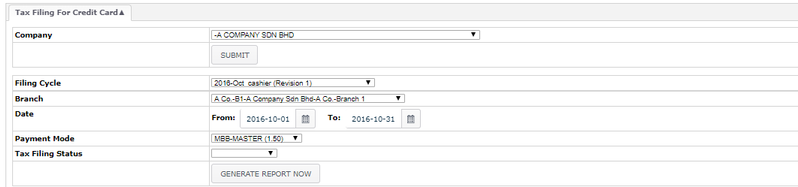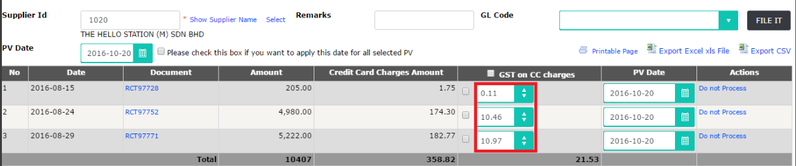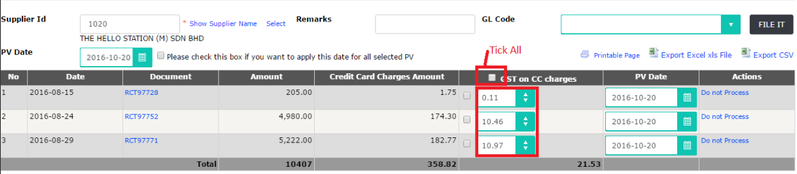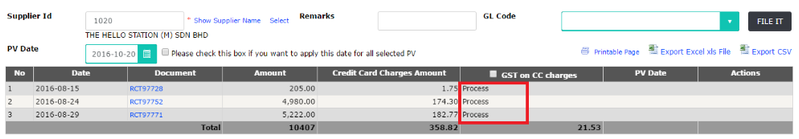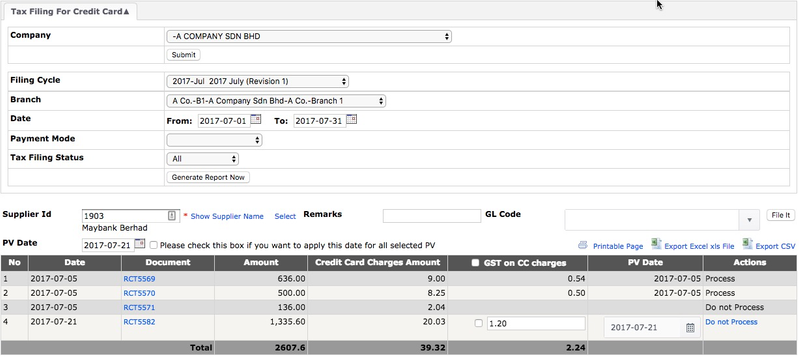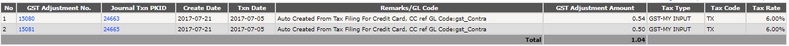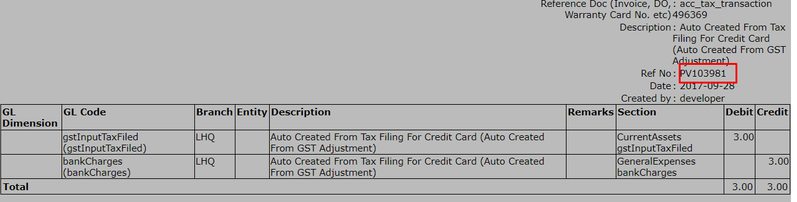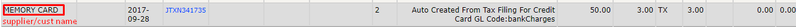Tax Filing For Credit Card
Menu path: Extended Module > Malaysia GST > Tax Filling > Tax Filling For Credit Card
- Select Company and click Submit
- Select Filling Cycle → Date Range will auto generated base on filling cycle selected
- Select Branch
- Select Payment Mode → it refer to Credit Card Merchant and blank will generate ALL
- Select Tax Filling Status→ empty - not yet process ; All - select All ; Process - Input tax claimed ; Do not Process - marked as do not claim or claimed manually via gst adjustment
- Click Generate Report Now
- Key in specific Supplier ID or click Select for search function → this refer to the Bank Payee
- Key in Remarks→ user may put Merchant Tax Invoice Reference No
- Key in GL Code→ recommended to use "GST_Contra" for the GL code and this GL Code is ised to record in Payment Voucher and GST Adjustment from this tax filling
- Change the PV date→ recommended to follow RCT date or credit card statement date
- Tick the "apply to all selected PV" → it will change ALL PV to follow the date
- Change the GST on CC Charges or tick ALL→ system DISPLAY the auto calculated the amount
- Change the PV Date → if user want the PV date to follow statement date
- Click File IT
- Status become "Process" and user may check atInput Tax Invoice Report
- GAF will updated include the Credit Card GST
- Click Printable Page, Export excel or Export CSV
Notes:
- System will show the process and do not process status when user generate ALL tax filling status
- JTxn adjustment will be created when filling is done
- The PV created for the RCT is shown under the Ref No section
- The Business Reg Number, Supplier/Cust Name, and PV can see seen at Input Tax Invoice Report after the filling
Related Wiki Page:
Found 5 search result(s) for credit card.
Private & Confidential