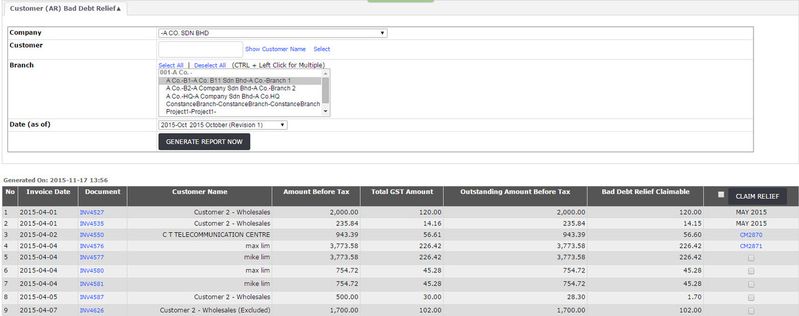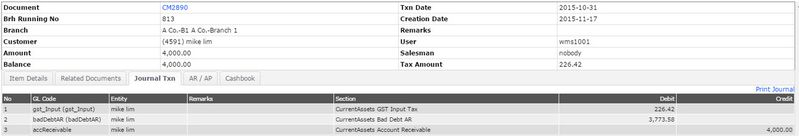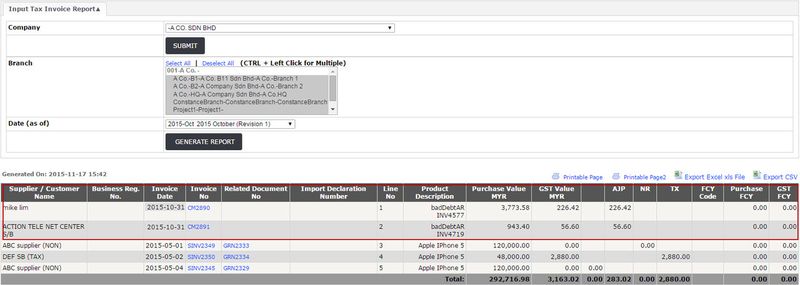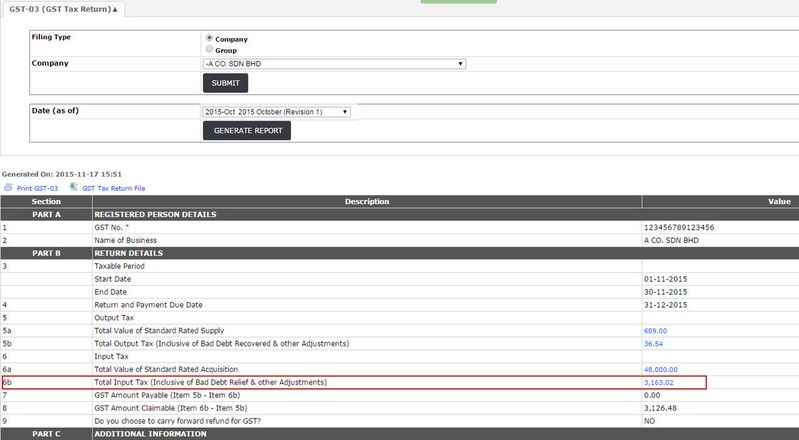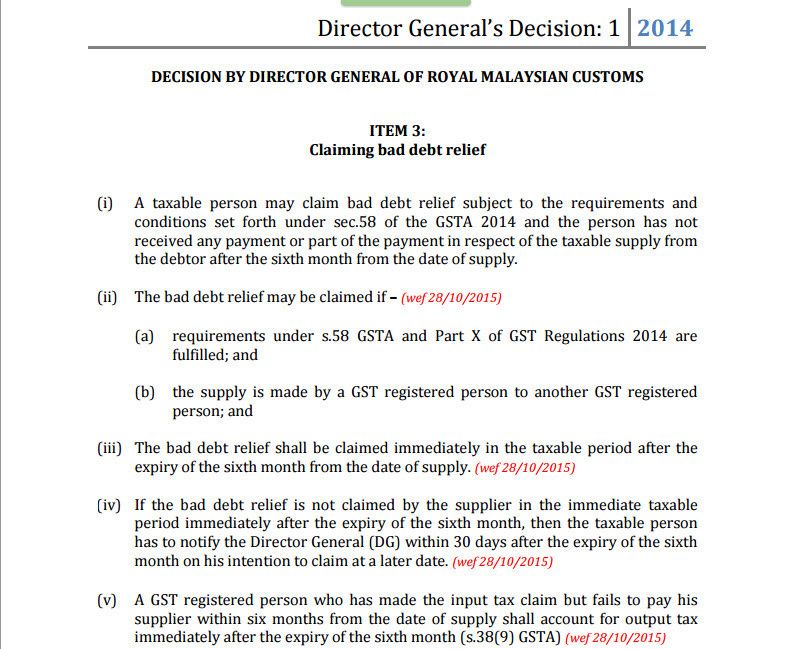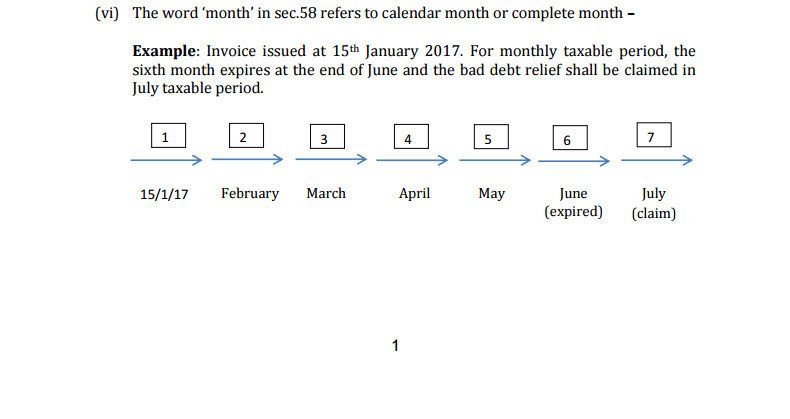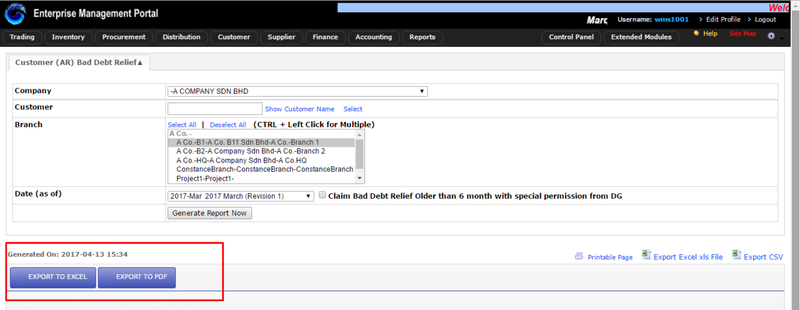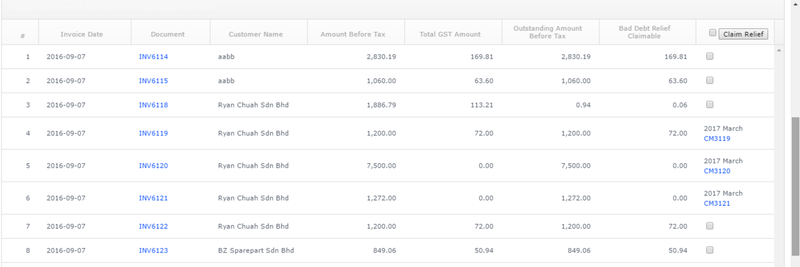Customer (AR) Bad Debt Relief
Menu Path: Extended Modules > Malaysia GST > AR Bad Debt Relief
Output Tax has to be reported either upon Invoice or Collection, whichever comes first.
Thus, a business will need to report and pay the Output Tax once an Invoice is issued, regardless if the customer has paid.
However, if the customer does not pay up within 6 months, the business can declare that particular Invoice as Bad Debt and claim Bad Debt Relief, which will increase Input Tax for the month, and subsequently offset the Output Tax that the business will need to pay to the Royal Custom.
Guide
- Control Panel > System Admin > EMP Configurations > Tax > Purchase (Input Tax) : assign a GL Code as Default GL Code for AR Bad Debt Relief (Refer to GST Setup User Guide (2015-04-01) 3.3: Purchase (Input Tax))
- Date (as of) : Select the 2015 October filling cycle, system will list out the 2015 April outstanding documents. Select the Invoice for claim Bad Debt Relief, than click "Claim Relief"
Detail explanation on the listing above
| Table | Description |
|---|---|
Document | Invoices that have outstanding amount 6 months after being issued |
Amount Before Tax | Invoice total amount before tax |
Total GST Amount | Tax amount for the Invoice |
Outstanding Amount Before Tax | Invoice current outstanding amount before tax |
Bad Debt Relief Claimable | Tax amount for the outstanding amount |
Note : an Invoice can be partially settled, thus, the Tax Amount claimable will always be calculated based on the outstanding amount, instead of the Total Invoice Amount
Refer example below on the Tax Amount claimable calculation
INV1275 : Total Amount = RM1,990, Outstanding Amount = RM500
| Item | Amt bf Tax | Tax Rate | Tax Amt | Amt After Tax | Weight (Item amt After tax / Total amt of tax | O/S Amt (weight * Ttl O/S Amt) | Bad Debt Relief Claimable (O/S Amt / (100 + Tax Rate) * Tax Rate | O/S bf Tax |
|---|---|---|---|---|---|---|---|---|
| Item A | RM1,000 | 6% | RM 60 | RM 1,060 | 1,060 / 1,990 = 0.53266 | RM 266.33 | RM 15.08 | RM251.25 |
| Item B | RM 500 | 6% | RM 30 | RM 530 | 530 / 1,990 = 0.26633 | RM 133.165 | RM 7.54 | RM125.63 |
| Item C | RM 400 | 0% | RM 0 | RM 400 | 400 / 1,990 = 0.20101 | RM 100.505 | RM 0 | RM100.50 |
| Total | RM1,900 | RM 90 | RM 1,990 | RM 500 | RM 22.62 | RM477.38 |
3. Once user click "Claim Relief", a Credit Memo will automatically be created to record the relief (system will prevent if there are teo / more user click to create the same CM at the same time)
The Credit Memo will be as below, whereby badDebtAR is the "Default GL Code for AR Bad Debt Relief" that you have setup in EMP Configuration.
4. Please proceed with the Output Tax Filing
5. The CM recorded in Input Tax Invoice Report, tax code: AJP
6. GST-03 Report, on 6b Total Input Tax (Inclusive of Bad Debt Relief & other Adjustments) and 17 Bad Debt Relief
Malaysia Royal Custom DG's Decisions
http://gst.customs.gov.my/en/rg/SiteAssets/Keputusan%20KP/DG/DGD%201%202014/ITEM%203.pdf
- System Allow to reverse the CM which created from AR Bad Debt Recovery → if there is NO related AR Bad Debt CM is detected
- The journal will be reversed accordingly
- The document is will be available again for declaring AR Bad Debt Relief
- The reversed CM will be shown in bracket in AR Bad Debt Relief function. Eg: CM 1029 (reversed)
- System only allow reversal if related AR Bad Debt Paid CM is reversed → if AR Bad Debt CM IS detected
- If related AR Bad Debt Recovert CM is not reversed, show a message "AR Bad Debt Recovery CM XXXX need to be reversed before reversing this Credit Memo." Load the CM, disable Reverse button
- If CM is filed - system will show a warning 'This Credit Memo is already filed'
- On filing process
- If AR Bad Debt Relief CM is NOT reversed - normal filing process is followed
- If AR Bad Debt Relief CM is reversed but original entry was previously filed- file reverse entry
Plugin:
- Job Main Class :taskscheduler.baddebt.ar_baddebt_relief.src.ARbadDebtRelief
- Job Parameters :-
- Name : TO Value : valid email
- Name: company_code Value : company name
- Name: filling_cycle_name-Value:
- Name: filing_cycle_date_start Value : 2016-03-01
- the plug-in will email a list of ALL CM created and instruct to file them
- cannot run the plug-in without entering a valid email parameter
NOTES:
Kendo UI Report Format
- The image above shows the new enhancement made on the format.
- This format needs to be enabled at the Control Panel > System Admin > EMP Configurations > System
- The feature allows the report to be generated in the Kendo UI Format, that is available under the Customer (AR) Bad Debt Relief function, on EMP
- The image above shows the report result that was generated in a Kendo UI Format
Related Wiki Pages:
Found 5 search result(s) for AR Bad Debt Relief.
Private & Confidential