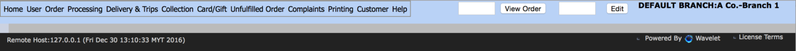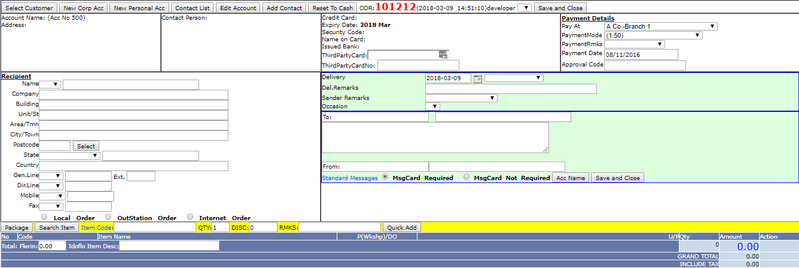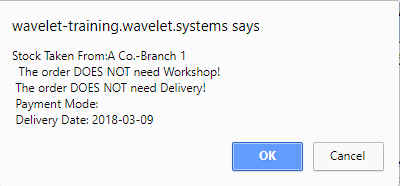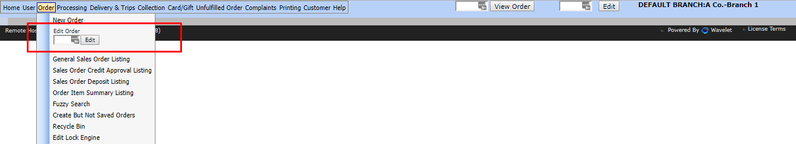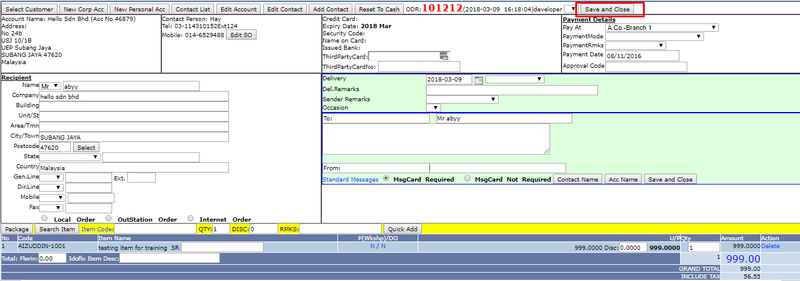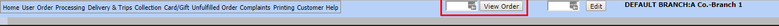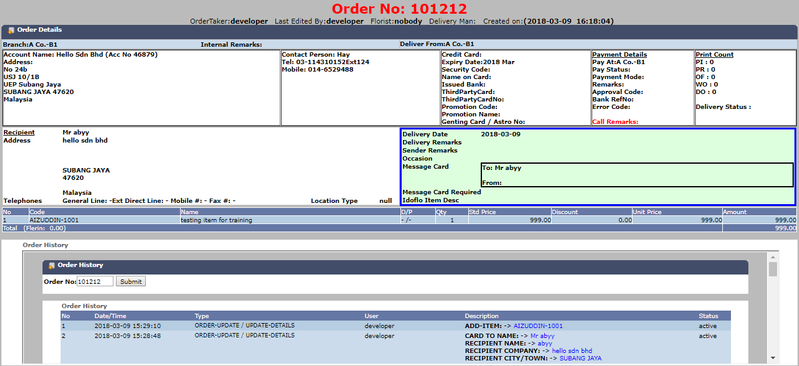Menu Path: Extended Module > Florist
This function page is specially designed for florists, which may have different menu path & operation process compare to other industry.
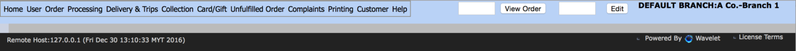
Order
New Order
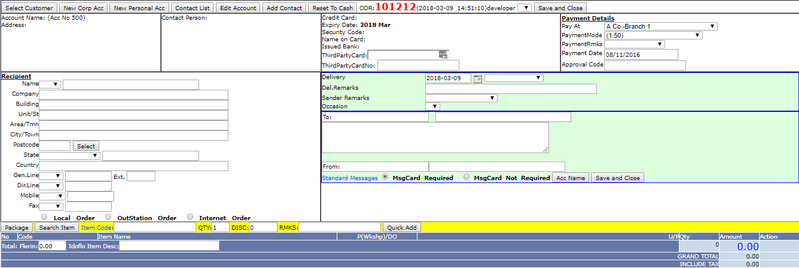
- Click Select Customer → to change to existing Customer Account under Customer Maintenance
- Click New Corp Acc → to create new corporate customer account
- Click New Personal Acc → to create new personal customer account
- Click Contact List → to change contact person on current customer account
- Click Edit Contact → to edit the customer account - this will not update the created SO
- Click Add Contact → to add new contact person on current customer account
- Click Reset to Cash → to reset customer account to default 500
- Key in the Recipient Information and Order Status
- Key in Delivery Information and Remarks
- Click Item Code → to search item code under Item Listing
- Click Package → to search Package under Bill of Materials
- Key in Payment Details → payment mode under Credit Card Maintenance (Merchant / Card Payment Config)
- Click 'Save and Close'
Notes:
- Make sure the contact details are inserted under Customer Maintenance → it will auto show at contact person Box

- Alert Message will shown upon Save and Close
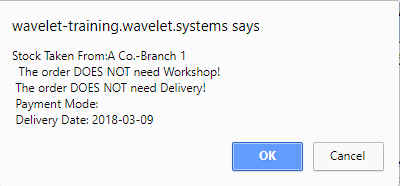
Edit Order
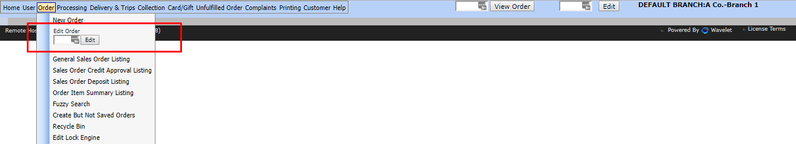
- Key in the Order Number and click 'Edit'
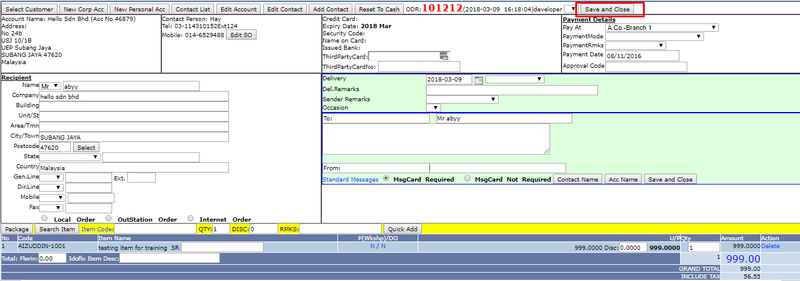
- Add or Remove relevant information and click 'Save and Close'
Notes:
- All information shown base on the Order creation → include the contact persons box
- Click Edit SO → to edit contact sender information
- Edit the contact information under edit SO will NOT edit the master data for customer information
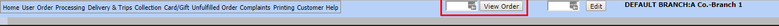
- Key in Previos Order Number and click 'View Order'
- The Informations shown base on previous created Order → include Order History
Related WIKI Pages
Found 5 search result(s) for florist.