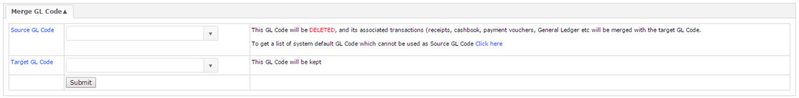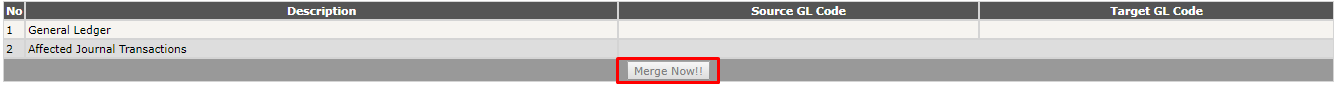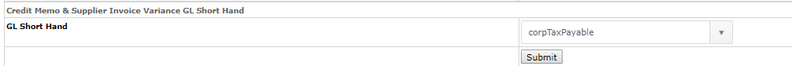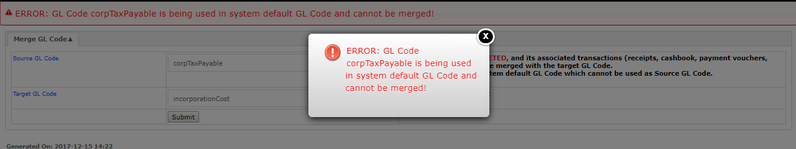Merge GL Code
Menu Path: Accounting > Maintenance > Configuration > Merge GL Code
In case of the existing GL Codes is duplicated or added multiple times or is no longer in use, user may perform this function.
- Key in "Old" GL Code or click on Source GL Code for search function → this Source GL Code will be MERGED or will be DELETED
- Key in "New" GL Code or Click Target GL Code for search function → this GL Code will be KEPT
- Click Submit
- List of General Ledger and Affected Journal Transactions will be shown and click Merge Now
NOTES:
- All the transactions from "Old" GL Code will be merged to "New" GL code
- "Old" or Source GL Code cannot be used as Default GL Code at any Configuration → system will throw error
Example:
Related WIKI Pages:
Found 5 search result(s) for GL.
Private & Confidential