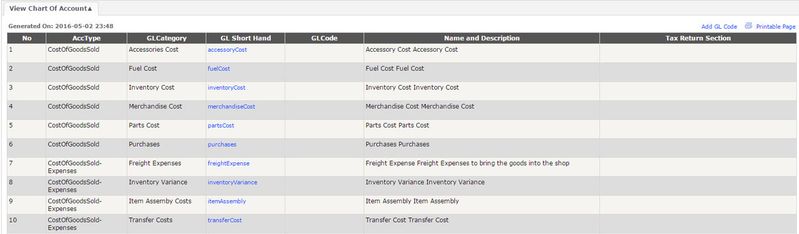View GL Codes
Menu Path: Accounting > Maintenance > Configuration > View GL Codes
This function only displays the GL Codes that has been added and also the system default GL Codes in the form of Chart of Accounts.
Refer to System Default GL Codes and System Default GL Codes List
- User can directly navigate to the menu path stated above.
- All the GL Codes will be displayed in this Chart of Accounts.
- In case, the GL Code searched is not available in this list, therefore, user may create a new GL Code by clicking on the Add GL Code hyperlink at the top right corner.
- User will be navigated to the Add GL Code page.
Related WIKI Pages:
Found 5 search result(s) for GL.
Private & Confidential