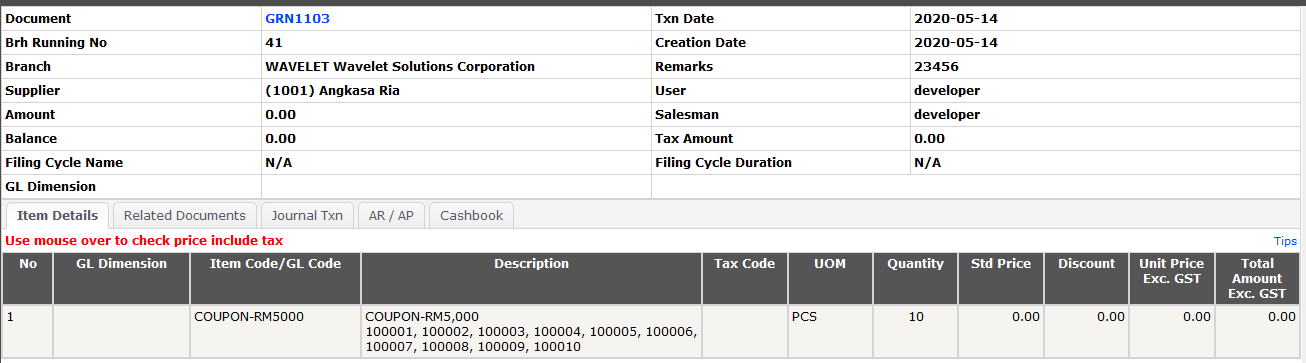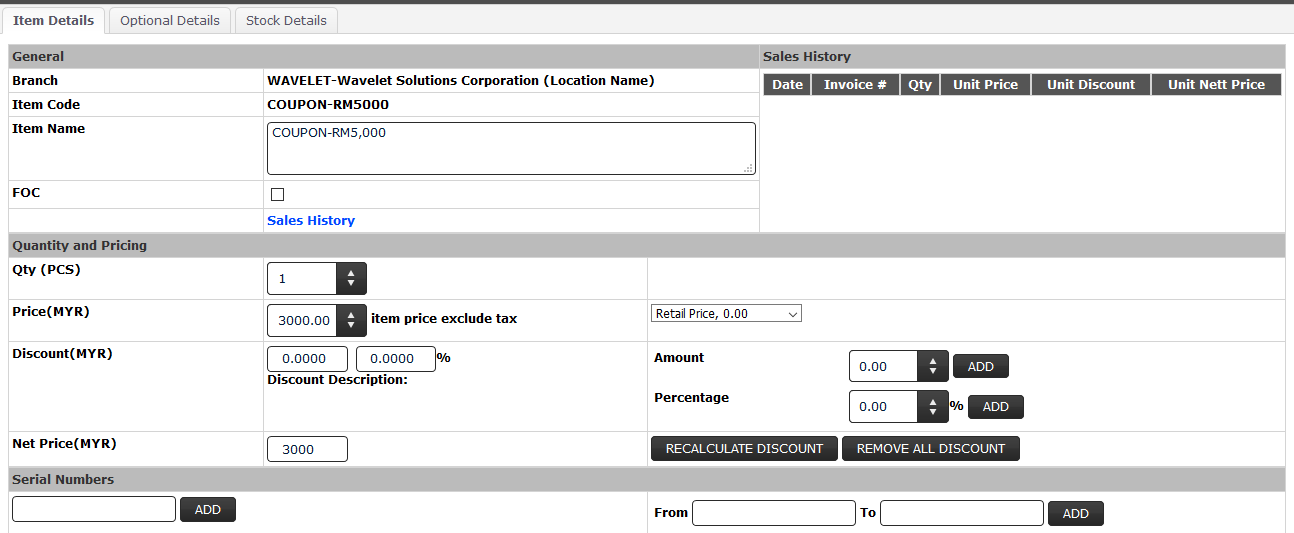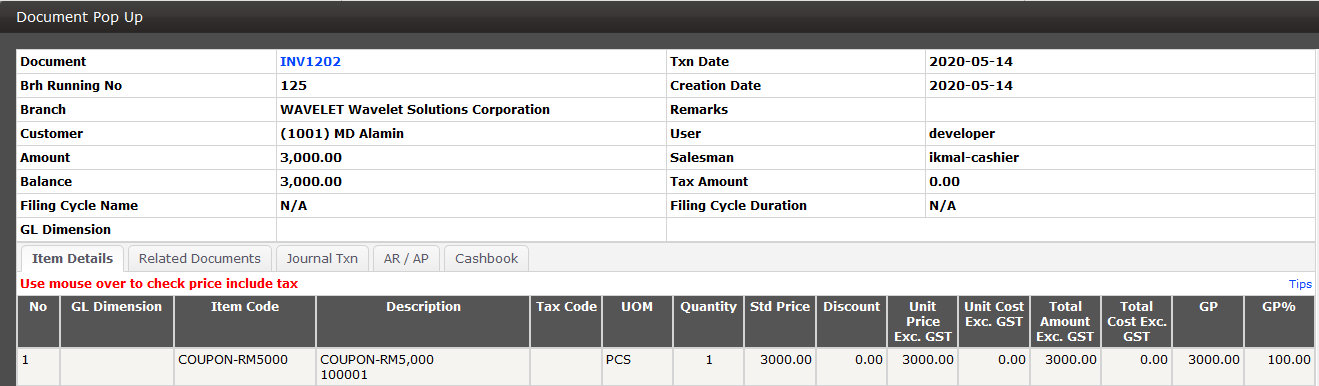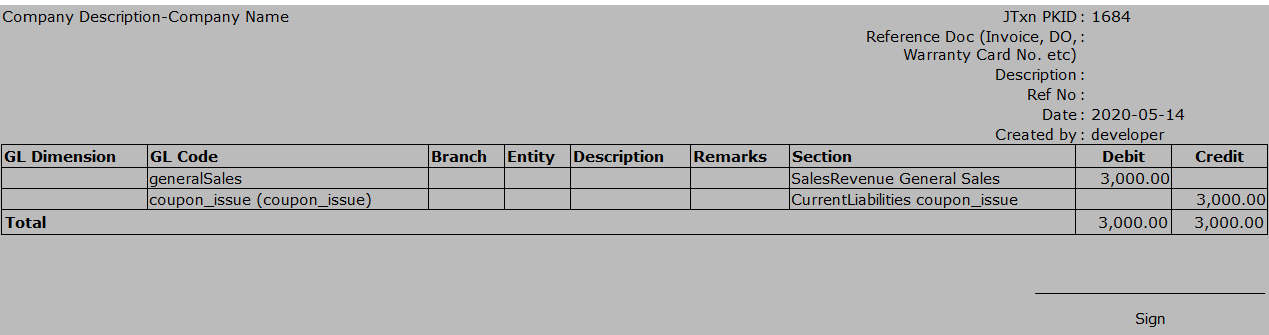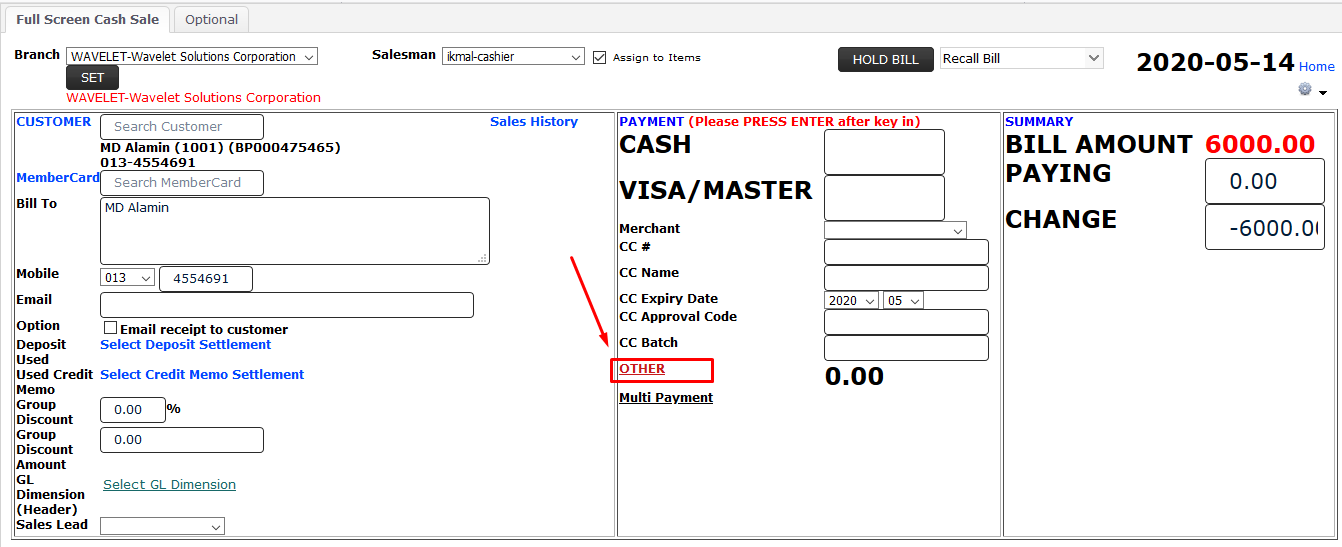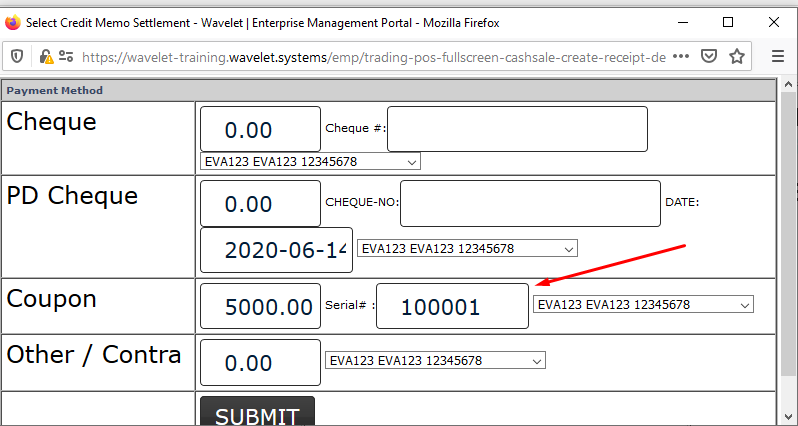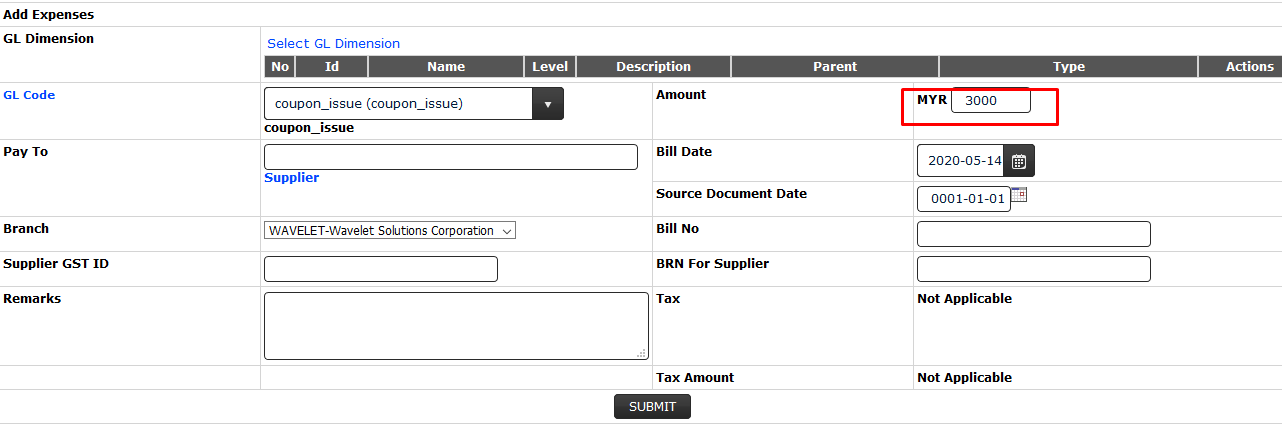Coupon Function
Overview
- In EMP, coupon functions exactly like a normal Serialized Item Code, you can Receive coupon into EMP via GRN and Issue (Sale) a coupon. In addition, you can Redeem coupon as a Method of Payment (MOP) to offset an invoice.
- Unlike normal item code, coupon can expire once issued, if expiration date elapsed, customer would not be able to redeem it anymore.
- There are 3 different prices of the coupon which are independent from each other;
- Face Value → this is the amount used as a Method of Payment (MOP) to pay (or Redeem) for an invoice. This price should NOT be modified once issuance of the coupon started
- Selling Price → this is how much money you charge to customer if you sell the coupon as an item
- Cost Price → this is the cost price of the coupon when you perform GRN to receive the coupon into EMP
System Flow
Step 1: Setup configuration Coupon function in the EMP system → refer to Setting / Configuration
Step 2: Add Item → choose Coupon Type and fill up the VALUE
Step 3: Create Direct Receiving Stock → to stock in the Coupon
- Select the coupon item code, item prices and key in the serial number
Step 4: Create Full Screen Cash Sale or Create Invoice → to issue out the coupon (Coupon Sales to Customer)
- This when there is Sales Involve when give the coupon to customer
- Example: The Value of Coupon is RM 5,000 and the Coupon is being sale to customer for RM 3,000
- Journal would be: 2. Create Journal
Dr. AccRec 3,000
Cr. Sales 3,000
Step 5: Create Journal Transaction → to Transfer Sales to Liability (as Coupon is not an sales but liability)
Step 6: Customer perform Redemption of Coupon under Full Screen Cash Sale
- Select Payment "other"
- RCT Journal:
Dr Coupon Expenses 10,000
Cr accRec 10,000
Step 7: Create Payment Voucher→ to consolidate
- Add the GL Code → coupon issue
- PV Journal:
Dr Coupon Issue 3,000
Cr Coupon Expenses 3,000
NOTES:
- Profit and Loss will be updated for the Coupon Expenses → RM5,000 (coupon value) - RM 3,000 (Sales to customer)
- Please take note that user can receive coupon into EMP at ANY Cost Price, Issue (or Sale) coupon with ANY Selling Price, and Redeem with ANY Face Value
- Refer to the double entry on the coupon under Full Life Cycle of Accounting Treatment for Coupon
Found 5 search result(s) for coupon.
Private & Confidential