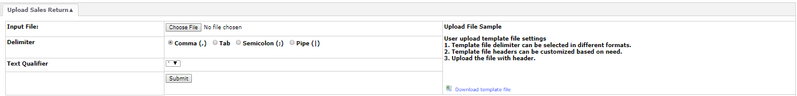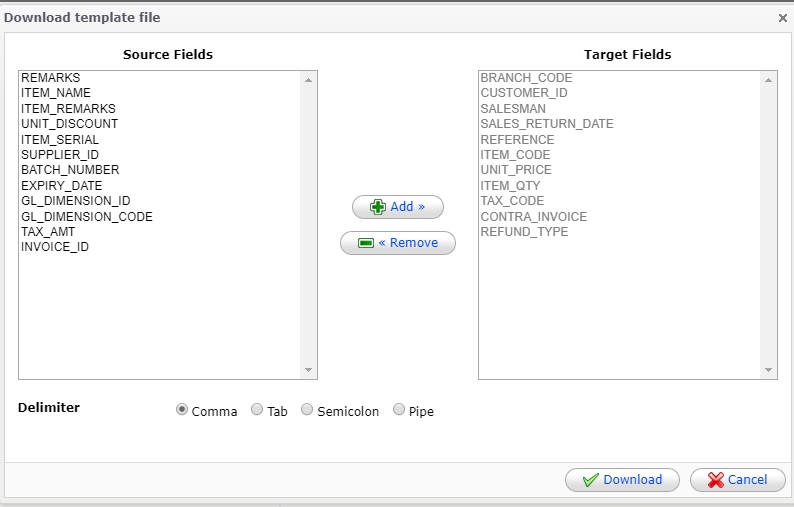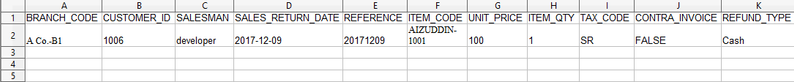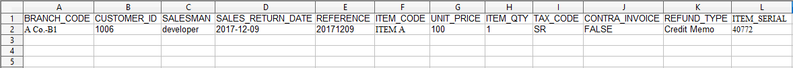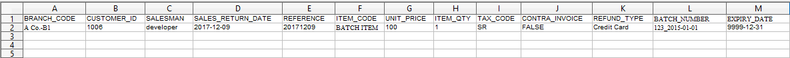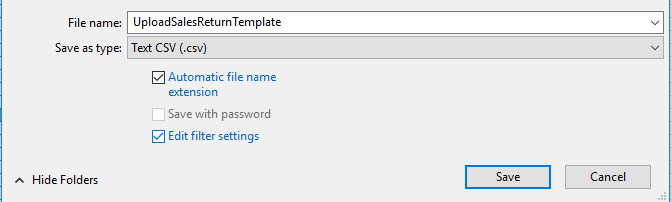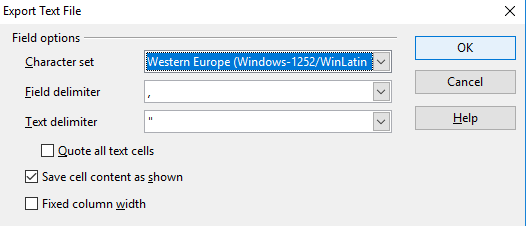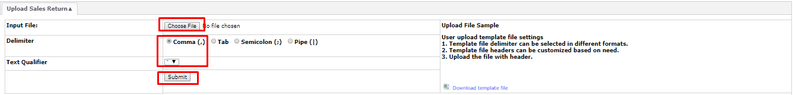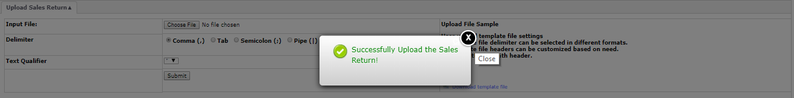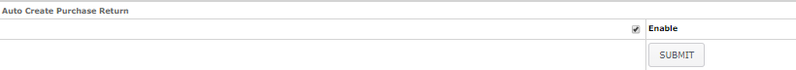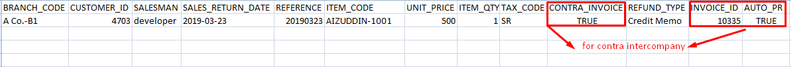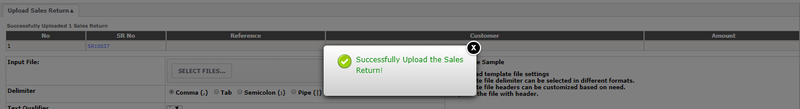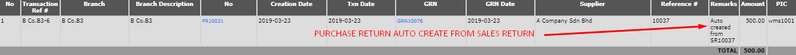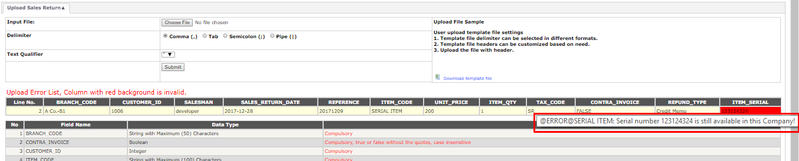Upload Sales Return
A sales return is merchandise sent back by a buyer to the seller, usually for one of the following reasons: Excess quantity shipped, Excess quantity ordered, Defective goods.
Menu Path: Trading > Sales > Upload Sales Return
Step 1: Click file link: 'Download Template File'
Notes:
- select source fields and add to target fields (The compulsory fields are pre-selected and can not be removed)
- default format is “comma” delimiter
Step 2: Fill in the data
| No | Field Name | Data Type | Remarks | Where to FInd | Sample Data |
|---|---|---|---|---|---|
| 1 | BRANCH_CODE | String with Maximum (50) Characters | Compulsory | Control Panel > Developer > Branch Maintenance > Branch Listing > Refer to "Branch Code" | A Co.-B1 |
| 2 | CONTRA_INVOICE | Boolean | Compulsory, true or false without the quotes, case insensitive | False | |
| 3 | CUSTOMER_ID | Integer | Compulsory | Customer > Maintenance > Customer > Account PKID | 1006 |
| 4 | ITEM_CODE | String with Maximum (100) Characters | Compulsory | Inventory > Item > Item Listing | ITEM A |
| 5 | ITEM_QTY | Floating Point Number | Compulsory | 1 | |
| 6 | REFERENCE | String with Maximum (100) Characters | Compulsory | 20171209 | |
| 7 | REFUND_TYPE | String with Maximum (100) Characters | Compulsory, Credit Memo, Cash, Credit Card, Cheque, PD Cheque, Coupon, OtherContra (Case Sensitive) | Credit Memo | |
| 8 | SALESMAN | String with Maximum (100) Characters | Compulsory | developer | |
| 9 | SALES_RETURN_DATE | String in the following format (yyyy-mm-dd) | Compulsory | 2017-12-09 | |
| 10 | TAX_CODE | String with Maximum (100) Characters | Compulsory, for GST (SR, ZRL, ZRE, DS, OS, ES, AJS,......) | SR | |
| 11 | UNIT_PRICE | Floating Point Number | Compulsory | 100 | |
| 12 | BATCH_NUMBER | String with Maximum (100) Characters | Compulsory if item is Batch Expiry Item | ||
| 13 | EXPIRY_DATE | String in the following format (yyyy-mm-dd) | Compulsory if item is Batch Expiry Item | ||
| 14 | INVOICE_ID | Integer | Compulsory if CONTRA_INVOICE is set to true | ||
| 15 | ITEM_SERIAL | String with Maximum (0) Characters | Compulsory if item is serialized | ||
| 16 | GL_DIMENSION_CODE | String with Maximum (50) Characters | |||
| 17 | GL_DIMENSION_ID | Integer | |||
| 18 | ITEM_NAME | String with Maximum (1000) Characters | |||
| 19 | ITEM_REMARKS | String with Maximum (3000) Characters | |||
| 20 | REMARKS | String with Maximum (300) Characters | |||
| 21 | SUPPLIER_ID | Integer | |||
| 22 | TAX_AMT | Floating Point Number | |||
| 23 | UNIT_DISCOUNT | Floating Point Number |
Note: The amount recorded will follow Output tax GST configuration, if the configuration is set as inclusive, the Amount recorded will be inclusive of GST
Excel sample:
- Normal Item Type (Inventory)
- Serialized Item Type
- Batch and Expiry Item Type
Step 3: Save file, save as comma separated values (.csv) format
Step 4: Upload file
Sample of Error Message:
- If the file is not sucessfully uploaded, please refer to the column with RED color Font
- Please move the cursor to the RED color Font to see the Error Message
- If this situation happen, please verify and correct the error eg: in the above case, add the TAX_CODE column into the file
- After editing the file, please repeat STEP 4
Notes:
- Refer to Sales Return Listing on the successfully uploaded Sales Return
- Only Credit Memo refund that type which is not auto create Payment Voucher
- System will shows error as it DISALLOW to RETURN the SAME ITEM with SAME SERIAL NUMBER in the SAME COMPANY
- System ALLOW to RETURN the DIFFERENT ITEM CODE with SAME SERIAL NUMBER in the SAME COMPANY
- System ALLOW to RETURN the SAME ITEM CODE with SAME SERIAL NUMBER in the DIFFERENT COMPANY
Related WIKI Pages:
Found 5 search result(s) for sales return.
Private & Confidential