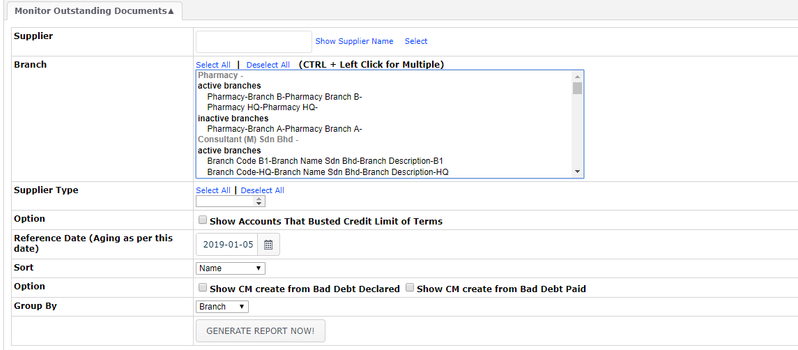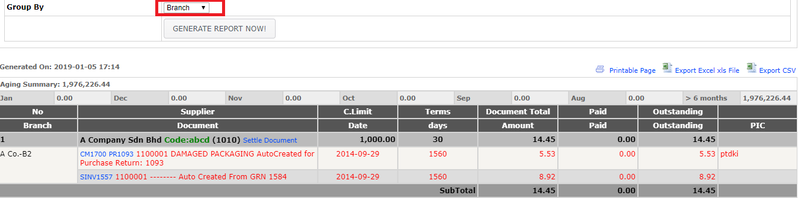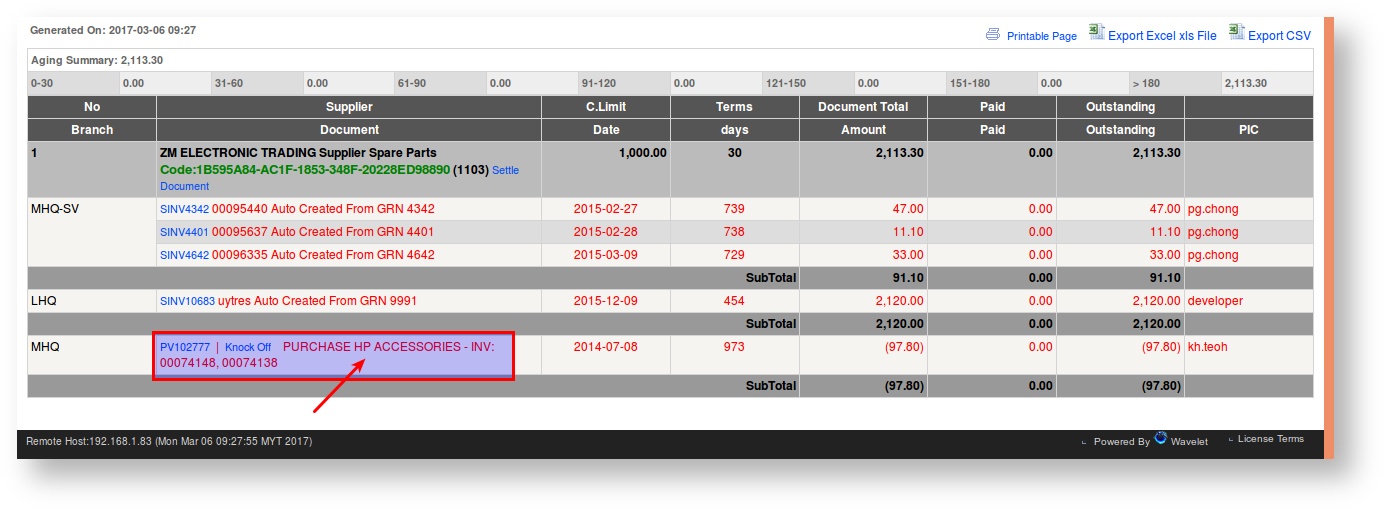Monitor Outstanding Invoice
Menu Path: Supplier > Creditors > Monitor Outstanding Invoice
This function helps users to monitor the outstanding supplier invoices not paid at that current period. This report enables users to find out what outstanding payables to be paid, with supporting information and at the same time, make timely payments to suppliers.
Monitor Outstanding Invoice consolidates all supplier outstanding invoices from all branches into one report. By clicking ‘Settle’, the easy to drill down function provided, adds convenience to the users to knock off invoices.
- Key in Specific Supplier ID or click Select for search function
- Select Branch → refer to Supplier (Permission)
- Select Supplier Type
- Key in Reference Date → if any
- Group by function → if any
- Sort by function → if any
- Other Options → if any
- Click 'Settle Document' to Create Payment Voucher
- Click SINV / CM / PV / PR number on the left side to view the supplier invoice, credit memo, payment voucher, purchase return respectively.
- For the payment voucher, click 'Knock Off' to settle outstanding documents when available
RED color word → shows outstanding invoices have exceeded credit terms, while blinking numbers shows credit limit have been exceeded
- Click Printable Page → to print current columns
- Click Export excel or CSV → to export current columns
NOTES:
- Remarks and Reference are shown under the Monitor Outstanding Document
- Refer to EMP Configuration - Supplier for the Supplier Terms Display
Related WIKI Pages:
Found 5 search result(s) for Outstanding Invoice.
Private & Confidential