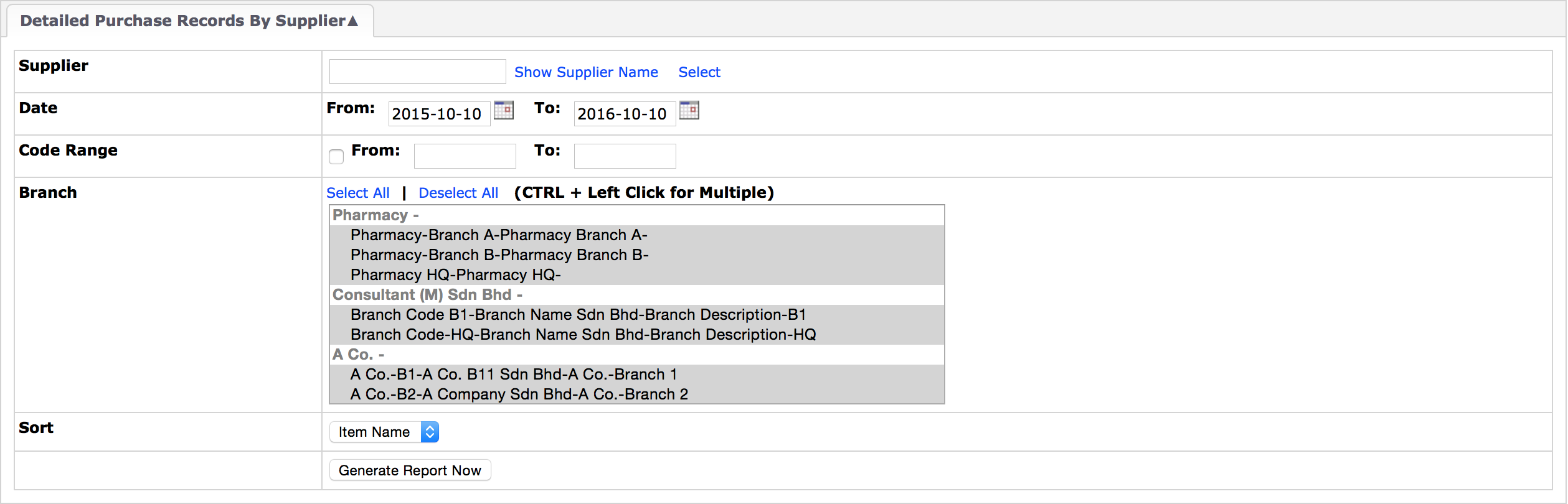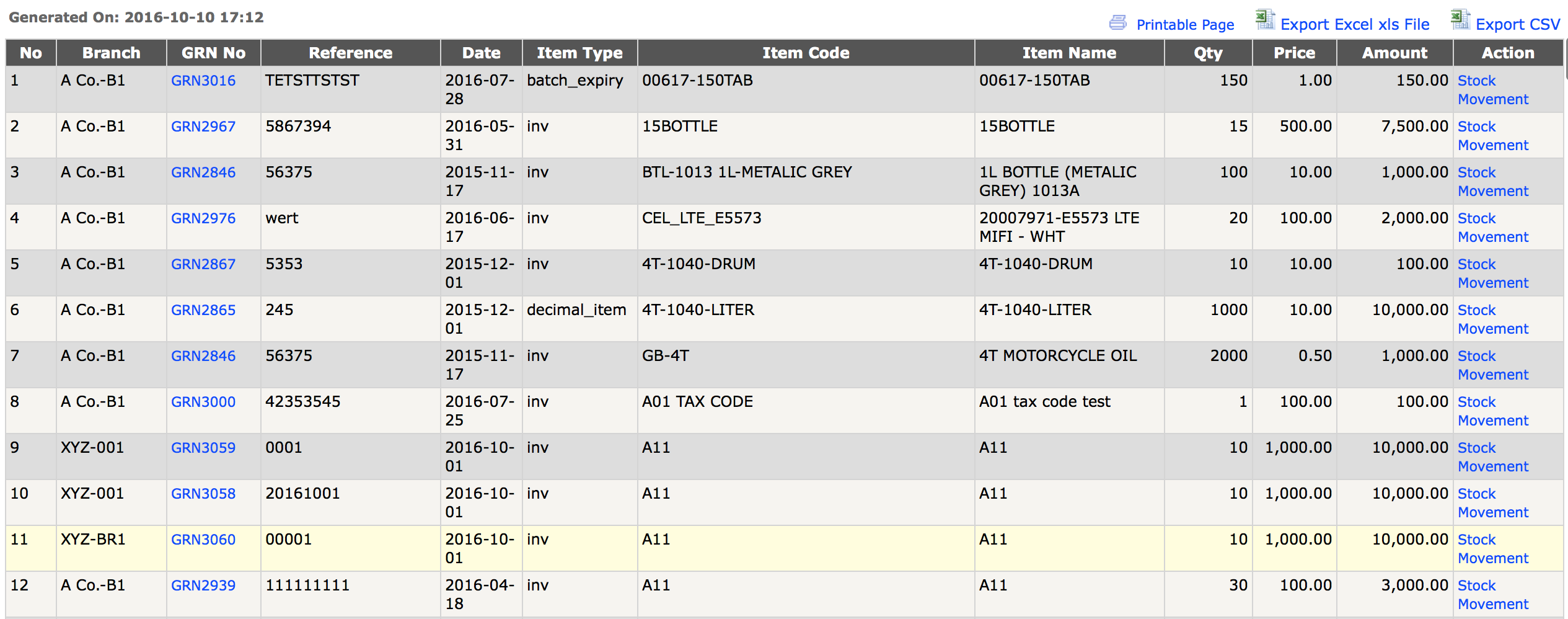Detailed Purchase Records
Menu Path: Supplier > Creditor > Detailed Purchase Records
- Select 'Supplier';
- Select Date Range;
- Fill in Item Code Range;
- Select Branches;
- Sort by Item Name / Item Code;
- Click 'Generate Report Now'.
- Click the GRN number to drill in the Good Receive Note details;
- Click 'Stock Movement Report' to track for the purchased items;
- Export to Excel or CSV file by clicking the button.
Private & Confidential