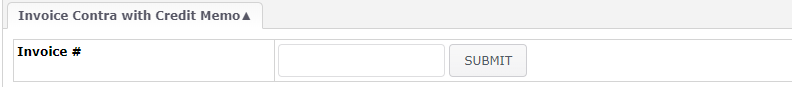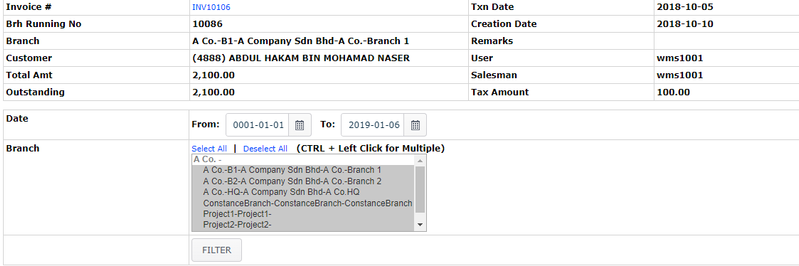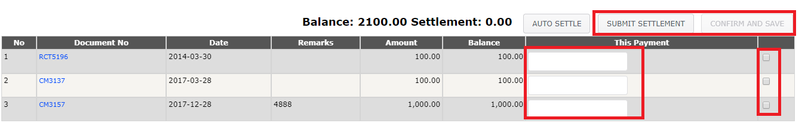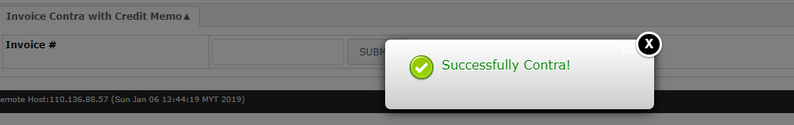Invoice Contra with Credit Memo
Menu Path: Customer > Tasks > Invoice Contra with Credit Memo
- Key in Invoice #
- Click Submit
- Select the Date Range
- Select Branch
- Click Filter
- Click Auto Settle → which allow system to auto contra or knock off
- Manually Tick the box for contra with FULL amount or Manually Key in the Amount under "This Payment" column
- Click Submit Settlement
- Click Confirm and Save
NOTES:
- This function only available if the permission is ENABLED under Customer (Permission)
Related WIKI Pages
Found 5 search result(s) for invoice contra.
Private & Confidential