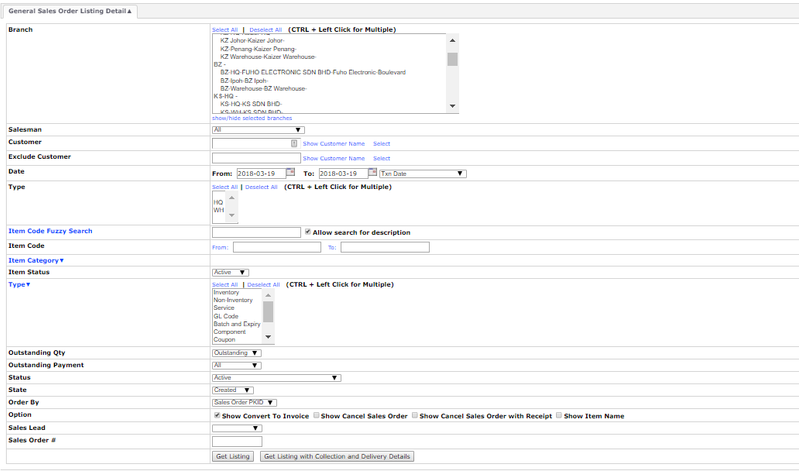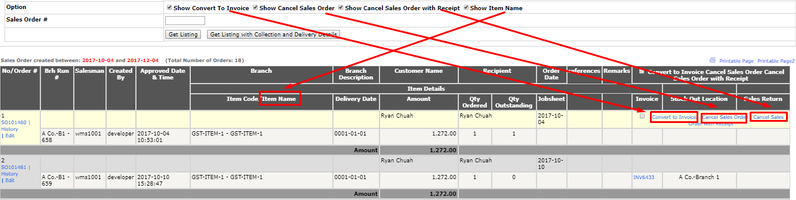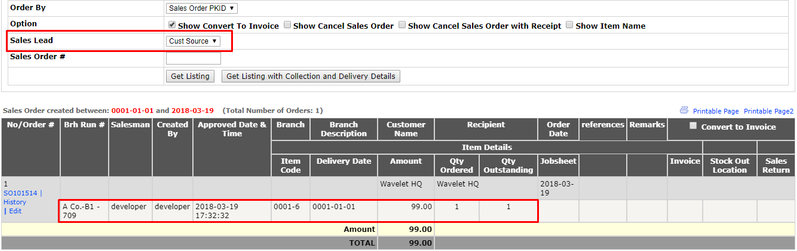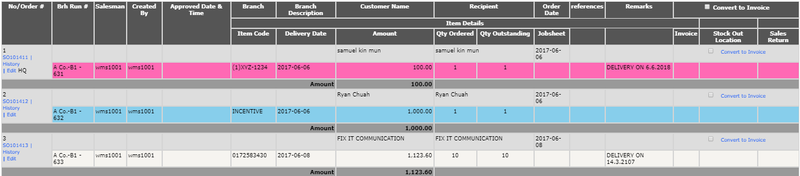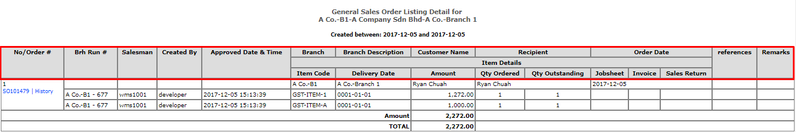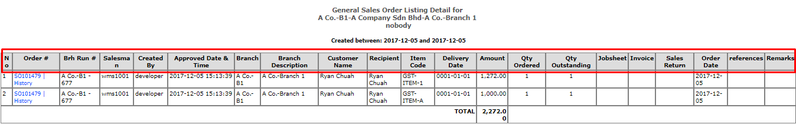General Sales Order Listing Detail
Menu Path: Distribution > Order Taking > Misc Listing > General Sales Order Listing
This is the basic Sales Order Listing Detail that allow users to filter by Outstanding Amount of the Sales Order, creation Date, by branch.
- Select Branch
- Select Salesman
- Key in Customer
- Key in Exclude Customer → this function used if user want to generate for all sales order listing which exclude specific customer data
- Select Date and Date filter base on Transaction or Delivery Date → if customer use Sales Order Delivery Function
- Select Sales Order Type which configure from Drop Down List configuration
- Key In Specific Item Code or Key In Item Code Fuzzy Search or Select the Item Category
- Select the Item Status
- Select Item Type
- Select Outstanding Quantity (with, without outstanding or both)
- Select Outstanding Payment (with, without outstanding or both)
- Select the Status → if approval required on the Sales Order Configuration
- Active
- Approved
- Approved Required
- Unapproved
- Select State
- All
- Created
- Cancelled
- Select Order By (sort by)
- Tick Options → which additional information to be shown at Sales Order Listing Detail Report
- Show Convert To Invoice
- Show Cancel Sales Order
- Show Cancel sales Order With Receipt
- Show Item Name
- Select Sales Lead → refer to Drop Down List for the sales lead configuration
- Key In Specific Sales Order Number # → if user wish to generate details information for specific Sales Order
- Click 'Get Listing'
Notes:
- In Sales Order Listing Detail, users can refer to differents colors of background which identify the stock availability and selling price below cost
- White or Default → which mean that "There is Stock Vvailable" on that branch
- Blue → which mean that "There is NO Stock Available" on that branch
- Pink → which mean that item has "Selling Price is Below Cost"
- Click on the Sales Order to see the Document Pop Up
- Click on Printable page and Printable page 2 for different types of headers
Related WIKI pages:
Found 5 search result(s) for sales order.
Private & Confidential