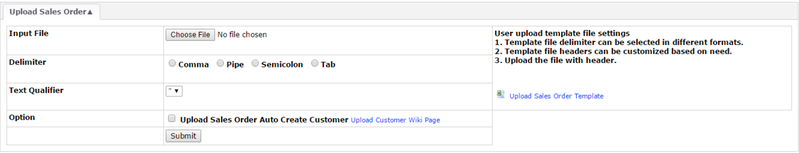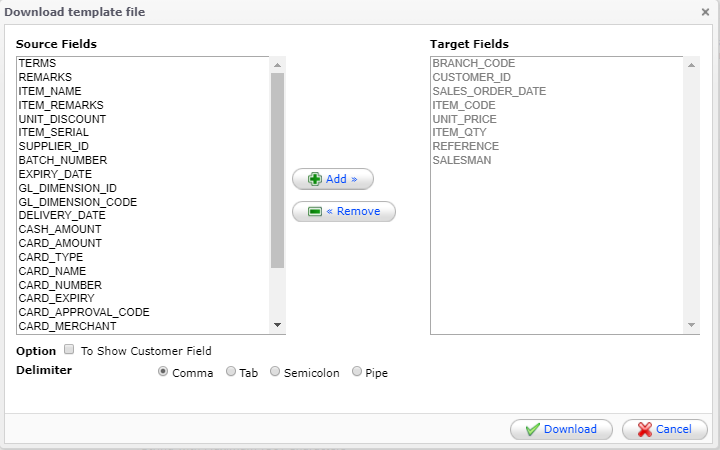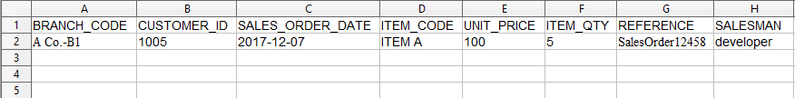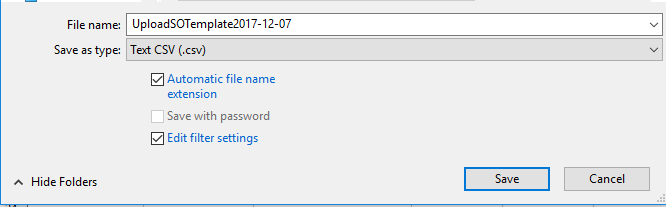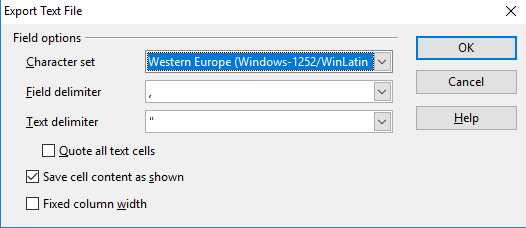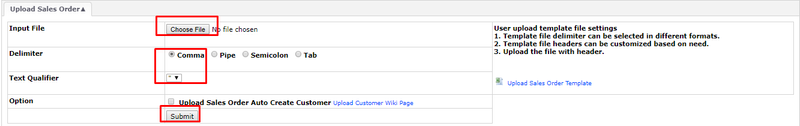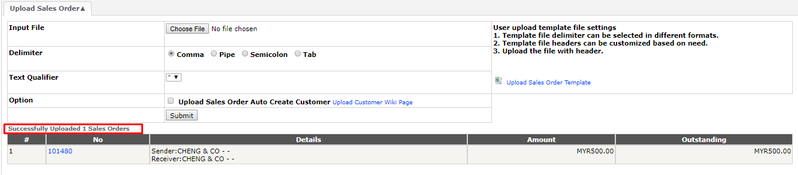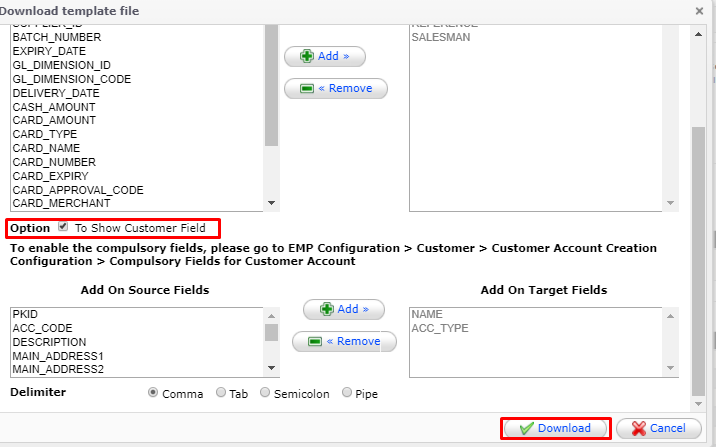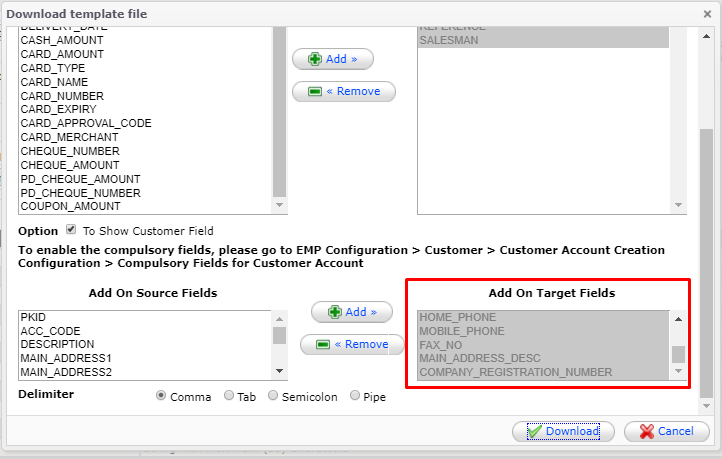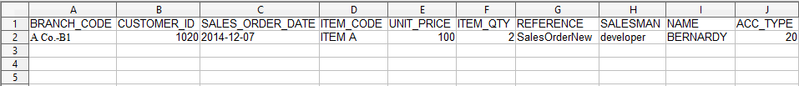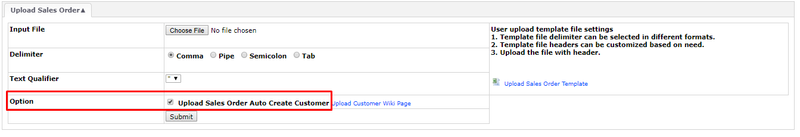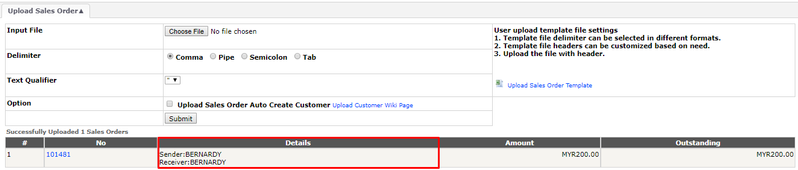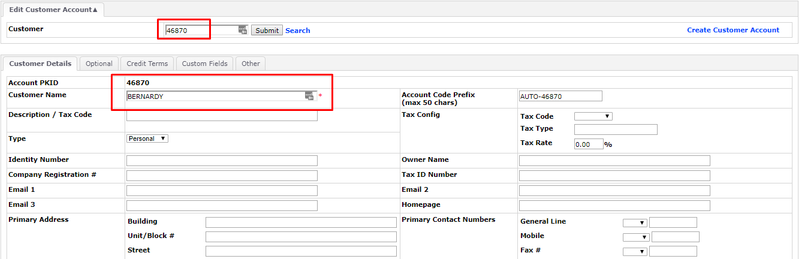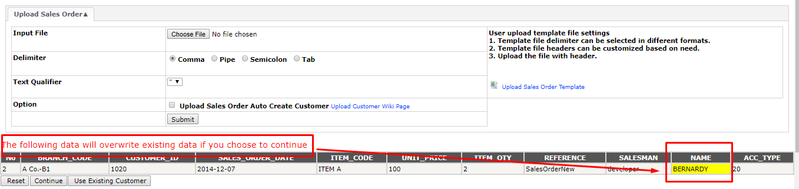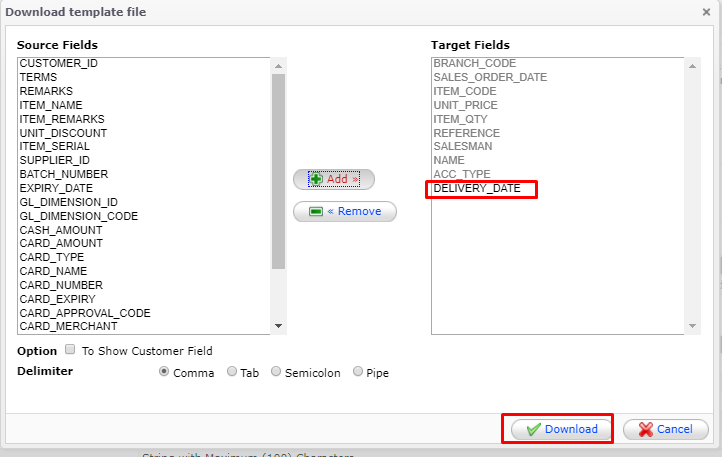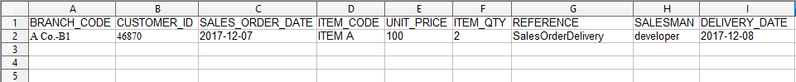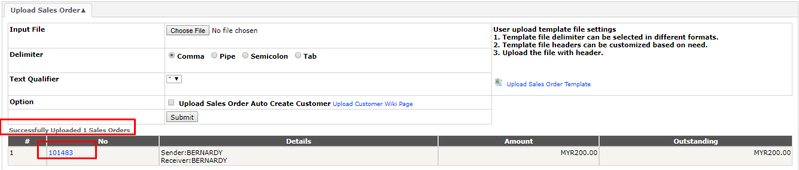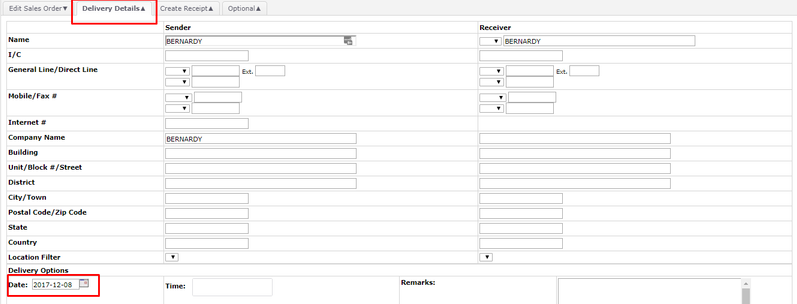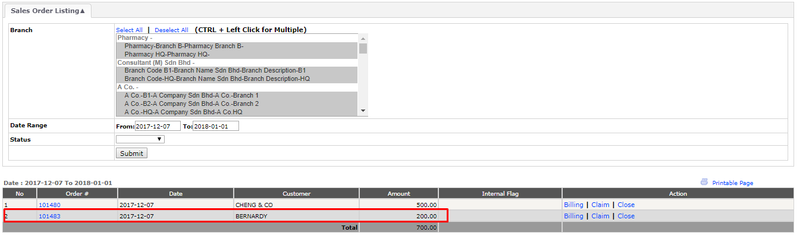Upload Sales Order
Menu Path: Distribution > Order Taking > Upload Sales Order
The sales order, sometimes abbreviated as SO, is an order issued by a business or sole trader to a customer. A sales order may be for products and/or services.
Step 1: Click file link: 'Download Upload Sales Order Template'
Notes:
- select source fields and add to target fields (The compulsory fields are pre-selected and can not be removed)
- default format is “comma” delimiter
Step 2: Fill in the data
| No | Field Name | Data Type | Remarks | Where to Find | Sample Data |
|---|---|---|---|---|---|
| 1 | BRANCH_CODE | String with Maximum (50) Characters | Compulsory | Control Panel > Developer > Branch Maintenance > Branch Listing > Refer to "Branch Code" | A Co.-B1 |
| 2 | CUSTOMER_ID | Integer | Compulsory | Refer to system customer account PKID | 1005 |
| 3 | ITEM_CODE | String with Maximum (100) Characters | Compulsory | ITEM A | |
| 4 | ITEM_QTY | Floating Point Number | Compulsory | 5 | |
| 5 | REFERENCE | String with Maximum (100) Characters | Compulsory | SalesOrder12458 | |
| 6 | SALESMAN | String with Maximum (100) Characters | Compulsory | developer | |
| 7 | SALES_ORDER_DATE | String in the following format (yyyy-mm-dd) | Compulsory | 2017-12-07 | |
| 8 | UNIT_PRICE | Floating Point Number | Compulsory | 150 | |
| 9 | BATCH_NUMBER | String with Maximum (100) Characters | |||
| 10 | CARD_AMOUNT | Floating Point Number | |||
| 11 | CARD_APPROVAL_CODE | String with Maximum (50) Characters | |||
| 12 | CARD_EXPIRY | String in the following format (yyyy-mm-dd) | |||
| 13 | CARD_MERCHANT | String with Maximum (100) Characters | |||
| 14 | CARD_NAME | String with Maximum (100) Characters | |||
| 15 | CARD_NUMBER | String with Maximum (20) Characters | |||
| 16 | CARD_TYPE | String with Maximum (100) Characters | |||
| 17 | CASH_AMOUNT | Floating Point Number | |||
| 18 | CHEQUE_AMOUNT | Floating Point Number | |||
| 19 | CHEQUE_NUMBER | String with Maximum (30) Characters | |||
| 20 | COUPON_AMOUNT | Floating Point Number | |||
| 21 | DELIVERY_DATE | String in the following format (yyyy-mm-dd) | |||
| 22 | EXPIRY_DATE | String in the following format (yyyy-mm-dd) | |||
| 23 | GL_DIMENSION_CODE | String with Maximum (50) Characters | |||
| 24 | GL_DIMENSION_ID | Integer | |||
| 25 | ITEM_NAME | String with Maximum (1000) Characters | |||
| 26 | ITEM_REMARKS | String with Maximum (3000) Characters | |||
| 27 | ITEM_SERIAL | Text | |||
| 28 | PD_CHEQUE_AMOUNT | Floating Point Number | |||
| 29 | PD_CHEQUE_NUMBER | Floating Point Number | |||
| 30 | REMARKS | String with Maximum (300) Characters | |||
| 31 | SUPPLIER_ID | Integer | |||
| 32 | TERMS | Integer | |||
| 33 | UNIT_DISCOUNT | Floating Point Number |
Excel sample:
Step 3: Save file, save as comma separated values (.csv) format
Step 4: Upload file
Related Wiki Pages:
Found 5 search result(s) for Sales Order.
Private & Confidential