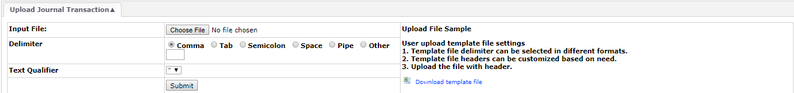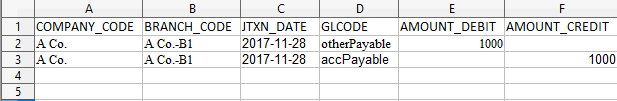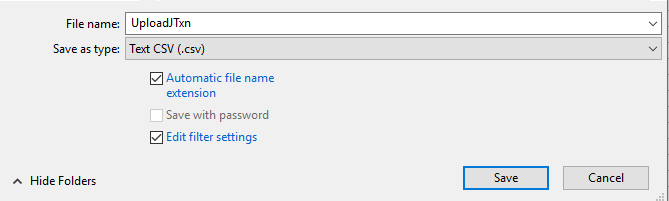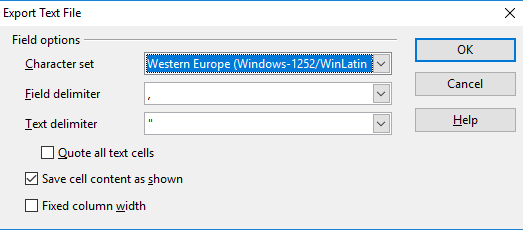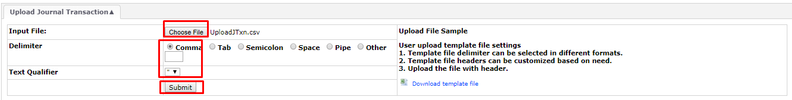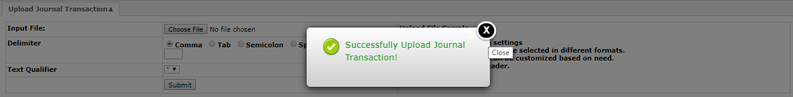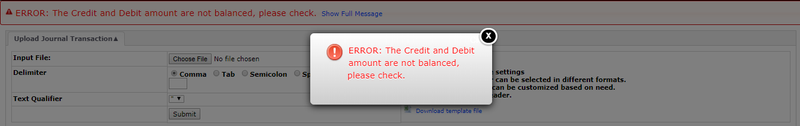Upload JTxn (Upload Journal Transaction)
Menu Path: Accounting > Journal and Ledger > Upload JTxn
This function allow user to upload Journal transaction using excel instead of creating manually.
Step 1: Click file link: 'Download Template File'
Notes:
- select source fields and add to target fields (The compulsory fields are pre-selected and can not be removed)
- default format is “comma” delimiter
Step 2: Fill in the data
| No | Field Name | Data Type | Remarks | Where to Find | Sample Data |
|---|---|---|---|---|---|
| 1 | BRANCH_CODE | String with Maximum (50) Characters | Compulsory, This will be the parent branch | Control Panel > Developer > Branch Maintenance > Branch Listing > Refer to "Branch Code" | A Co.-B1 |
| 2 | COMPANY_CODE | String with Maximum (50) Characters | Compulsory | Control Panel > Developer > Organization Structure > Company > Edit > Company Code | A Co. |
| 3 | GLCODE | String with Maximum (50) Characters | Compulsory | Accounting > Maintenance> Configuration > View GL Code > GL Short Hand | inventoryVariance |
| 4 | JTXN_DATE | String in the following format (yyyy-mm-dd) | Compulsory | 2017-11-28 | |
| 5 | AMOUNT_CREDIT | Integer | Compulsory if AMOUNT_DEBIT is empty. | 1000 | |
| 6 | AMOUNT_DEBIT | Integer | Compulsory if AMOUNT_CREDIT is empty. | ||
| 7 | DESCRIPTION | String with Maximum (100) Characters | If journal transaction for opening Balance, please put 'Opening Balance' in this column. | ||
| 8 | ITEM_BRANCH | String with Maximum (50) Characters | This would be for journal level branch | ||
| 9 | REFERENCE_NO | String with Maximum (100) Characters | This should be the same for all lines belonging to the same Journal Transaction. | ||
| 10 | CUSTOMER_ID | Integer | |||
| 11 | GL_DIMENSION_ID | String with Maximum (50) Characters | |||
| 12 | JTXN_REMARKS | String with Maximum (100) Characters | |||
| 13 | REMARKS | String with Maximum (100) Characters | |||
| 14 | SUPPLIER_ID | Integer | Supplier > Maintenance > Supplier Listing |
Excel sample:
Step 3: Save file, save as comma separated values (.csv) format
Step 4: Upload file
Sample of Error Message:
- If this situation happen, please verify and correct the error eg: in the above case, please check the Debit and Credit Amount on the excel file
- After edit the file, please repeat STEP 4
Related WIKI Pages:
Found 5 search result(s) for Journal.
Private & Confidential