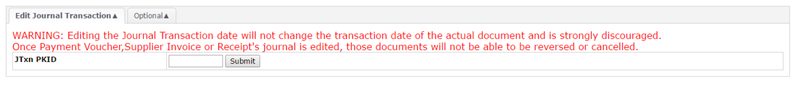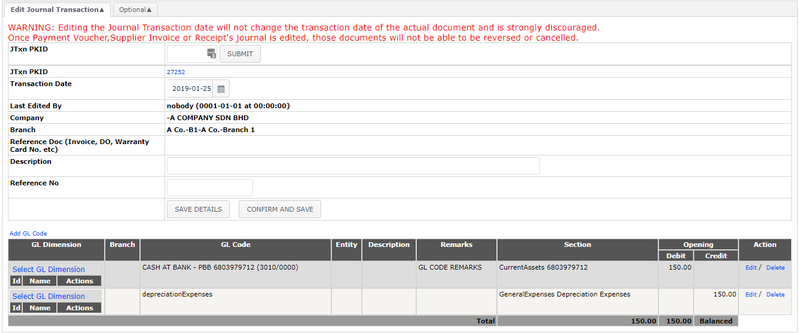Edit JTxn
Menu Path: Accounting > Journal and Ledger > Edit JTxn
If there is any error being made when creating manual journal, this function can be used to Edit Journal.
This function can only be used to edit manual journals, however, for the journal created from documents, it cannot be edited.
- Key in JTxn Pkid → user may refer to JTxn Listing
- Click Submit
- Change the information needed
- Click Confirm and Save
Notes:
- Editing the Journal are entitled for the Non-Developer users. Non-Developer Users may:
1) Go to edit journal function
2) Load journal related to ANY documents AND
3) Edit only the Reference number and Description on the Edit Journal page (Edit JTxn). - User can also reprint Journal under optional. By default it follows system printable. In the event you wish to have a customized printable. Please contact Wavelet Support.
- The configuration to enable Edit Journal is available at EMP Configuration - Accounting
Related WIKI Pages:
Found 5 search result(s) for journal.
Private & Confidential