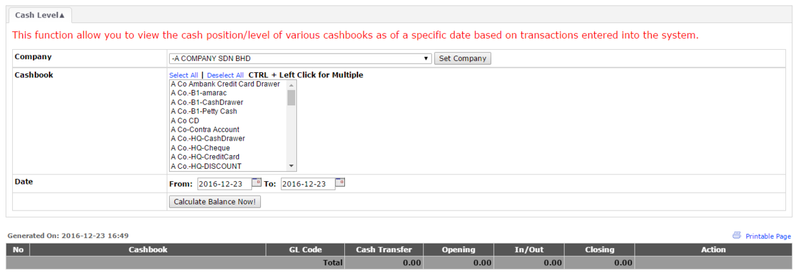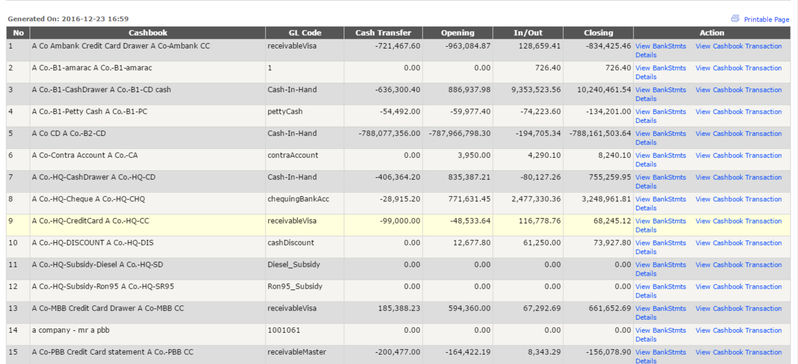Cash Level
Menu Path: Finance > Cash Book > Cash Level
This function allows user to view the cash position/ level of various cashbooks as of a specific date based on transactions entered into the system.
- Select on the Company and click on the Set Company button.
- Select the Cashbook and then select the date,
- Click on the Calculate Balance Now.
- The Cash Level table will be generated below as shown in the sample image below:
Users can click on the last column to View Bank Statements or Cashbook Transactions.
Related WIKI Pages:
Found 5 search result(s) for cash.
Private & Confidential