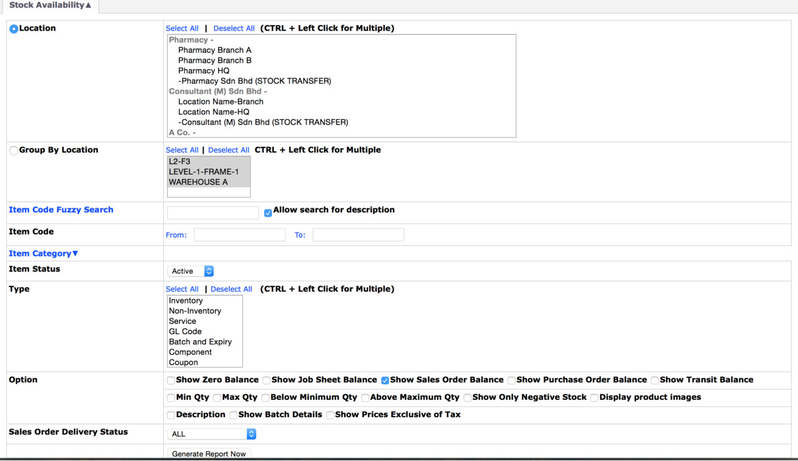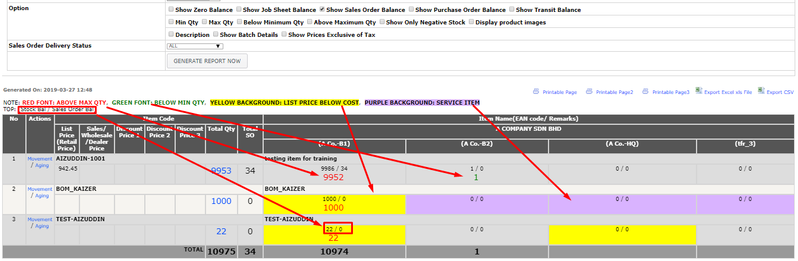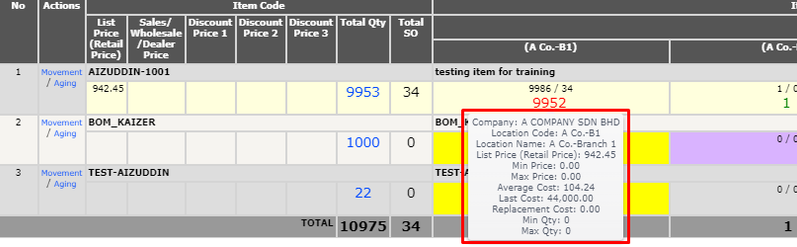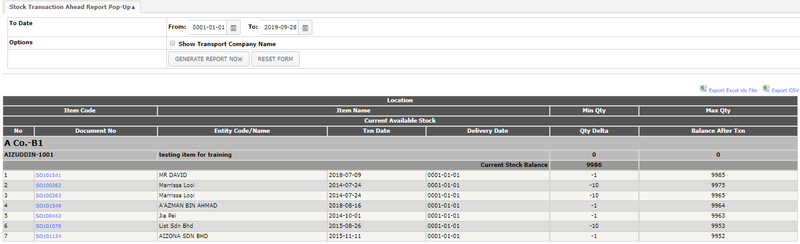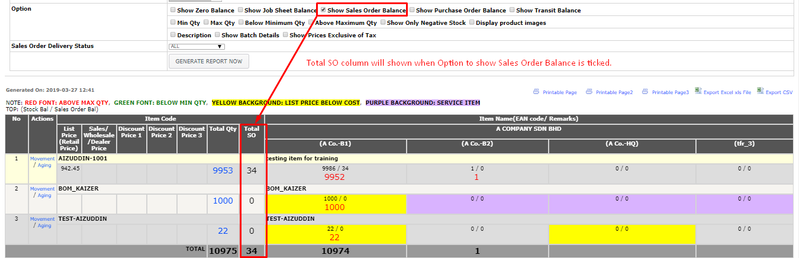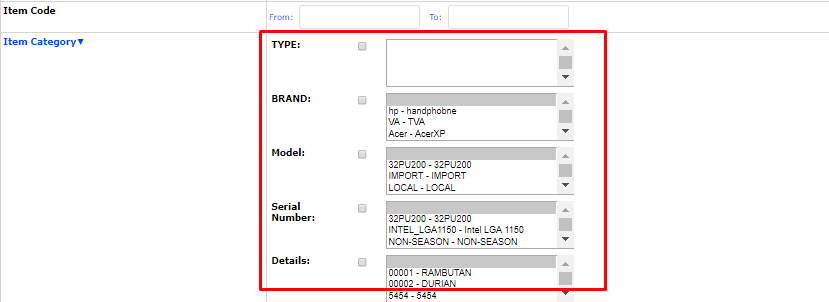Stock Availability
Menu Path: Inventory > Reports > Stock Availability or Trading > Other Functions > Stock Availability
Stock availability enables the user to check whether the selected stock still exists in the warehouse.
- Select location(s)
- Key In Item Fuzzy Search (need to be more than 2 characters) or Item Code Range or Select Item Category
- Select Status → default is active
- Select the inventory type
- Tick Options:
- Show Zero Balance – To show the item with 0 quantity
- Show Jobsheet Balance - Normally used by assembly operations where different parts are put together to create something whole. (Eg. auto workshop, computers)
- Show Sales Order Balance - The amount to be sold to customers, already ordered by customers
- Show Purchase Order Balance - The amount already ordered from the suppliers using Purchase Order
- Show Transit Balance – To show the stock that transfer in process
- Min Quantity – For stock replenishment
- Max Quantity - For stock replenishment
- Below Min Quantity - For stock replenishment
- Above Max Quantity - For stock replenishment
- Show Only Negative Stock – To show stock with negative quantity only
- Display Product Image – If any image on the item
- Description
- Show Batch Details
- Show Prices Exclusive of Tax
- Click 'Generate Report Now'
- Red Font - The stock available is above the maximum quantity level. Too much stock has been ordered and stored → configure under Stock Control
- Green Font - The stock available is below the minimum quantity level. It would be safer to make more orders as buffer stock → configure under Stock Control
- Yellow Highlight - List price is below the cost the of the stock purchased by user company. If the list price is not increased, the company will suffer a loss
- Purple – Service Item Type
- Put the cursor on the quantity to check the item information as above
- Click on Quantity to check the stock transaction ahead report
NOTES:
- Total SO column will show when user select to show sales order balance on the option
- Enable the configuration to allow multi selection on item category under EMP Configuration - Reports
Related WIKI Pages:
Found 5 search result(s) for stock.
Private & Confidential