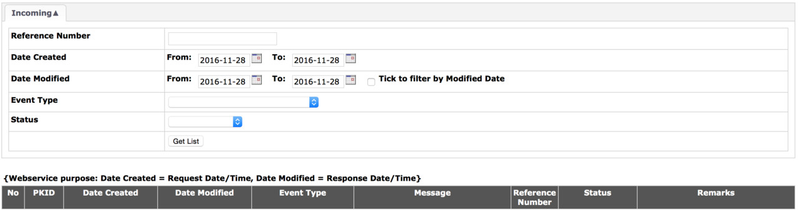Queue Management
Menu Path: Control Panel > System Admin > Queue Management
Queue management supports both incoming and outgoing queue. This is a feature in EMP which is usually used in conjunction with event triggers, plugin, webservice etc.
Outgoing
Outgoing Queue is used when data originated in one EMP server need to be pushed to another EMP server or a foreign system. For example, we can use an elaborate BI system which needs various Sales Data from EMP. With the help of Event Triggers we can put entry in the queue when a sales related entry is generated on EMP. These information which are queued can then be processed through a webservice plugin to push to target system.
Incoming
Incoming queue is used when data is pushed towards EMP server from another EMP server or a foreign system. For example: we can have a POS system running at our retail store and we need to process these sales in EMP. We can use a web-service to receive this data and put on incoming queue for processing in EMP.
Queue gives an extra layer of protection and security whereas when data discrepancy occurs between systems, we can check the queue to see whether the discrepancy originated from source or occurred in EMP process.
A classic case of using both incoming and outgoing queue is when we have a Employer server and several Dealer Servers. All Sales and purchases generated at the Dealer Servers can be pushed to outgoing queue to send to the Employer server. Employer server can process these data through incoming queue to generate various Sales or Purchase report for the dealers at the Employer server. This allow employer to have a wholesome look at the business and do various comparative analysis.
Related WIKI Pages
Found 5 search result(s) for Queue.
Private & Confidential