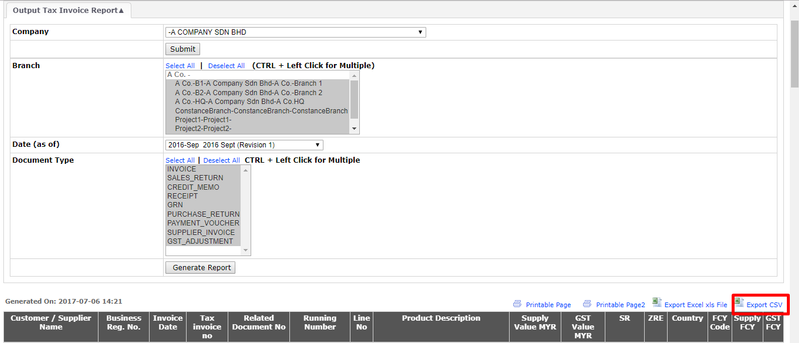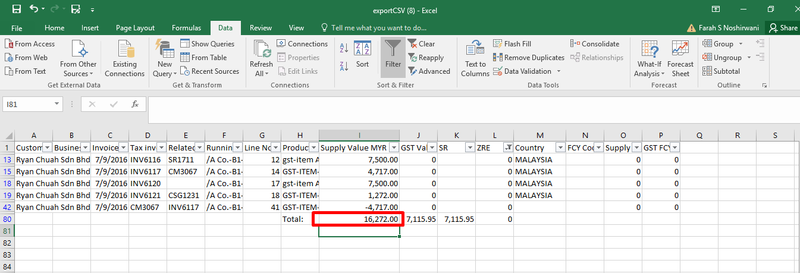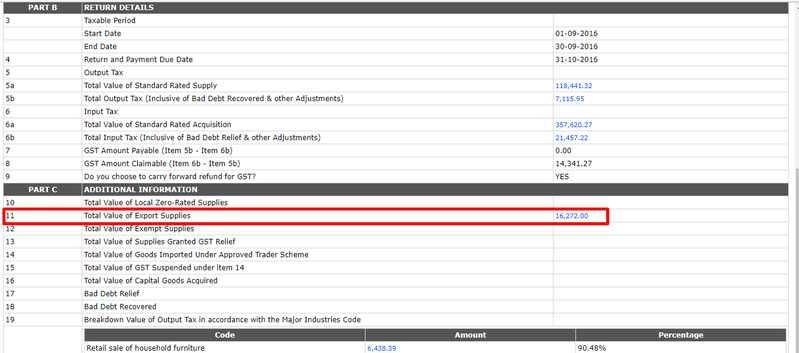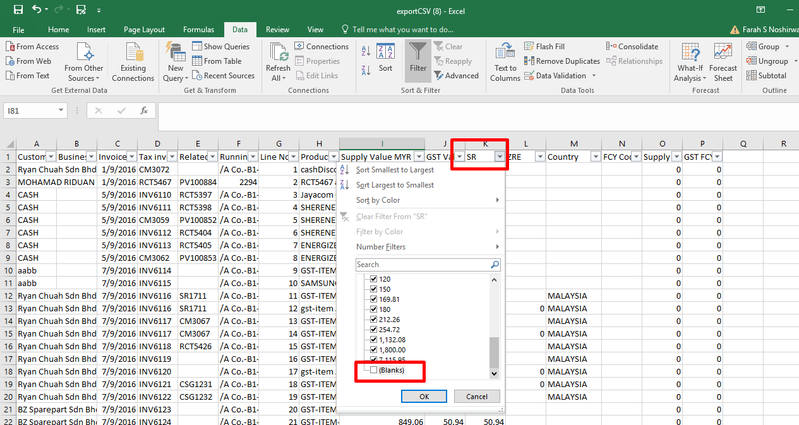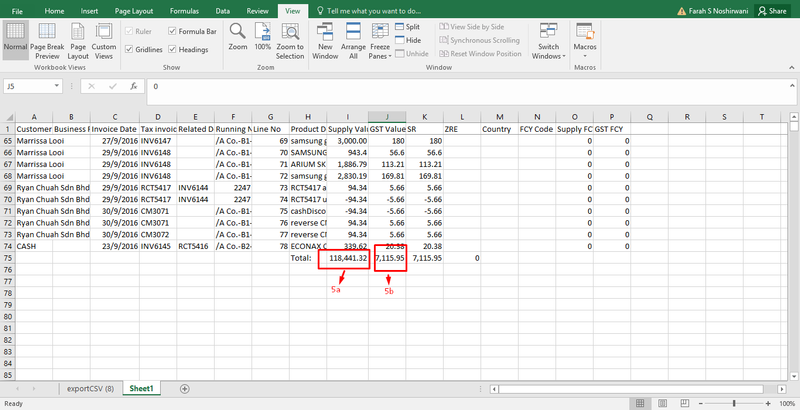FAQ: List of TX and SR Documents on the GST-03 Part 5A and 6A
Step 1:
Extended Modules > Malaysia GST > Reports > Output tax Invoice Report or Input tax Invoice Report
Company: Select Company > Submit
Branch: Select ALL
Date: 2016 September filing cycle
Document Type: Select All
After generate the report > Click "Export CSV"
Step 2:
Select Row 1 > Click "Filter"
Filter for ZRE tax code > select "0"
copy the information to new "sheet",
then sum up all column
the " Supply Value MYR" same with GST-03: 11
Step 3: (IF ANY)
Repeat for Step 2 for ES43
GST-03: 12
Step 4:
Select Row 1 > Click "Filter"
Filter for SR tax code > Deselect "Blank"
copy the information to new "sheet",
then sum up all column
the " Supply Value MYR" same with GST-03: 5a
the " GST Value" same with GST-03: 5b
Related WIKI Page:
Found 5 search result(s) for GST-03.
Private & Confidential