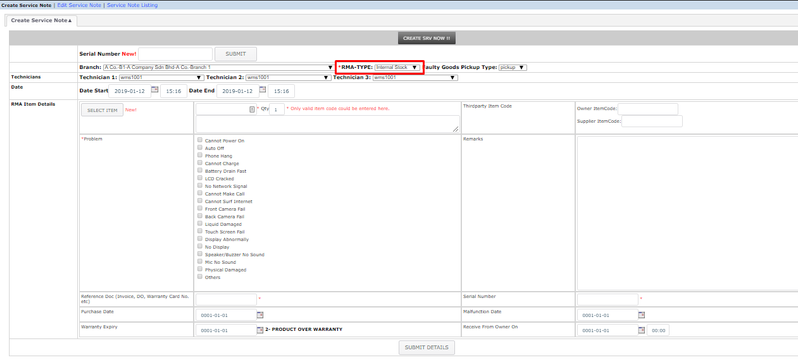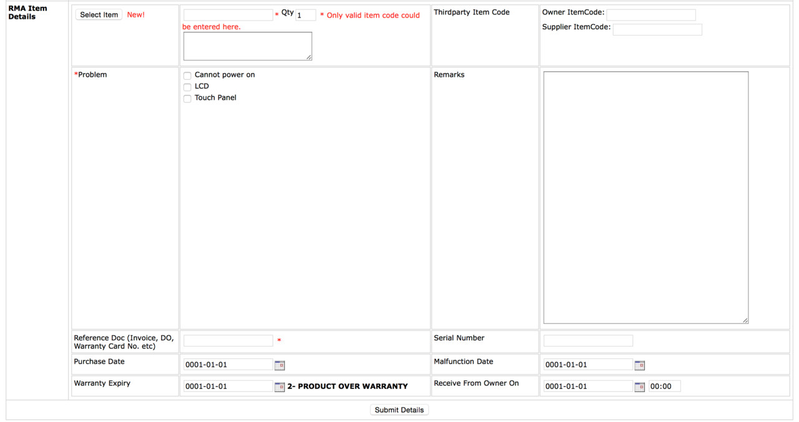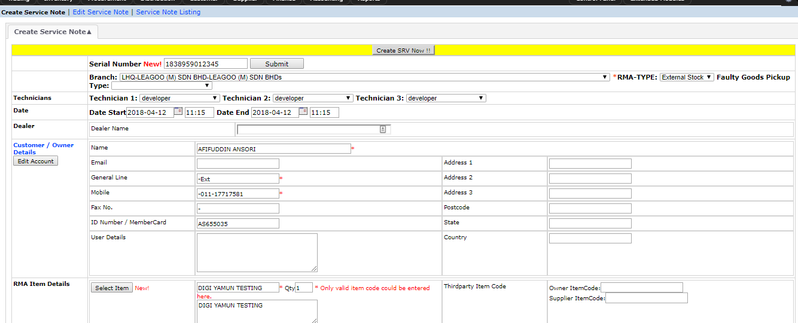Create Service Note (by Branch)
Menu Path: Trading > RMA > RMA by Branch > Create Service Note
NOTE: This Service Note is for front desk where the customer return goods for repair, but no repair action is taken. it is just a record which front desk will pass to internal technician.
- Directly key in Serial Number and click 'Submit'. ( Once you submit the serial number the popup page will appear then click on the serial number, it will return back to the Create Service Note page with auto-fill for related information). NOTE: There is a compulsory part about Invoice, hence you can take the Invoice number of that particular serial number from the popup page when you submit the serial number.
- Select Branch &
- Select RMA Type → Internal: stock still in your custody or External: owned by customer
- Select Faulty Goods Pickup Type → configured under RMA Configuration
- Select Technicians
- Key in Dealer Information (EXTERNAL RMA TYPE) → optional if
- Key in Customer / Owner Details (EXTERNAL RMA TYPE) → refer to RMA Configuration to check on the customer existence
- Key in the RMA Details
- Select RMA I item name and Qty;
- Select Problem → configured under RMA Configuration
- Key in Remarks and Reference Document (mandatory)
- Key in any other informaton
- Click Submit Details
- Click Create SRV Now with Yellow Colow Background→ if the background still gray color, please check the details
Notes:
- Refer to RMA Configuration to configure the compulsory field
Related WIKI Pages:
Found 5 search result(s) for service note.
Private & Confidential