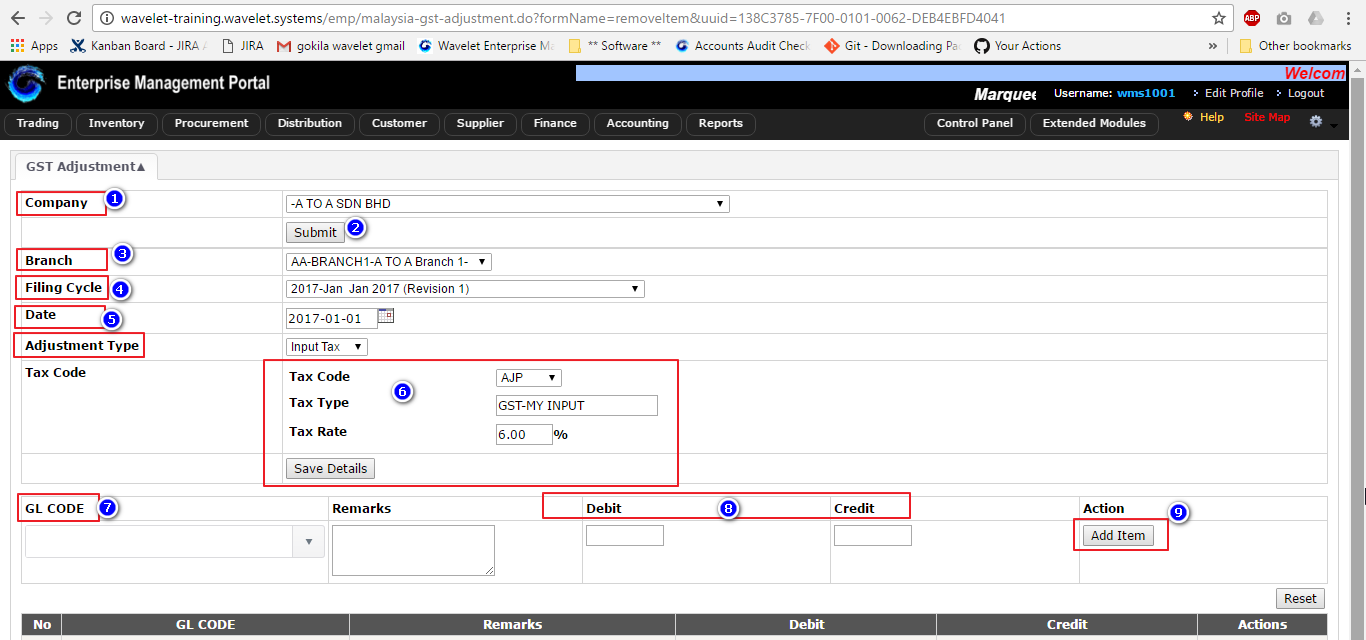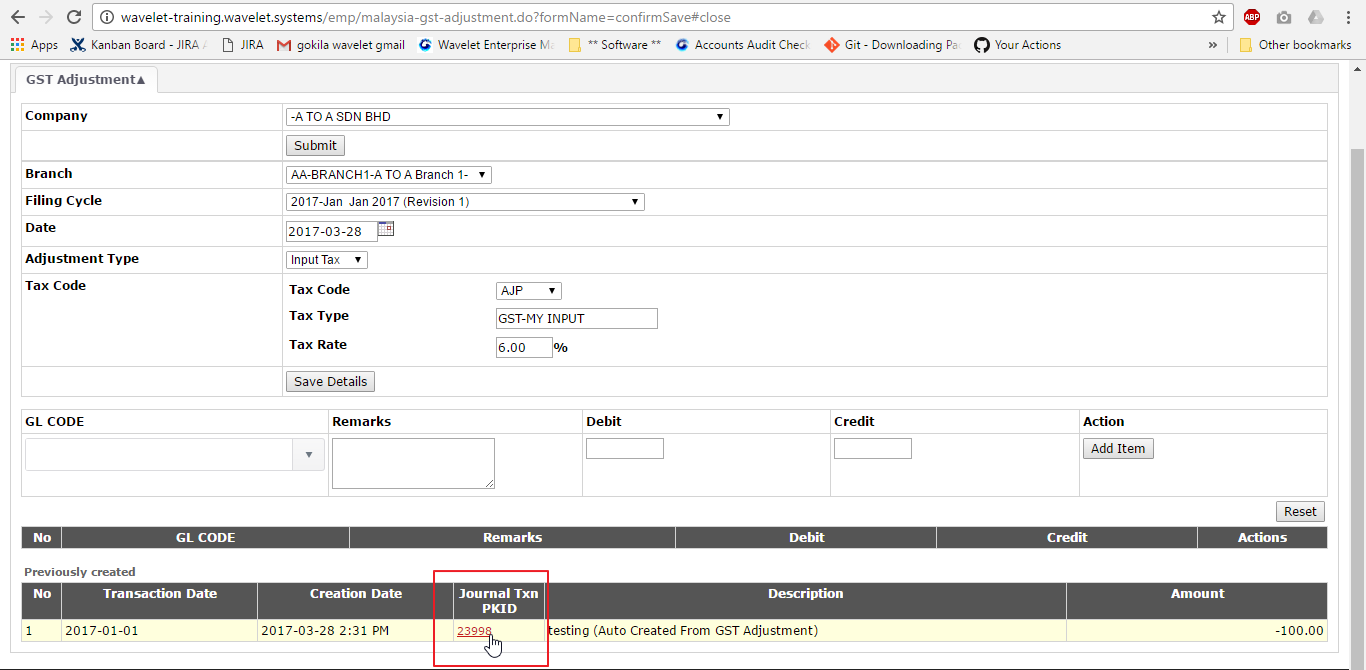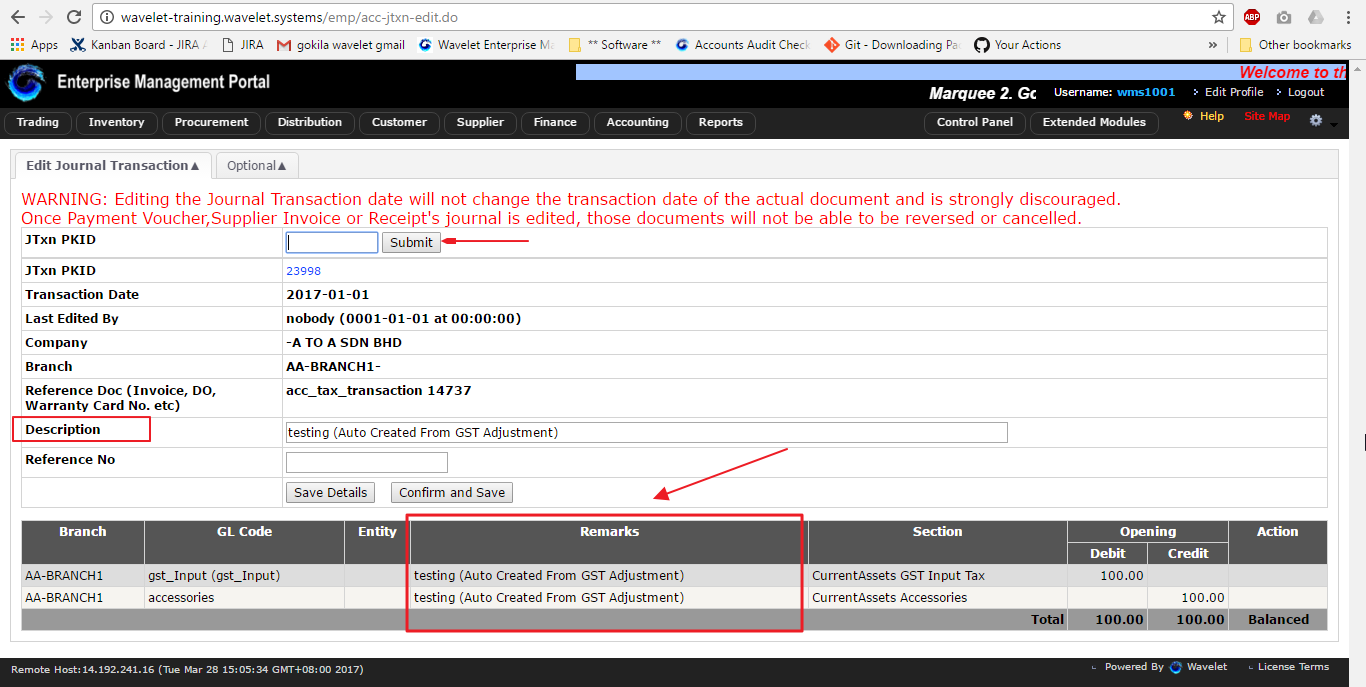Menu Path: Extended Modules > Malaysia GST > Tax Filing > GST Adjustment
The image below shows the steps of how the user may key in or select the information accordingly.
- The Journal Txn will be created after the user confirm and save their GST Adjustment transaction.
- This will auto-create the Journal Txn PKID as shown in the image below.
- The new enhancement allows user to view the remarks on the Journal Txn when the GST Adjustment is performed.
- To get access to this, user can navigate to Accounting > Journal and Ledger > Edit JTxn
- The image below shows the Journal Transaction that can be traced as per the above navigation.
Related Wiki Pages:
Found 5 search result(s) for GST Adjustment.