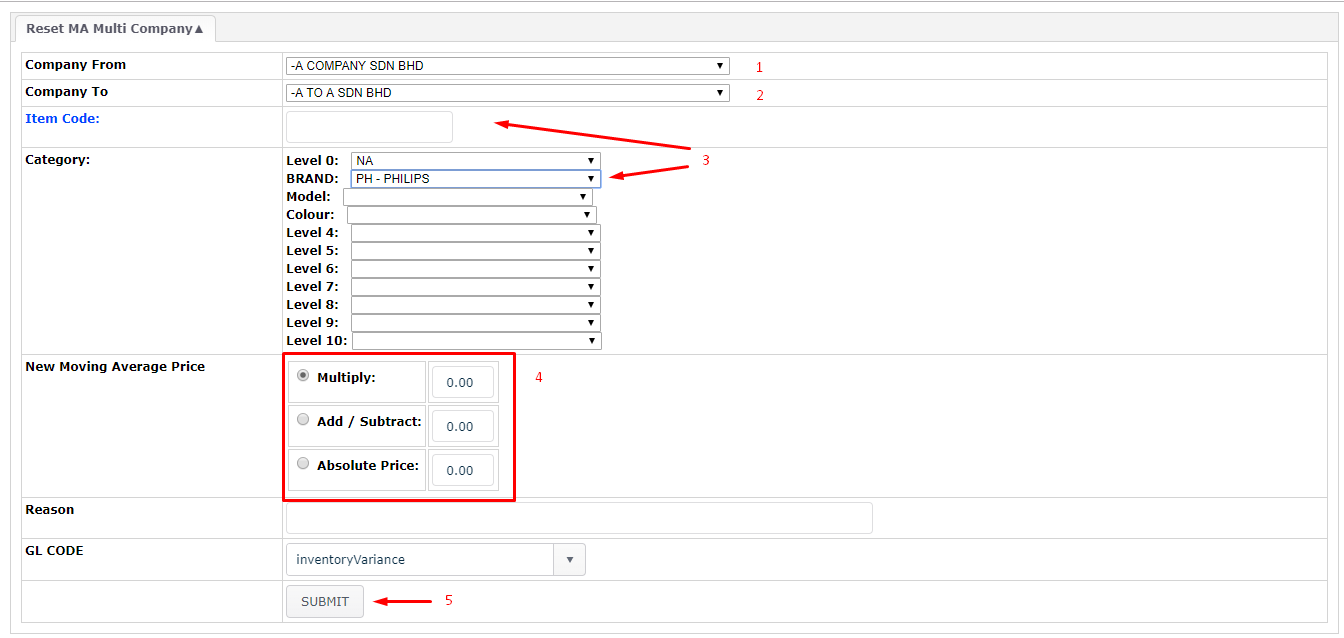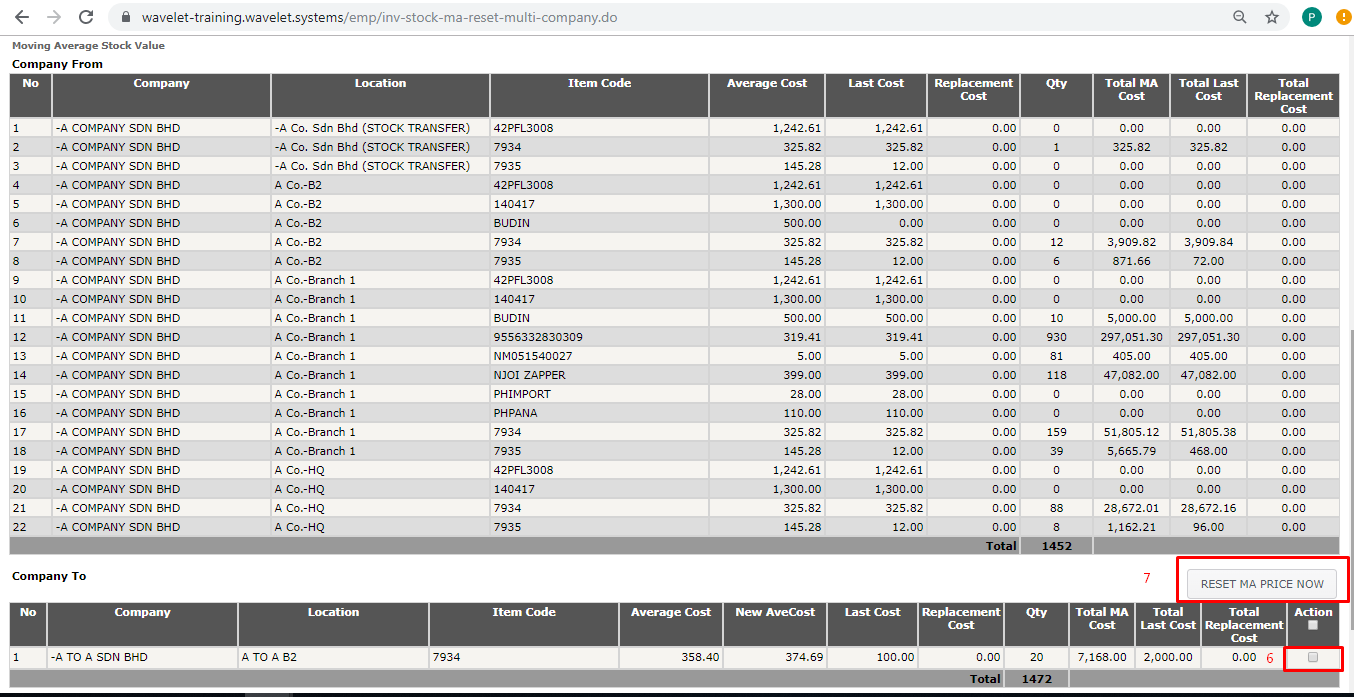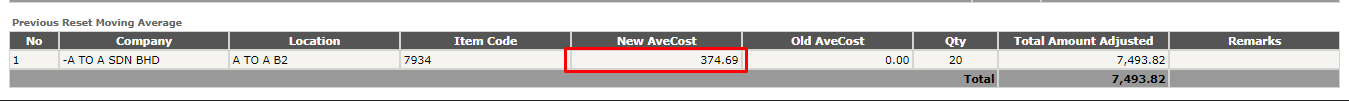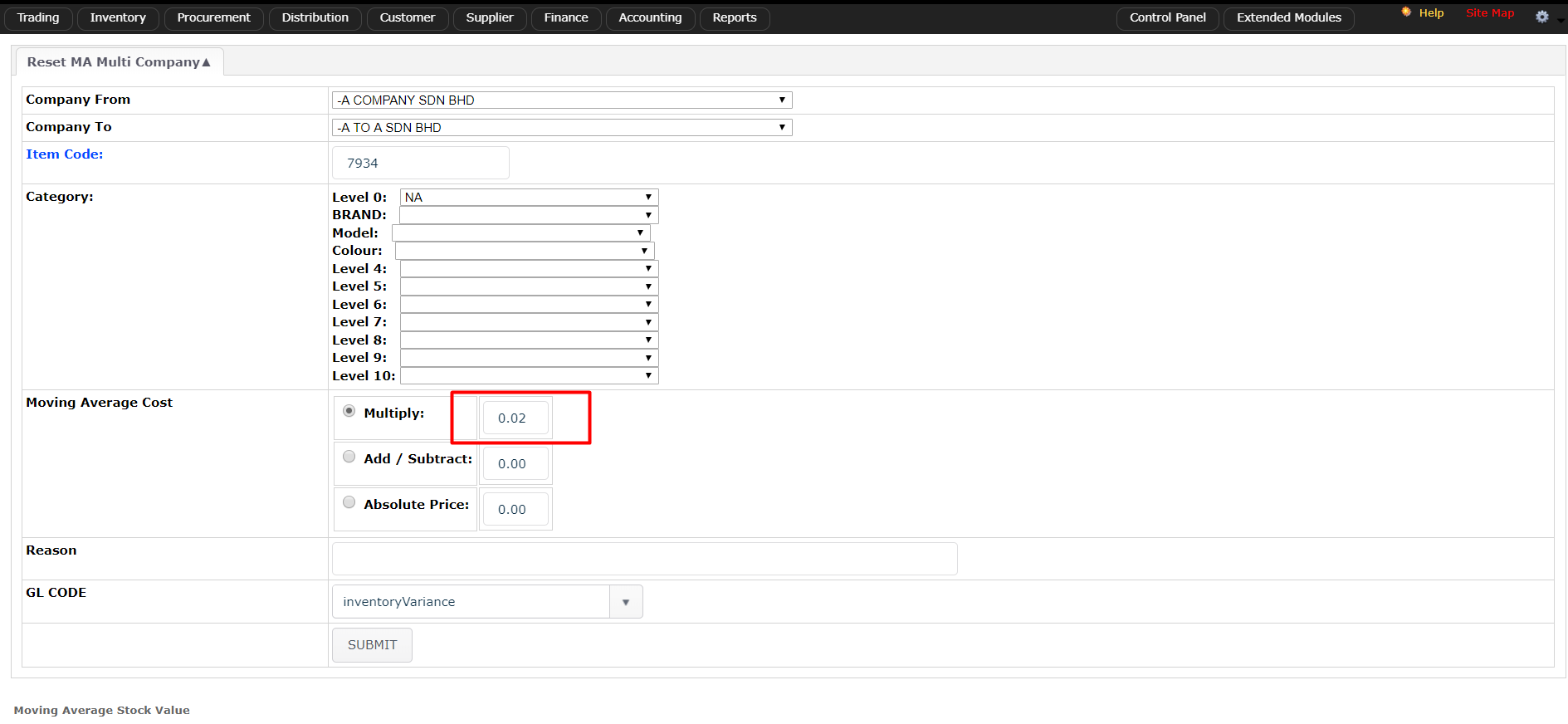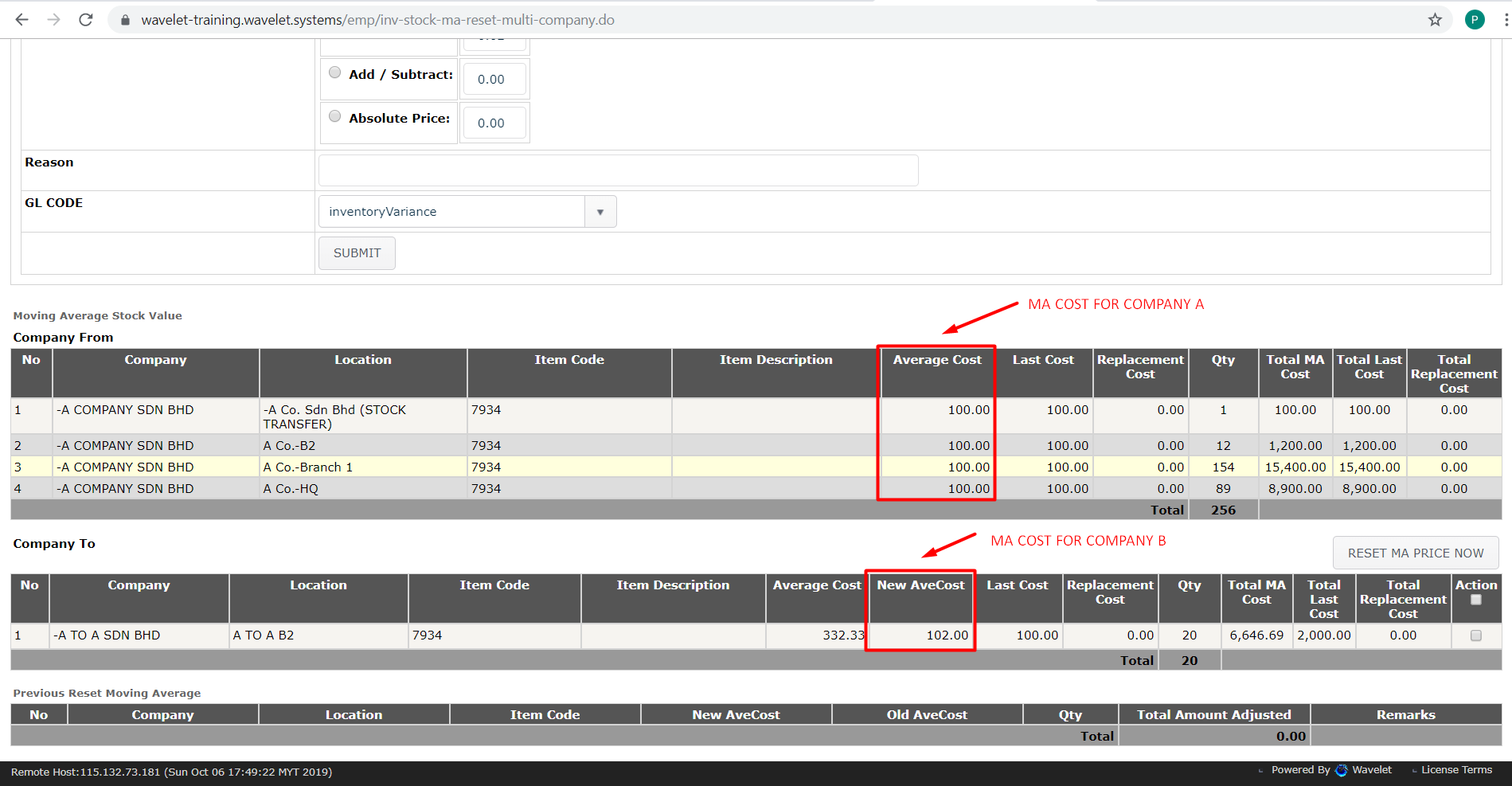Reset MA - Multi Company
Menu Path: Inventory > Reset MA > Reset MA Multi Company
This function enables the user to adjust the MA Cost for Company B by applying mark up amount based on the Company A (Company From), in the same server.
- Select Company From -the MA Cost will be captured from Company A (Company From).
- Select Company To - the MA Cost for Company B (Company To) will be revised.
- Select the Item Code or Item Category for Reset MA at Company B (Company To).
- Tick the option and key in the New MA Cost.
This New MA Cost will be updated for Company B (Company To) only. Company A (Company From) will not be affected. - Click on the Submit button.
6. Tick on the Item Code for Reset MA.
7. Click on the Reset MA Price Now button.
Result:
- Scroll down to view the adjusted MA Cost for Company B (Company To).
Sample Scenario:
- Company A MA Cost = RM 100
- Expected to increase Company B MA Cost 2% from Company A (Sell Through).
- Expected MA Cost for Company B after Reset MA = RM 102
- Current system logic is: cost= cost + (cost * 0.1)
- Therefore, the user shall add 0.02 for the Reset MA:
- cost = cost + (cost * 0.1) = RM100 + (RM100 * 0.02) = RM 102
- Before confirm and save, user should double confirm the new MA Cost for Company B if it is as per expected MA Cost.
Private & Confidential