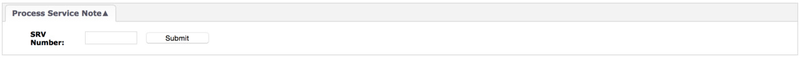Menu Path: Trading > RMA > Process Service Note
WORKFLOW: customer > branch > department > supplier (optional) > department > branch > customer
NOTE: Process Service Note is the same as RMA by Department
| Panel |
|---|
This function is fully customized for chain stores and franchises, with Service Notes, directly linked with the RMA to the suppliers. This module is highly recommended for electronics and electrical retailer. RMA (Branch) however, only creates the Service Repair Note, where they receive the stock for repair. |
Definition of RMA Type:
- Internal Stock - The stock is still in your custody or is not sold yet.
- External Stock - Stock owned by customer and brought in by them.
There are 4 situations which could happen in RMA:
- Internal Stock repaired by EMP UserInternal Technician
- Internal Stock sent to Supplier for Repair
- External Stock repaired by EMP UserInternal Technician
- External Stock sent to Supplier for Repair
1. Internal Stock repaired
by EMP UserTradingby Internal Technician
- Trading > RMA > RMA (Branch)
- Select a Branch.
- RMA Type - Internal Stock
- Select Faulty Goods Pickup Type - How are you picking up the goods from customer? This option can be set by the users at Trading Configurations.
- Enter the Technician names (up to 3 names).
- If the Item was bought from your store, click 'Select Item' and enter the Quantity.
- Enter in 'Problem', what problem is the customer facing with the item. This is the root for an analysis to be made regarding the faulty item.
- Reference document - This can be an invoice number, Delivery Order or any other associated document number.
- Enter (not compulsory):
:- Purchase Date - When the customer purchased the item.
:- Warranty Expiry - When the warranty has expired.
:- Third party Item Code: - Owner Item Code
- Supplier Item Code - If the stock was purchased from the supplier.
:- Remarks
:- Serial Number - Click 'Search' and be redirected to Trace Stock Trace Stock where you can obtain the serial number of the item.
:- Malfunction Date
:- Receive from owner date - Click 'Submit Details'.
- Click 'Create SRV Now!'
- Click Edit Service Note to edit.
- Click Service Note Listing RMA by Branch to view all the SRVs.
- Obtain the SRV number to input in RMA (Department).
- Continue at RMA by Department number 1.
2. Internal Stock sent to Supplier for Repair
- Same as above number 1.
- RMA Type - Internal Stock
- Next step - Please refer RMA by Department number 2.
3. External Stock repaired
by EMP Userby Internal Technician
- Same as number1, except RMA Type - External Stock
- The difference between external and internal stock is that external stock has the additional Customer / Owner Details section where information of customers are entered here, as the goods do not belong to the users.
- Next Step - Please refer RMA by Department number 3.