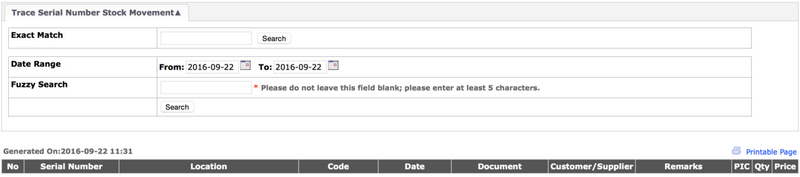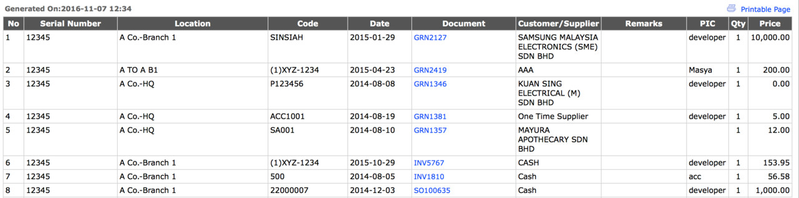Trace Stock
Menu Path: Inventory > Serial Numbers > Trace Stock
Tracing a stock to see the details and movement is possible by using this function. It shows the details and movement (stock transfer from Branch A to Branch B) of each and every existing stock.
- Enter a Serial Number in 'Exact Match'. Then, click 'Search'. To obtain the Serial Numbers, please Serial Number Balance.
- Alternatively, you can all do a 'Fuzzy Search'. Click 'Search'.
- The table will then show:
- Serial Number
- Location
- Item Code
- Date of transfer
- Related documents
- GRN shows the location is a recipient of the stock (transferee). Note that the Quantity shown in + 1 means an addition of 1stock.
- INV shows the location is the sender of that particular stock (transferor). See that the Quantity shows - 1 which means a deduction of stock.
- Remarks
- Person in charge
- Quantity - Please refer above (Related Documents)
- Price and currency
Private & Confidential