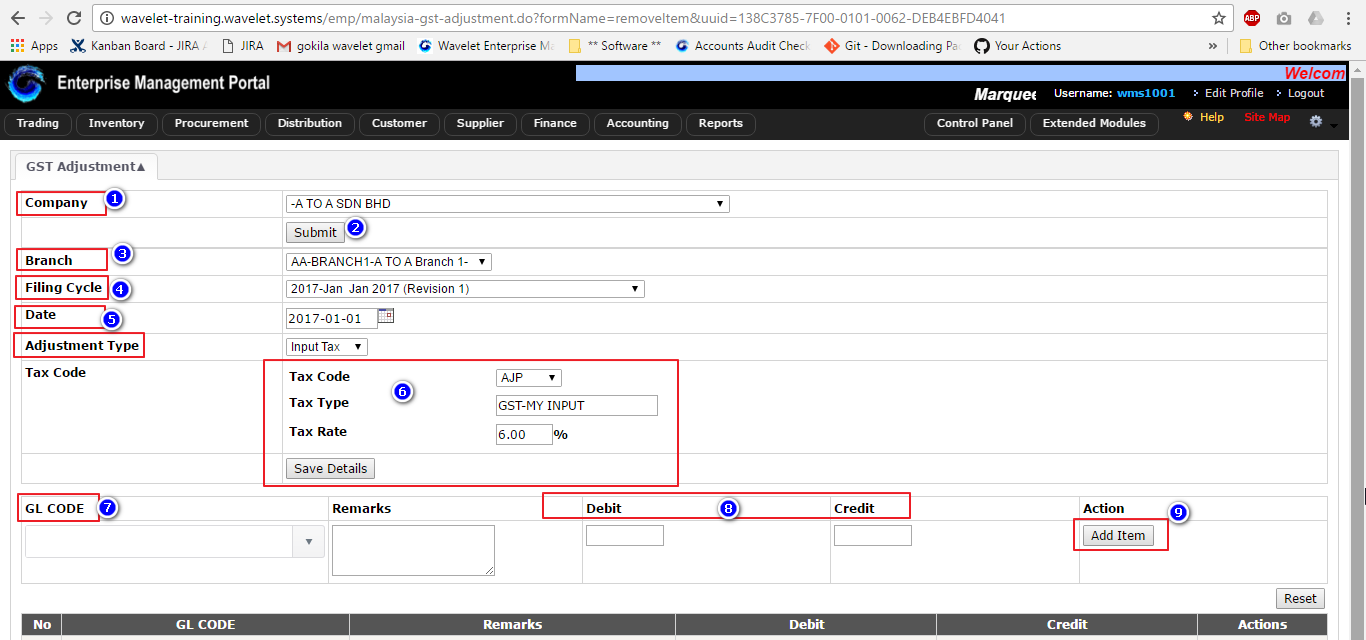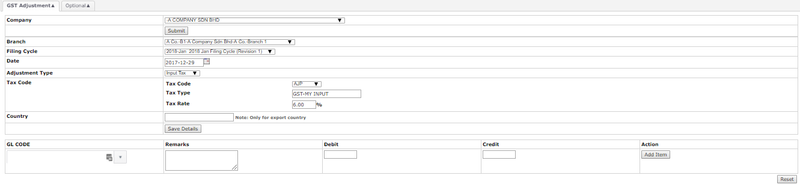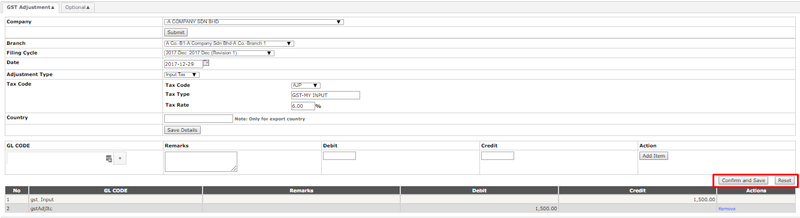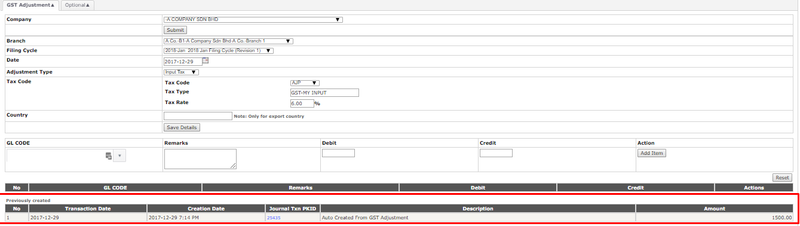Menu Path:Extended Modules > Malaysia GST > Tax Filing > GST Adjustment
- Select Company and Click Submit
- Select Branch
- Select Filling Cycle → Cycle → refer to Tax Filling Cycle Listing
- Select Date
- Select Adjustment Type → Type → input or output tax
- Select Tax Code → Code → refer for the adjustment tax code
- Key in Country → Country → only for export country
- Click Save Details
- Key in GL Code, Remarks, Debit or Credit
- Click Add Item
- Click Confirm and Save → Save → to proceed create the GST adjustment
- Click Reset → Reset → to refresh the whole page
- The Journal Txn will be created and shown as 'previously created' transaction
...