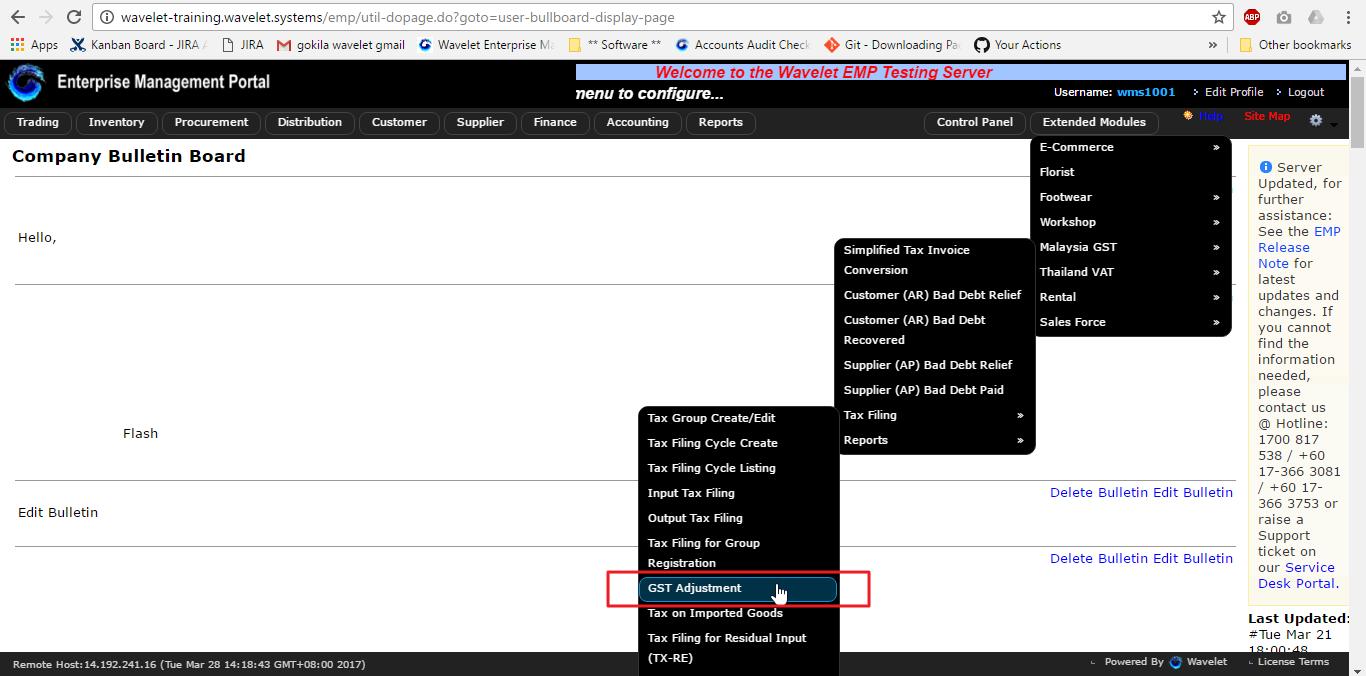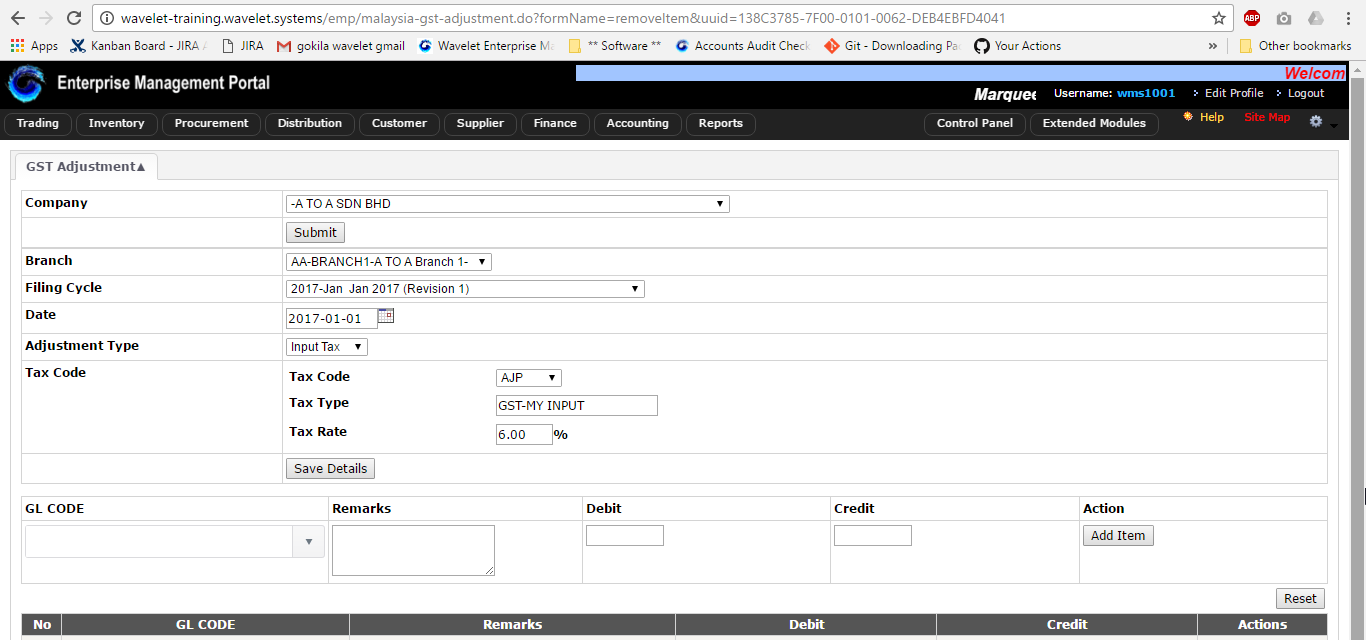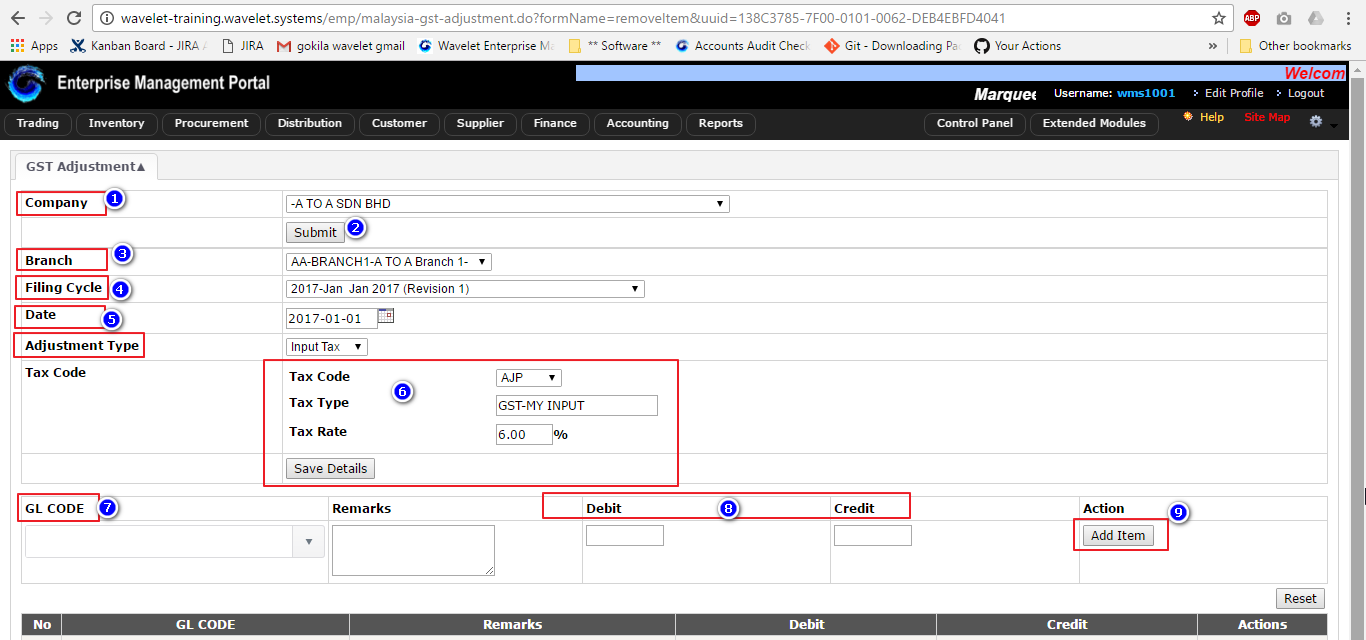Menu Path:Extended Modules > Malaysia GST > Tax Filing > GST Adjustment
Kindly take note on the navigation path shown below: navigation pathway (refer to the image below):
The image below shows the main interface that the user will be seeing when they get access into the EMP system.
The image below shows the steps of how the user may key in / or select the information accordingly one after another.
Usually the Journal Txn will be created after the user confirm and save their GST Adjustment transaction. This will automatically create the Journal Txn PKID as shown in below image.
...