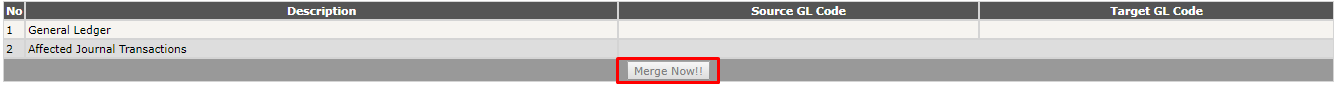...
| Panel |
|---|
In case of the existing GL Codes is duplicated or added multiple times or is no longer in use, user may perform this function. |
- Enter the source GL code that is to be merged with the targeted GL code and click 'Submit' to continue.
- Please note that once the source GL code is merged with the targeted GL code, all the transactions will be merged into the new GL code as well and the source GL code will be deleted.Key in "Old" GL Code or click on Source GL Code for search function → this Source GL Code will be MERGED or will be DELETED
- Key in "New" GL Code or Click Target GL Code for search function → this GL Code will be KEPT
- Click Submit
- List of General Ledger and Affected Journal Transactions will be shown and click Merge Now
NOTES:
- All the transactions from "Old" GL Code will be merged to "New" GL code
- "Old" or Source GL Code cannot be used as Default GL Code at any Configuration → system will throw error
Example:
Related WIKI Pages:
| Panel | ||||||||||
|---|---|---|---|---|---|---|---|---|---|---|
|
...