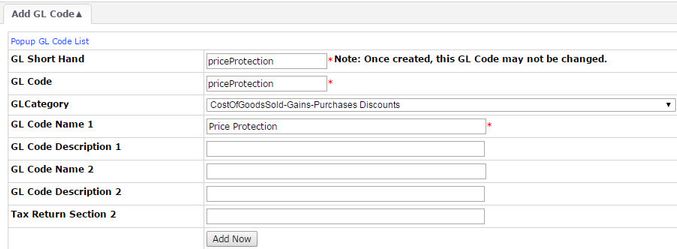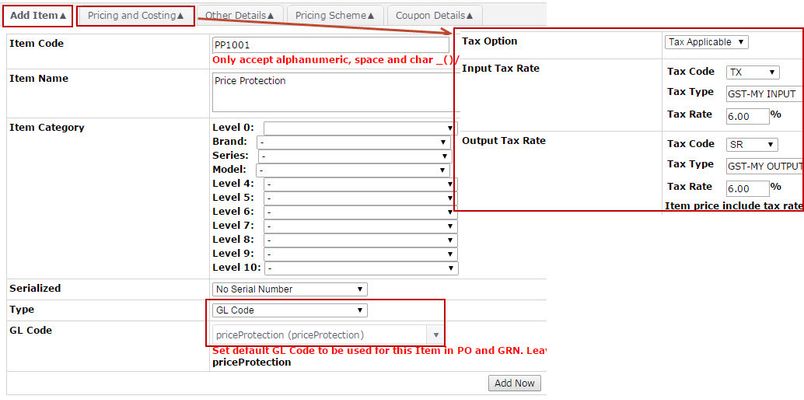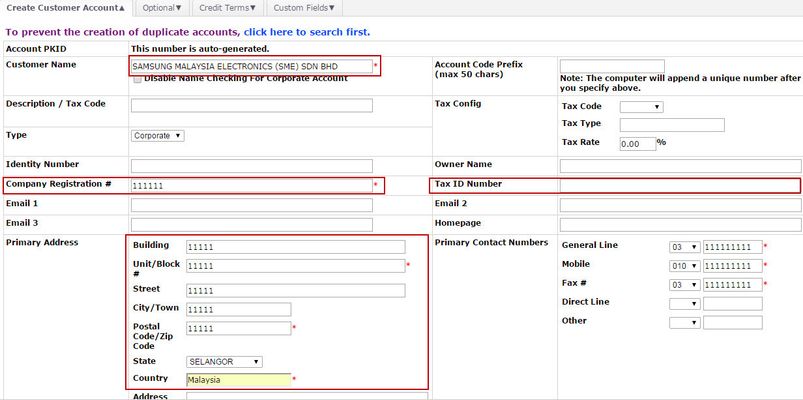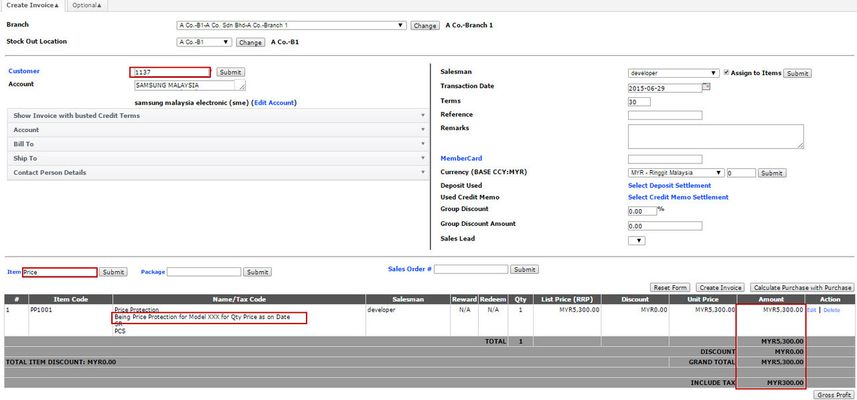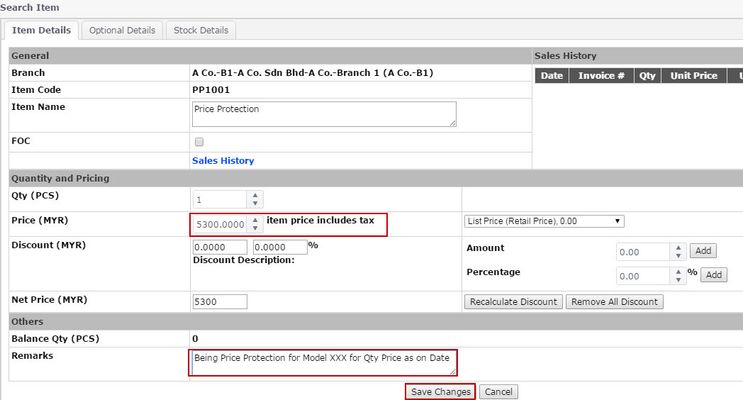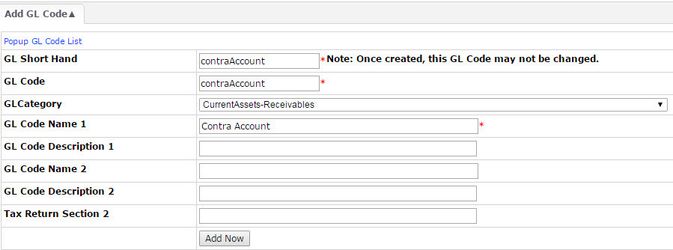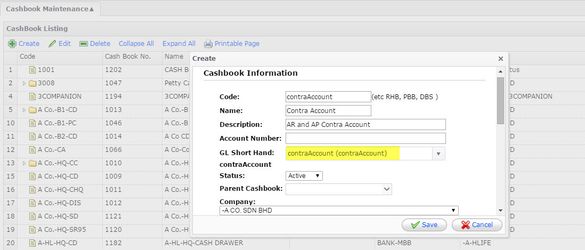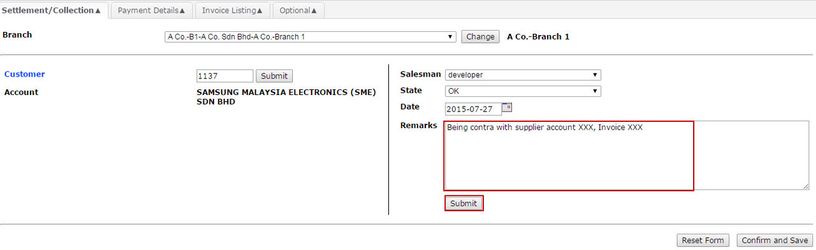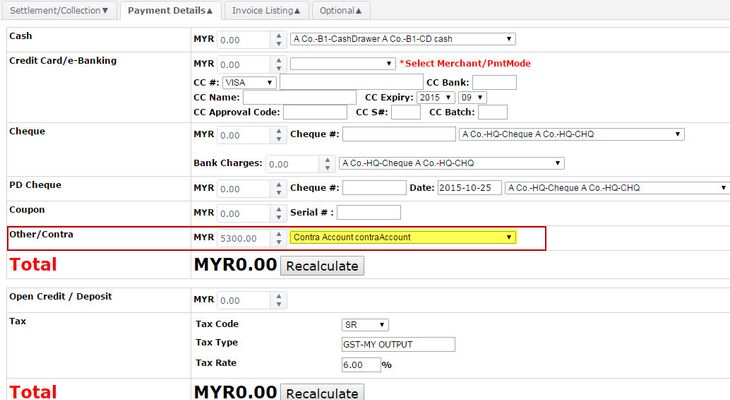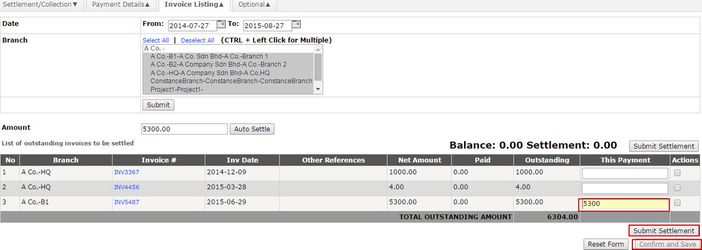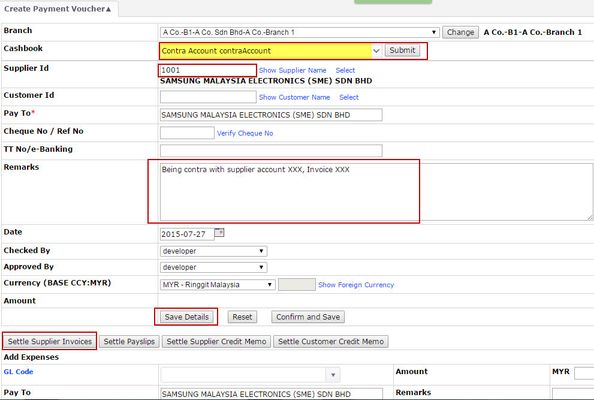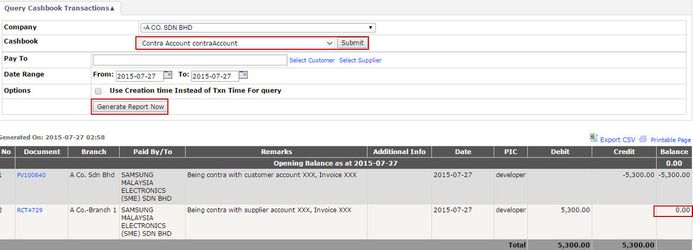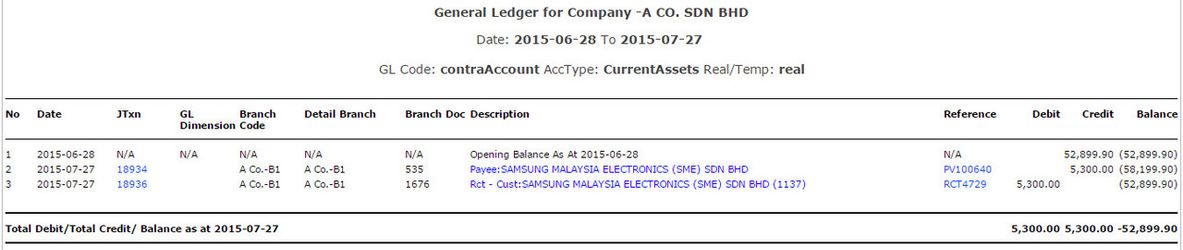Issue Tax Invoice to Supplier claim for the Incentive
1. Add new gl code for the claim (e.g: priceProtection ; rebate, incentive)
Note: After create gl code, please log out and log in to continue the step 2
Menu path: Accounting > Maintenance > Add GL Code
Notes: the GL Category could be the Other Revenue)
2. Add Item Code
Menu Path: Inventory > Item > add Item
3. Create Customer Profile
Menu path: Customer > Maintenance > Create Account
4. Create Tax Invoice
Menu path: Trading > Sales > Create Invoice
Receive Payment from Supplier:
as normal Customer collection.
Menu path: Customer > Tasks > Settle Document / Create Deposit
Contra with Supplier Outstanding:
1. Create a contra gl code
Note: After create gl code, please log out and log in to continue the step 2
Menu path: Accounting > Maintenance > Add GL Code
2. Add contra cash book
Menu path: Accounting > Mainatenance > Cashbook Maintenance
3. Customer account > Create settlement
Menu path: Customer > Tasks > Settlement Document / Create Deposit
Note: Payment Detail: GO Other/Contra, select Contra Account cashbook
4. Supplier account > Create payment
Menu Path: Finance > Payment Voucher > Create
Note: Cashbook >select Contra Account
5. Checking
5.1: Finance > Cashbook > Query Cashbook Transactions
5.2: Accounting > Journal and Ledger > GL Listing
Private & Confidential