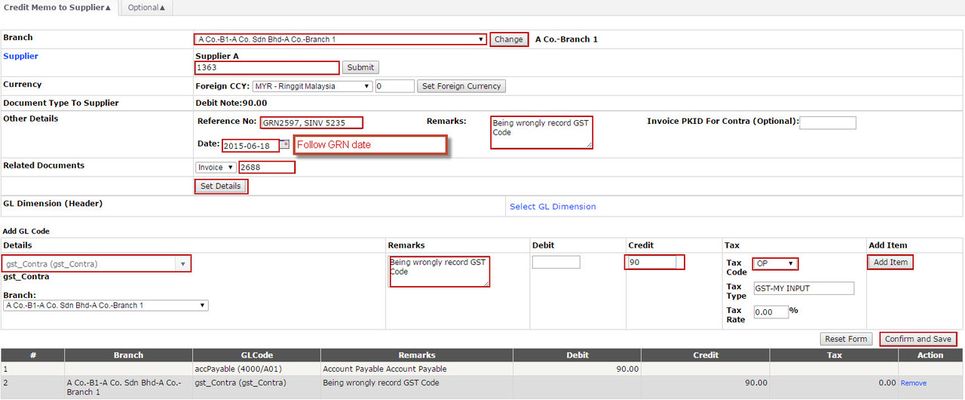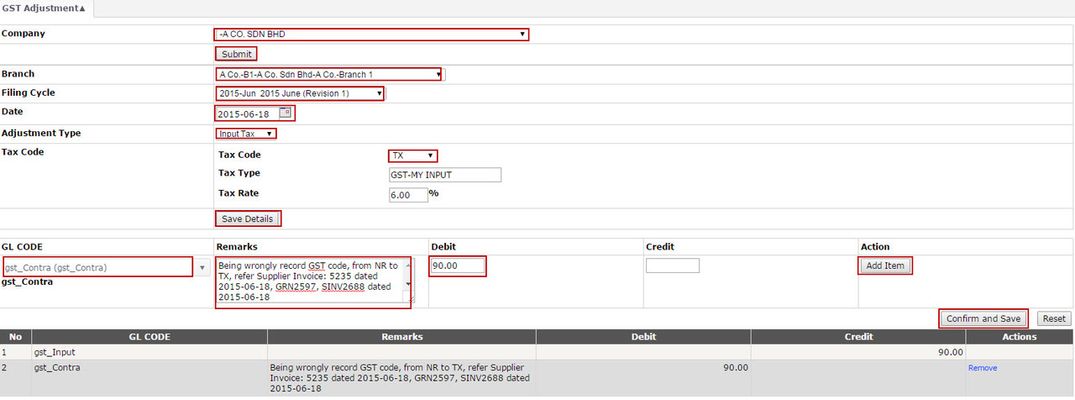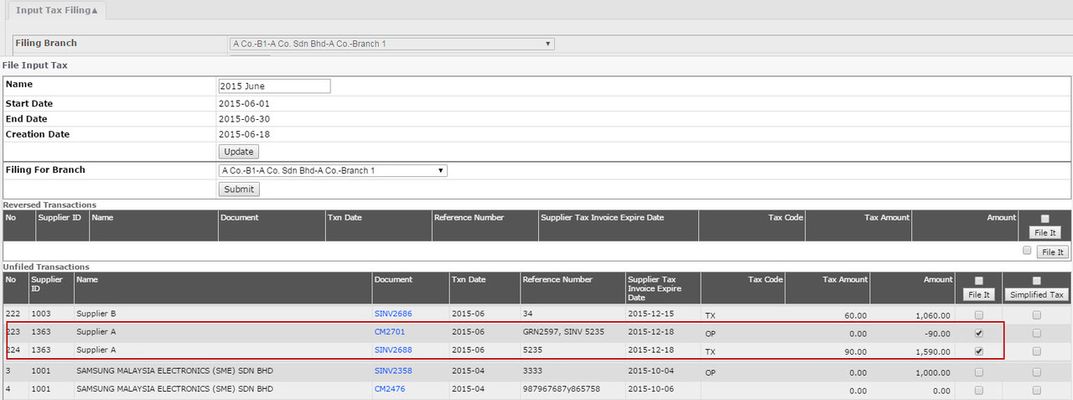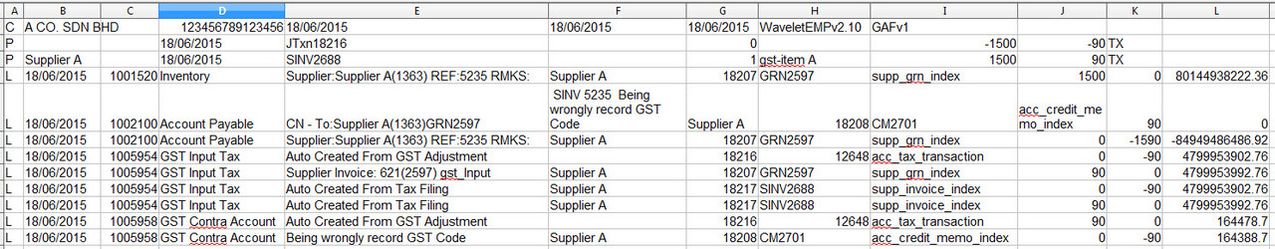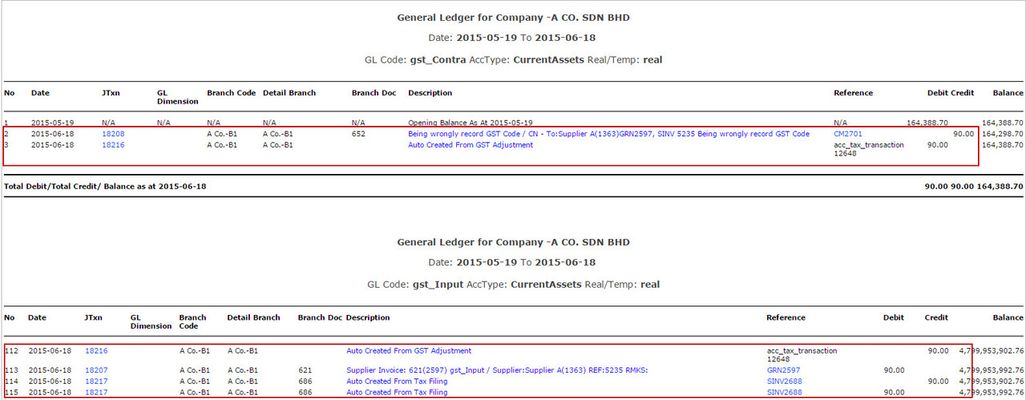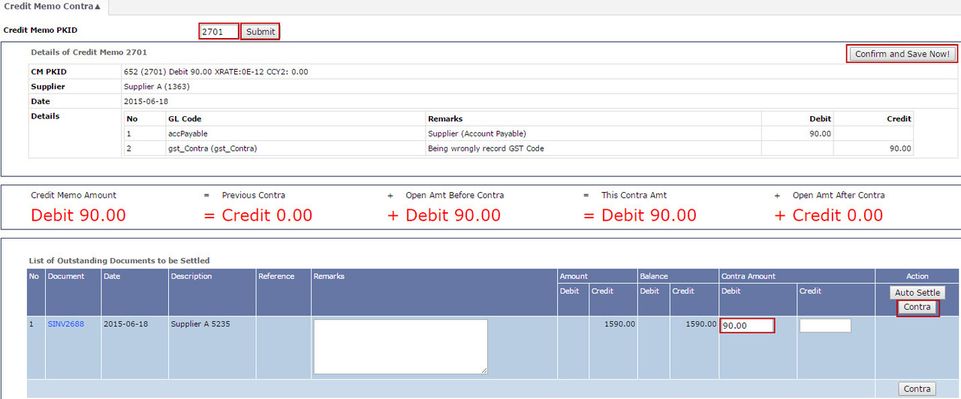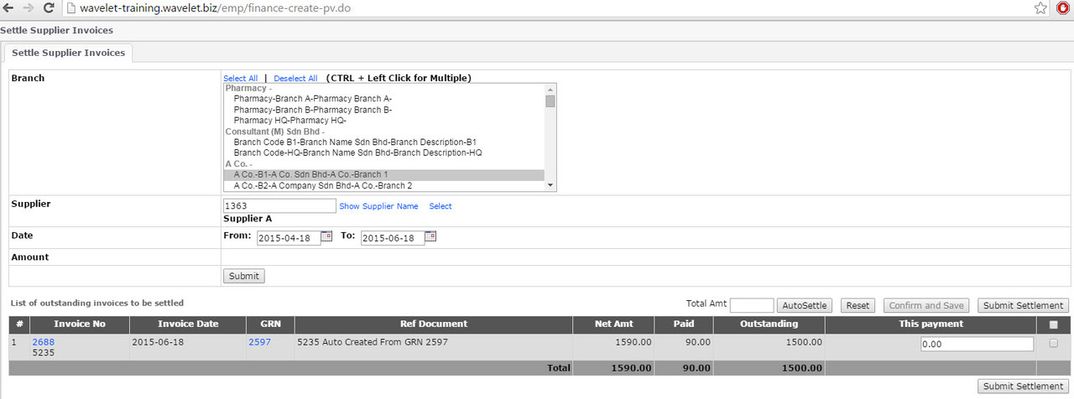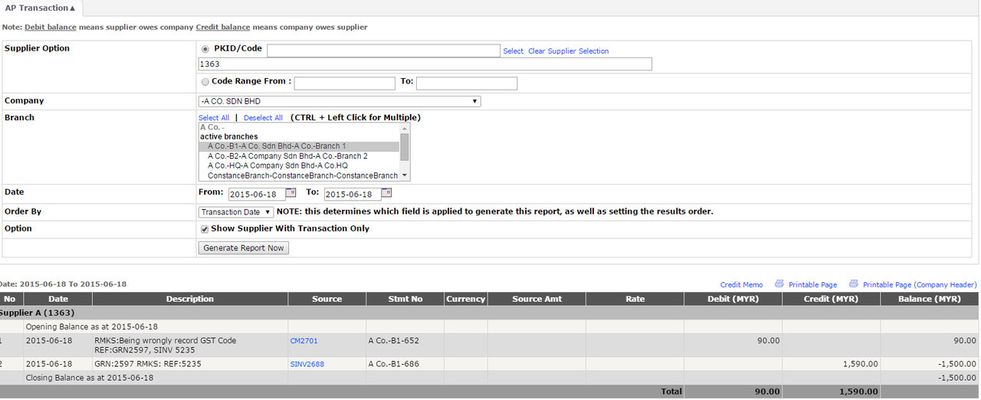How to adjust the GST Input Tax code? Should be NR but record as TX
- Need to issue the Supplier Debit Note to reduce the outstanding amount (extra GST amount)
Menu Path: Supplier > Credit Memo > Create - To reduce the Input Tax Claim
Menu Path: Extended Module > Malaysia GST > Tax Filing > GST Adjustment - File Input Tax
Menu Path: Extended Module > Malaysia GST > Tax Filing > Input Tax Filing - Result: Input Tax Invoice Report
Menu Path: Extended Module > Malaysia GST > Report > Input Tax Invoice Report - Result : GST Audit report
Menu Path: Extended Module > Malaysia GST > Report > GST Audit File - Result: Journal Entry
Menu Path: Accounting > Journal and Ledger ? GL Listing - Contra the Supplier Debit Note with Supplier Invoice
Menu Path: Supplier > Credit Memo > Credit Memo contra - Payment to Supplier
Menu Path: Finance > Payment Voucher > Create - Supplier Ledger
Menu Path: Supplier > Creditor > AP Transaction
Private & Confidential