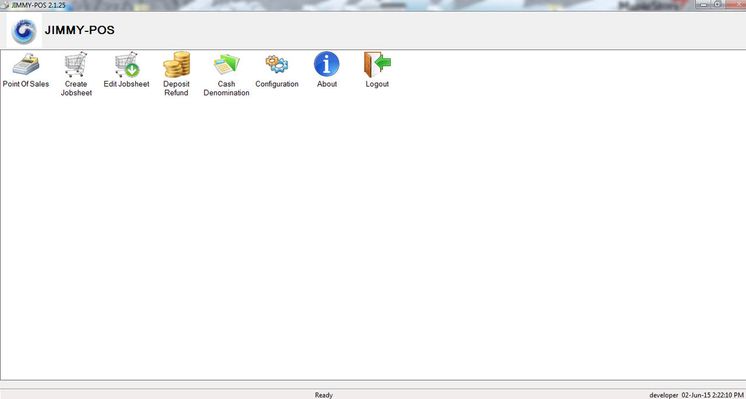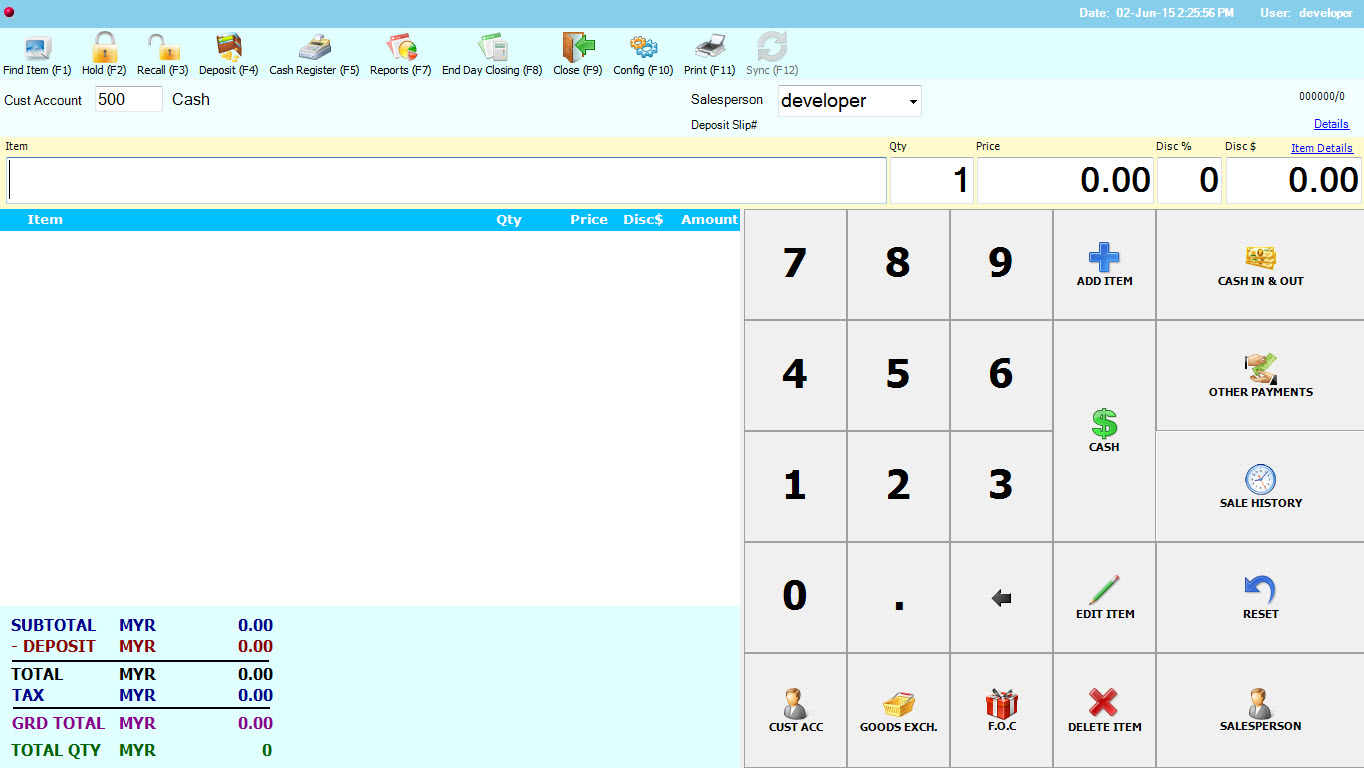JIMMY POS
Wavelet's VB ThickClient is a POS System that enable users to use POS offline (unlike the web-based EMP). This POS System is suitable for EMP customers who has trade affairs in shops or any areas with no (or weak) internet connection and high traffic flow of customers. ThickClient is simple, user-friendly and easy to install!
Here is brief but detailed guide to install the POS System by yourself - Installation and setup
The main advantage of VB ThickClient is that, it is able to sync with EMP's current Inventory item codes, prices and stock balance. After importing all the data from EMP to POS, users can go offline and start selling their products on POS. At the end of the day, POS user will again, go online to record the sales (multiple payment modes are allowed) and print out reports for management's monitoring. This high-level linkage and integration makes it possible for users to ensure that their inventory level and sales collection are kept accurately and updated at all times.
In the following documentation, each part and function of the POS interface is broken up and explained individually (from left to right, top to bottom). Then, the linkage and subsequent steps are shown for better understanding.
JIMMY POS's UI :-
Private & Confidential