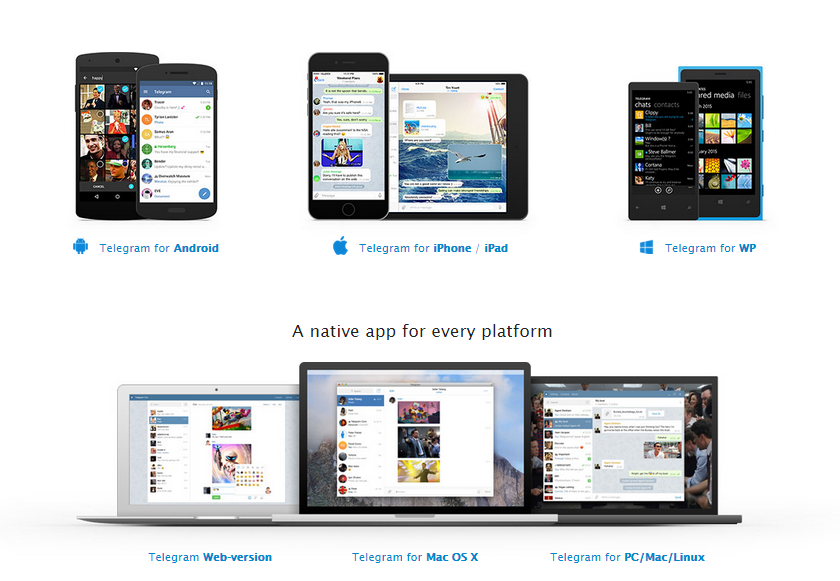How to create Telegram?
What is Telegram?
Telegram is a messaging app with a focus on speed and security, it’s super fast, simple and free. You can use Telegram on all your devices at the same time — your messages sync seamlessly across any of your phones, tablets or computers.With Telegram, you can send messages, photos, videos and files of any type (doc, zip, mp3, etc), as well as create groups for up to 200 people. You can write to your phone contacts and find people by their usernames. As a result, Telegram is like SMS and email combined — and can take care of all your personal or business messaging needs.
Why Telegram?
Wavelet solutions nominated cross platform communication Tool. User is able to contact to the respective person in the organization to seek for assistant for URGENT ISSUE ONLY. Meantime, allow discussion in group.
URGENT ISSUE ONLY
Requester is require to provide JIRA ticket number.
ONLY with JIRA ticket number will be entertained.
How to use Telegram?
4 simple steps:-
- Download Telegram for different platform.
- How to change “username” in Telegram.
- How to add friend using Telegram ID.
- How to create, invite and join/kick off member from discussion group in Telegram?
Private & Confidential