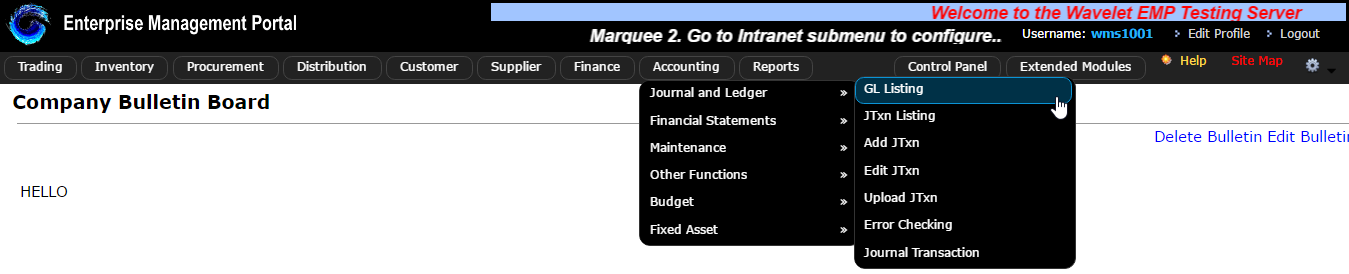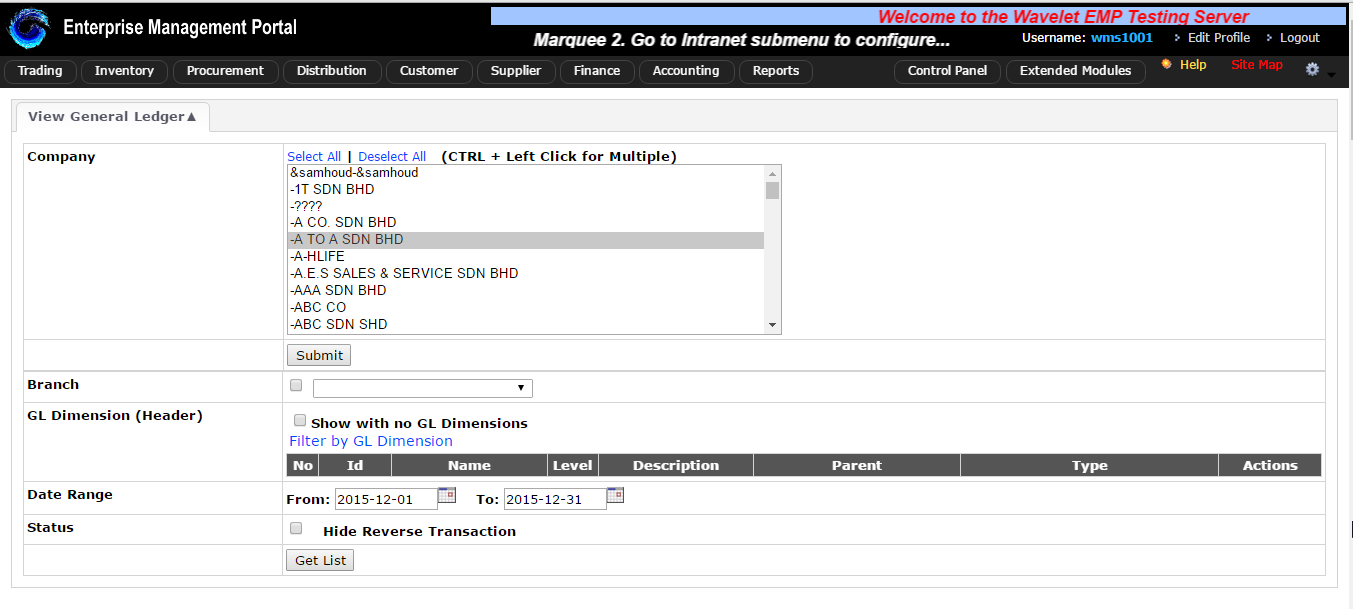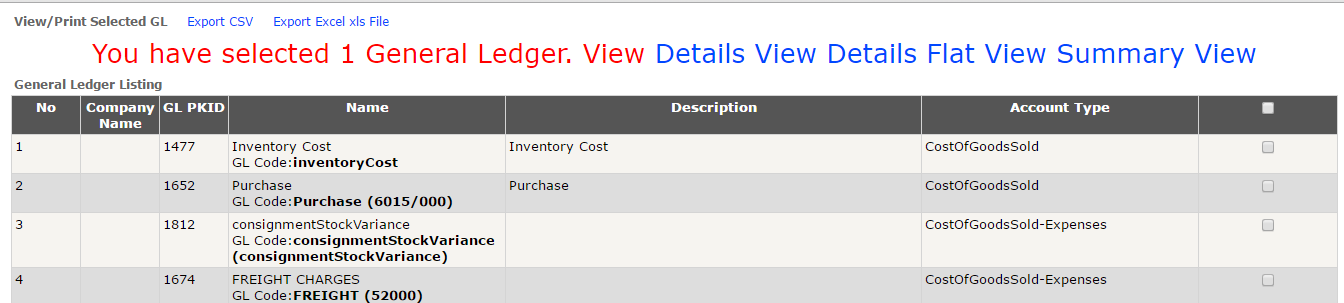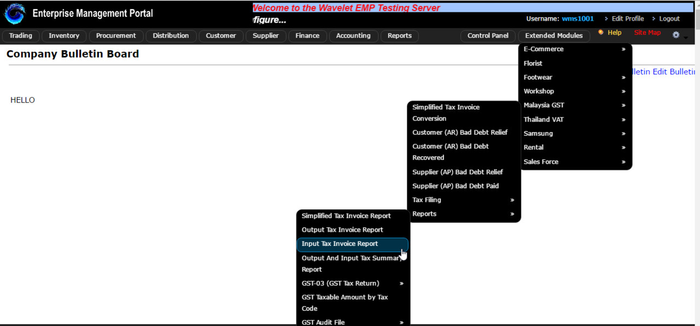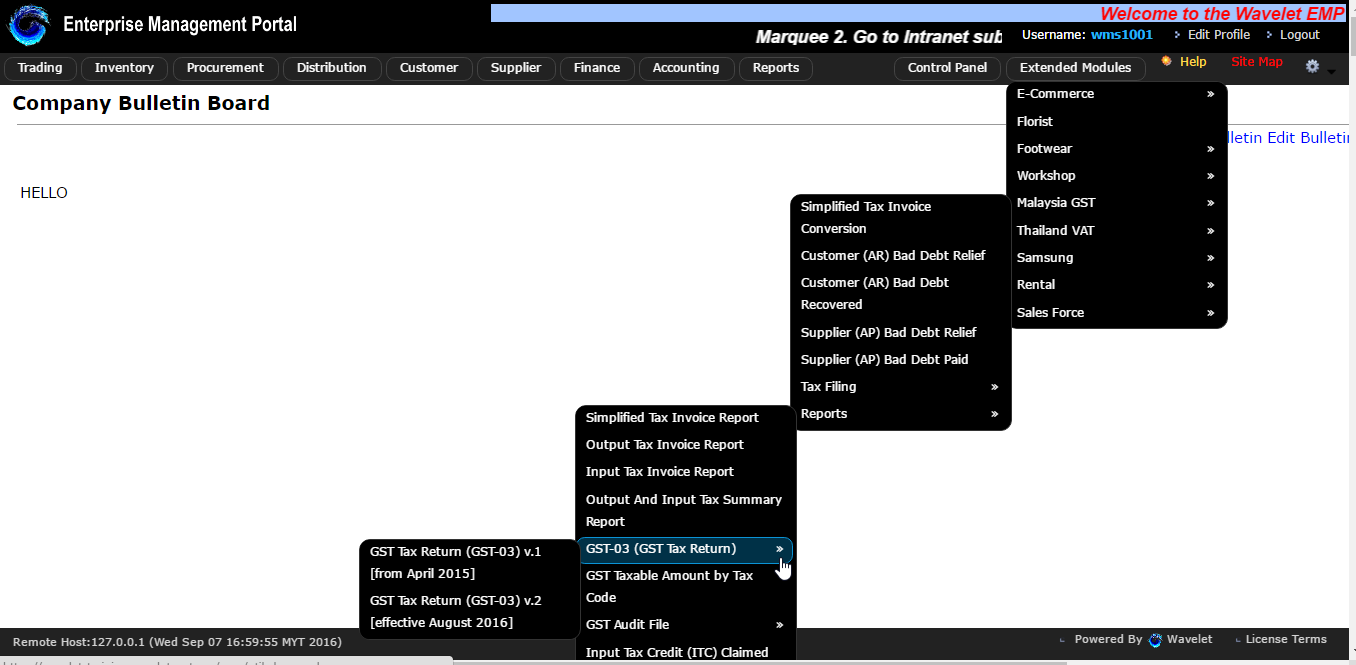...
| Month | (A) GST Input Ledger Balance | (B) GST journal transfer to gst_Payable | (C) GST-03 Form 6b. | (D) GST Input ledger without BL : (A) - (B)BL | Diff between (D) - (B) | Diff between (B) - (C) | |||||
|---|---|---|---|---|---|---|---|---|---|---|---|
| Debit / Credit | Amount | Tax Code | Date | Jtxn | Amount | Total Amount | Amount | ||||
| TX | |||||||||||
| BL | |||||||||||
(A) To get the data, go to : Accounting > Journal and Ledger > GL Listing.
- Select the company, date range & get list.
- Choose for glcode : gst_Input.
- Click Detail View
(B) Get the journal from acc_Payble glcode, same step as (A)
Note: to check the BL tax code Input tax detail, can refer to Extended Module > Malaysia GST > Reports > Input Tax Invoice Report > refer to BL column.
(C) To get the data, go to : Extended Module > Malaysia GST > GST Reports > GST-03 (GST Tax Return)
- Select the company,date & generate report.
...