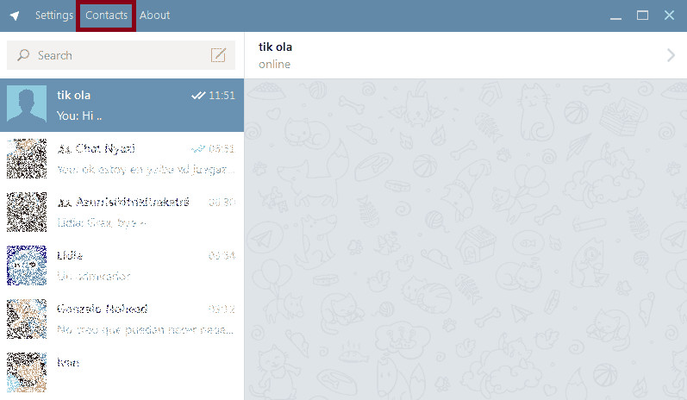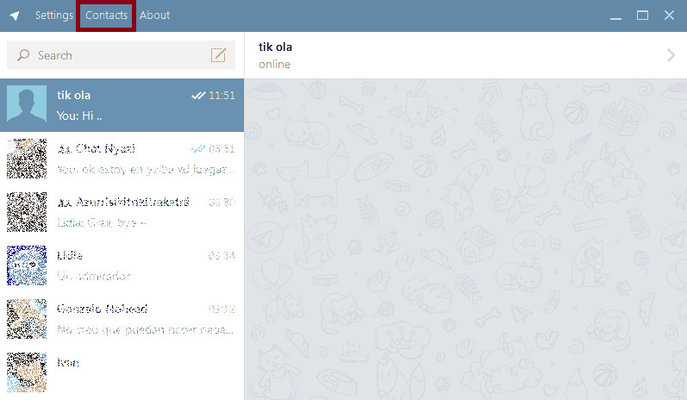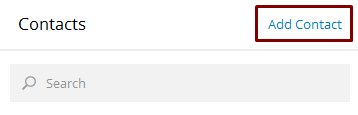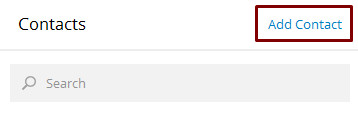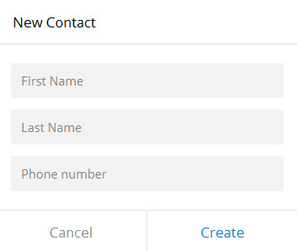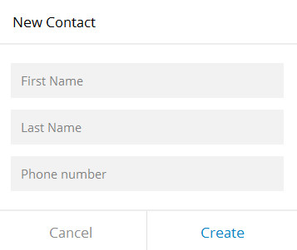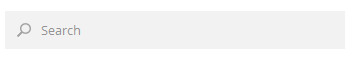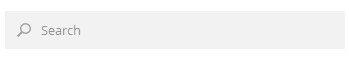- Go "Contact", top left on the menu bar
- Go "Add Contact" on the top right > Click.
- Input the New Contact information and click "Create"
- Go to "Contact", top left on the menu bar. Search the new added contact > click > start to chat
Page Comparison
Manage space
Manage content
Integrations