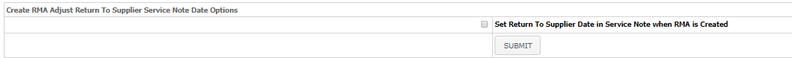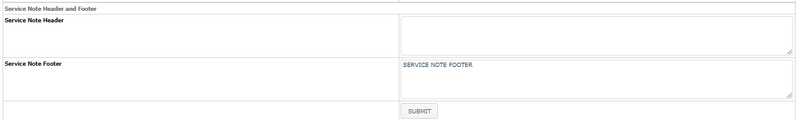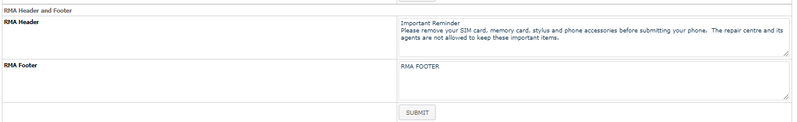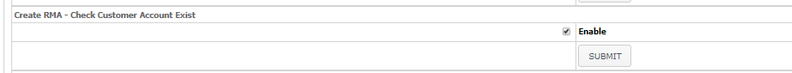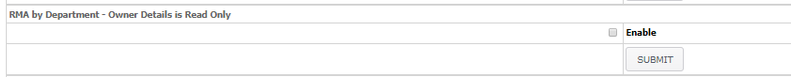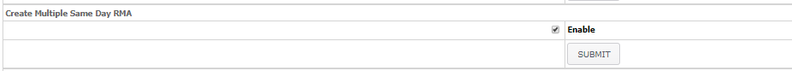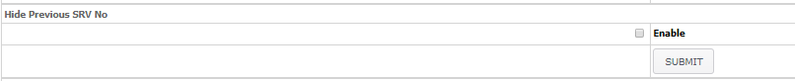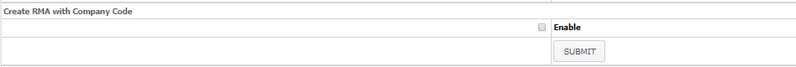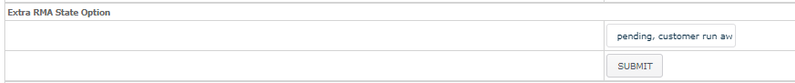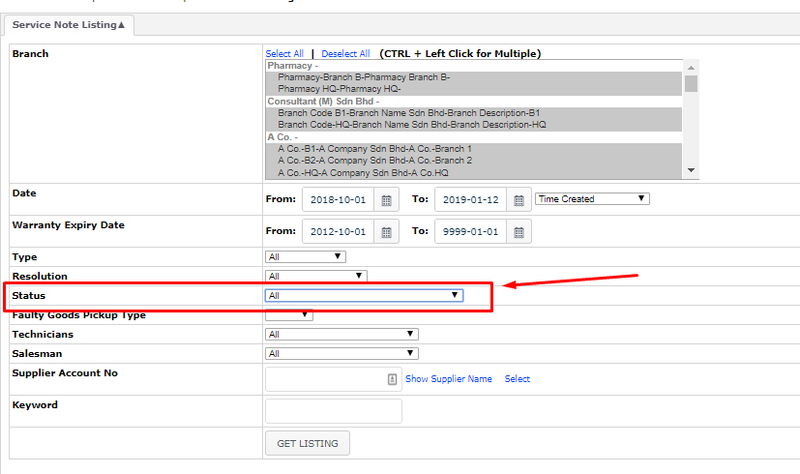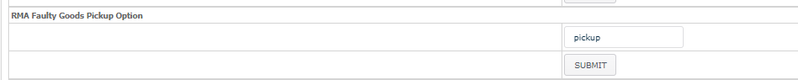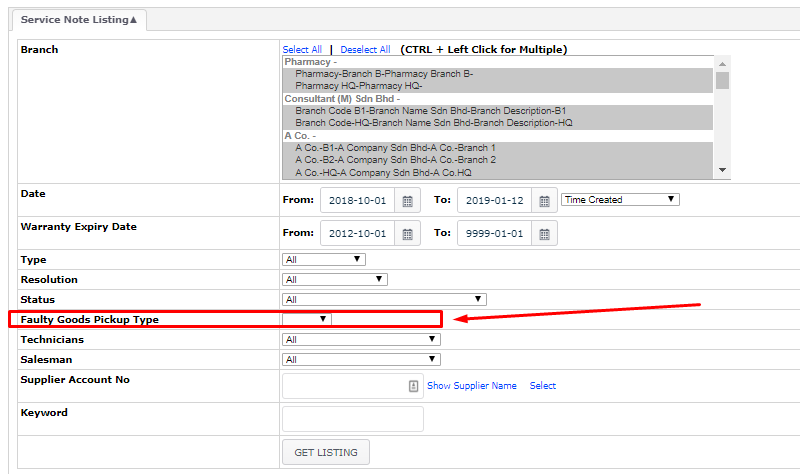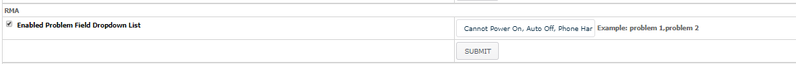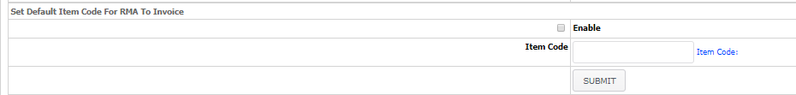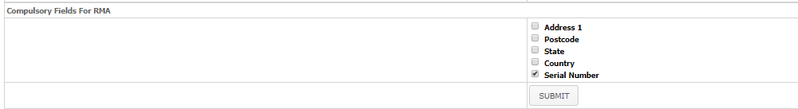RMA Configuration
Menu Path: Control Panel > System Admin > EMP Configuration > Trading
Create RMA Configuration
Single Company:
Option A: create only 1 RMA note to Supplier in 1 day
- Create Multiple Same Day RMA – Disable
- RMA code : [Branch Code]-[SupplierID]-[DateYYMMDD]
Option B: create more than 1 RMA note to Supplier in 1 day
- Create Multiple Same Day RMA > Enable
- RMA code : [Branch Code] - [SupplierID] - [DateYYMMDDAndTime]
Multi Companies:
Option A: create only 1 RMA note to Supplier in 1 day
- Create Multiple Same Day RMA > Disable
- RMA code : [Branch Code] - [SupplierID] - [DateYYMMDD] - [CompanyCode]
- Create RMA with Company Code – Enable
Option B: create more than 1 RMA note to Supplier in 1 day
- Create Multiple Same Day RMA – Enable
- RMA code : [Branch Code] - [SupplierID] - [DateYYMMDDAndTime] - [CompanyCode]
- Create RMA with Company Code > Enable
Private & Confidential