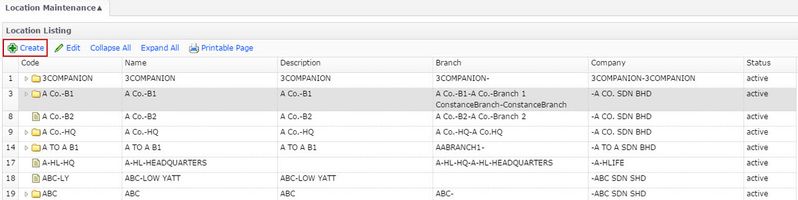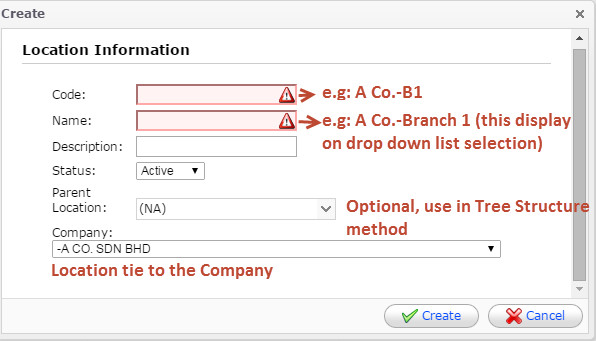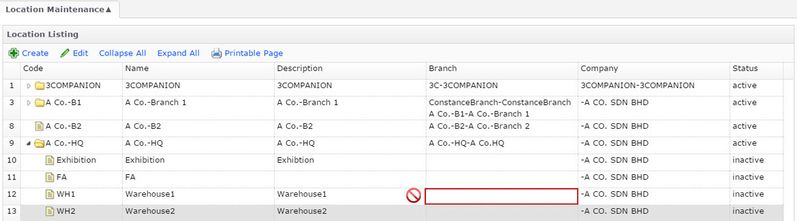Location maintenance
Menu Path: Control Panel > Developer > Location Maintenance
Location maintenance can be added or edited by the user, however, Branch Maintenance can only be performed by the developer.
Create a new Location
- When navigate to this page, the list of locations and branches exist will appear.
- User needs to click on the Create button and the following pop-up field will appear.
- The Code and Name is a compulasory field to key-in.
- The Description and Parent Location field is optional.
- The Company drop down list is compulsory to tie the Location to the Company.
- Click on the Create button.
Error Checking
![]() Location Without Branch Configuration cannot perform any transaction.
Location Without Branch Configuration cannot perform any transaction.
Related WIKI Page:
Found 5 search result(s) for add.
Private & Confidential