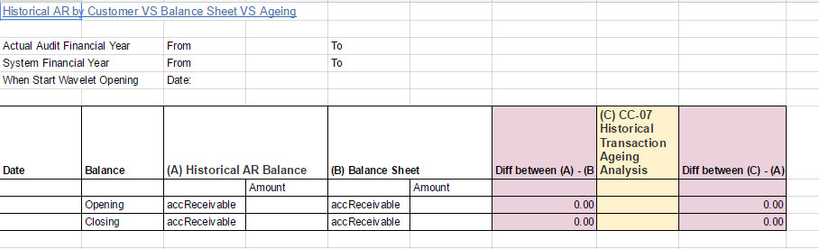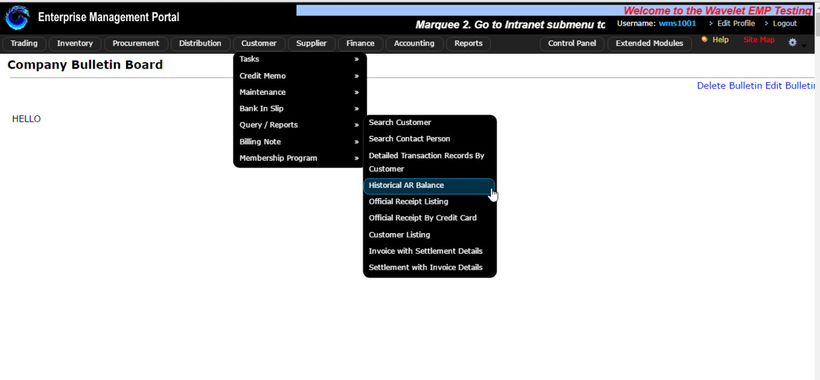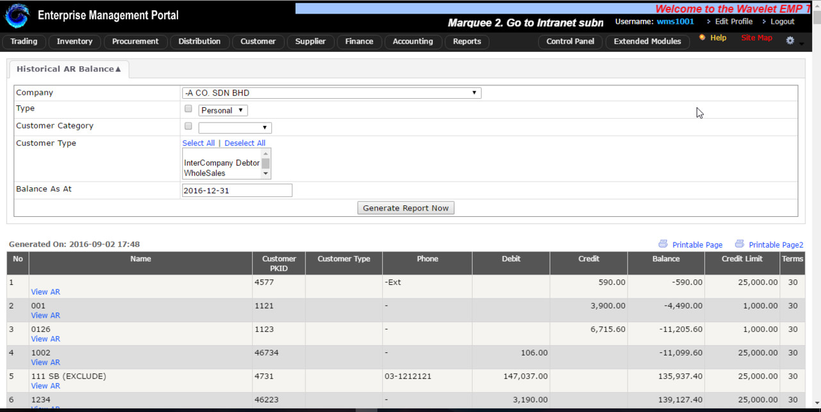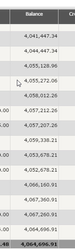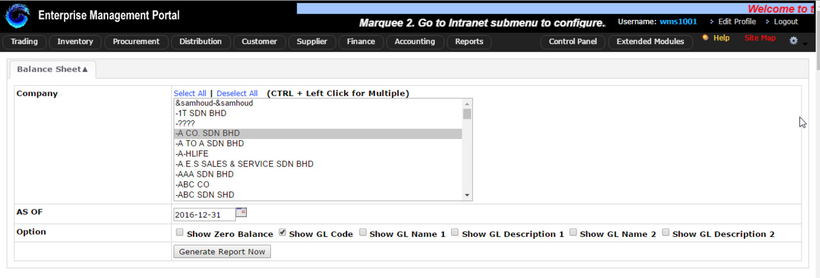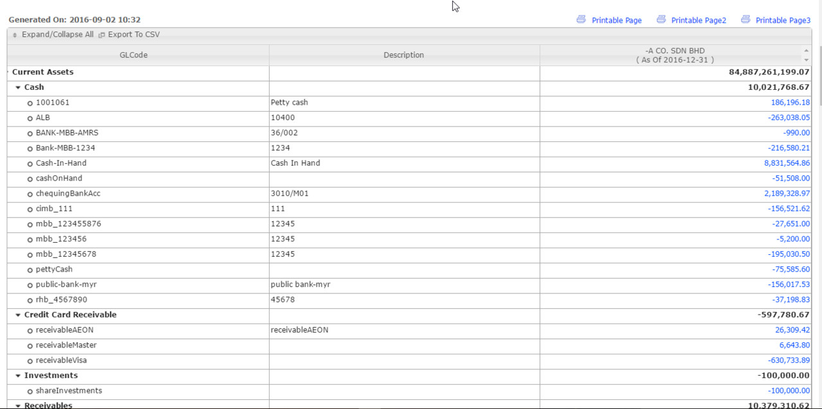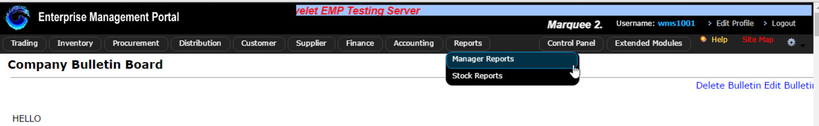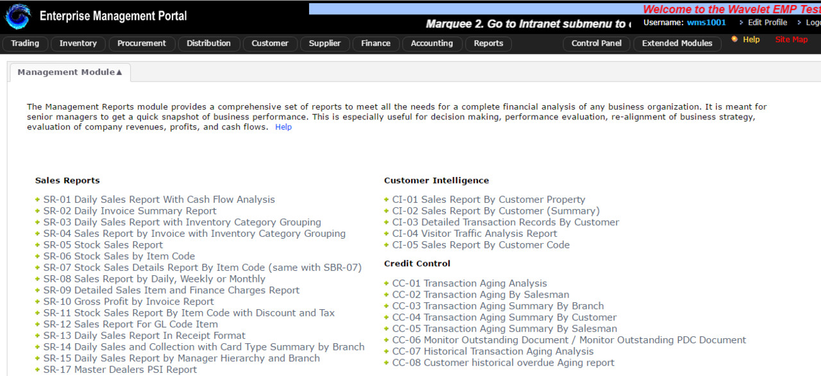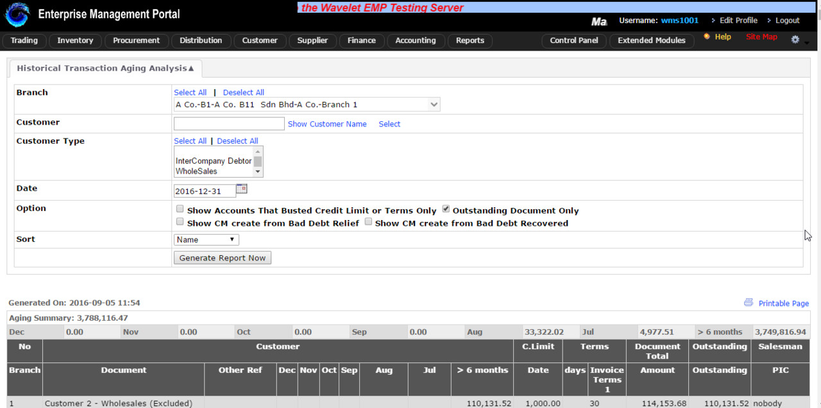Historical AR by Customer VS Balance Sheet VS Ageing
Please generate the below information for checking
(A) To get the data, go to : Customer > Query/Report > Historical AR Balance :
- Select the Company,date & Generate report.Take the total balance amount from the report.
(B) For Balancesheet select the Company,fill the Date & Generate Report,compare the report with historical AR balance:
(C) To get the data go to: Reports > Manager reports.
- Click CC-07 Historical Transaction Ageing Analysis.
- Select Branch,Date & click generate report now, notedown the value of Ageing Summary.
- Please refer to the excel sheet template for the data comparison.
Private & Confidential