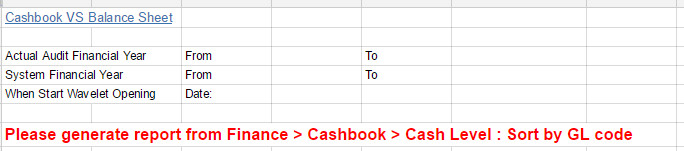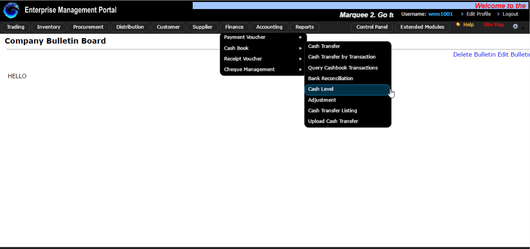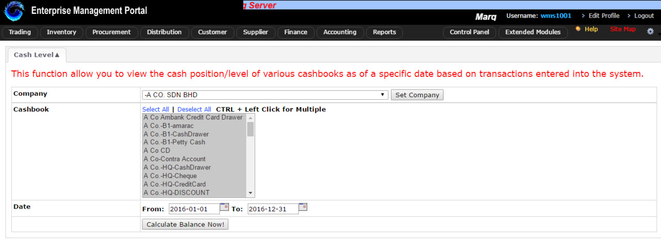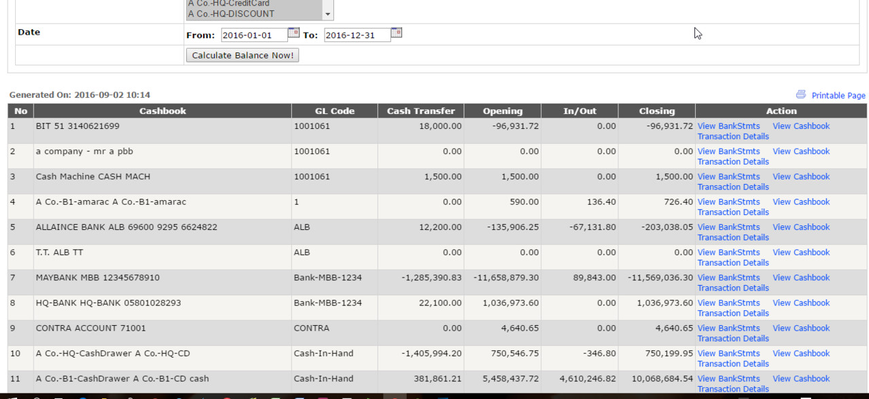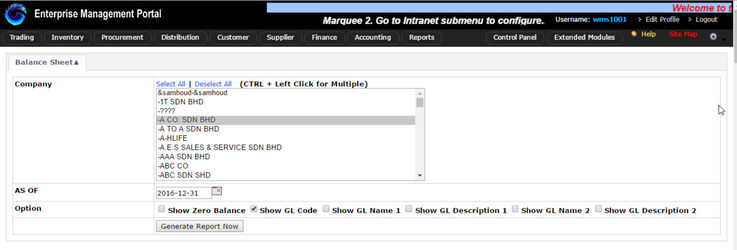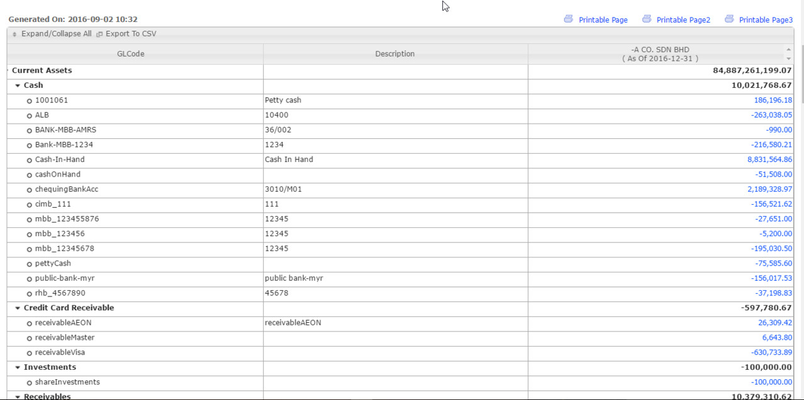Cashbook VS Balance Sheet
Please generate the below information for checking:
(1) First fill in the Actual Audit Financial Year,System Financial Year & When Start Wavelet Opening.
(2) To get the data: Please generate report from Finance > Cashbook > Cash Level
(3) Select the Company,Cashbook & date range(e.g Financial year: 1/1/2016-31/12/2016),Click Calculate Balance Now:
(4) Report generated as follow(sort by GL code), copy the calculated balance & paste to template & compare with balance sheet.
(5) Compare the cash level "Closing Amount" with "Balancesheet Amount".
(6) For Balancesheet go to Accounting > Financial statement > Balancesheet.
(7) Select the Company,fill the Date which should be the last day of Financial year & Generate Report:
(7)Please request the excel sheet template for the data comparison.
Private & Confidential